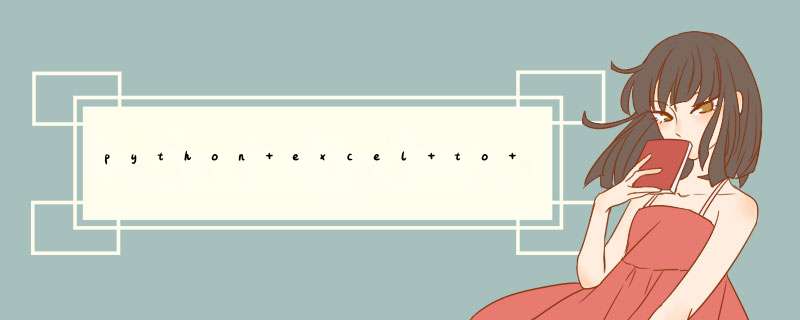
import sysimport xlrdimport pyMysqLimport mathimport Jsonfrom collections import OrderedDict# Json 转换成对像class JsONObject: def __init__(self,d): self.__dict__ = d# 异常处理class MyError(Exception): def __init__(self,v): self.value = v def __str__(self): return repr(self.value)# 读取数据config = Nonewith open(‘config.Json‘,‘r‘) as f: try: config = Json.load(f,object_pairs_hook=OrderedDict) except IOError as err: print("OS error: {0}".format(err)) sys.stdin.readline() finally: if sys.exc_info()[0] is not None: print("else Unexpected error:",sys.exc_info()) sys.stdin.readline() # raise MyError(‘else Unexpected error‘)fileList = []# print(config)for k in config: if k == ‘fileList‘: for d in config[k]: if config[k][d] == 1: fileList.append(d)# 建立MysqL连接conn = pyMysqL.connect( host=config[‘host‘],user=config[‘user‘],passwd=config[‘passwd‘],db=config[‘db‘],port=config[‘port‘],charset=config[‘charset‘])# 获得游标cur = conn.cursor()for filename in fileList: cur.execute(‘delete from ‘ + filename); print(filename + ‘ 删除数据!‘) book = xlrd.open_workbook(‘excel/‘ + filename + ‘.xlsx‘) sheet = book.sheets()[0] ops = [] nCols = sheet.ncols # 获取列表的有效列数 colname = ‘insert into ‘ + filename first = 0 flag = ‘,‘ # 表中的数据有单引号,直接拼接处理 if filename == ‘tbl‘: names = [] for r in range(0,sheet.nrows): if first != 0: flag = ‘^‘ values = ‘‘ itemsql = colname for col in range(0,nCols): value = sheet.cell(r,col).value if isinstance(value,int): values += str(math.floor(value)) + flag elif isinstance(value,float): values += str(math.floor(value)) + flag else: values += value + flag values = values[0:-1] # 第0行为字段行 if first == 0: colname += ‘(‘ + values + ‘)‘ + ‘ values (‘ else: for d in values.split(flag): itemsql += ‘"‘ + d + ‘",‘ itemsql = itemsql[0:-1] itemsql += ‘);‘ # print(itemsql) try: cur.execute(itemsql) except IOError as err: print("OS error: {0}".format(err)) sys.stdin.readline() finally: if sys.exc_info()[0] is not None: print("finally Unexpected error:",sys.exc_info()) sys.stdin.readline() first = 1 print(filename + ‘ 导入新数据!‘) else: for r in range(0,sheet.nrows): if first != 0: flag = ‘&‘ values = ‘‘ for col in range(0,float): values += str(math.floor(value)) + flag else: values += value + flag values = values[0:-1] if first == 0: colname += ‘(‘ + values + ‘)‘ + ‘ values (‘ for j in range(0,nCols): if j == nCols - 1: colname += ‘%s)‘ else: colname += ‘%s,‘ else: ops.append(values.split(flag)) first = 1 # print(colname) # print(ops) try: cur.executemany(colname,ops) print(filename + ‘ 导入新数据!‘) except IOError as err: print("OS error: {0}".format(err)) sys.stdin.readline() finally: if sys.exc_info()[0] is not None: print("finally Unexpected error:",sys.exc_info()) sys.stdin.readline()cur.close()conn.commit()conn.close()print(‘导入完成,按任意键关闭...‘)sys.stdin.readline()总结
以上是内存溢出为你收集整理的python excel to mysql全部内容,希望文章能够帮你解决python excel to mysql所遇到的程序开发问题。
如果觉得内存溢出网站内容还不错,欢迎将内存溢出网站推荐给程序员好友。
欢迎分享,转载请注明来源:内存溢出

 微信扫一扫
微信扫一扫
 支付宝扫一扫
支付宝扫一扫
评论列表(0条)