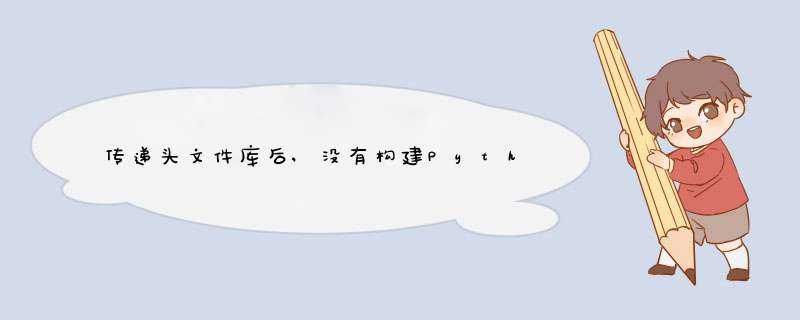
默认情况下,系统中未安装sqlite3-dev headers / libs
我在这个盒子上没有root权限(我们希望安装我们需要的所有权限)
我在/ opt / python / current2中编译/安装了Python-2.7.3
我在/ home / olib / sqlite-autoconf-307150中下载并编译了sqlite3源代码
我下载了pysqlite-2.6.3
我修改了pysqlite-2.6.3 / setup.py来指向我的sqlite3源头文件和库文件
include_dirs = ['/home/olib/sqlite-autoconf-3071501'] library_dirs = ['/home/olib/sqlite-autoconf-3071501/.libs']/home/olib/pysqlite-2.6.3> echo $PYTHON_HOME /opt/python/current2/home/olib/pysqlite-2.6.3> python setup.py install running install running build running build_py creating build creating build/lib.linux-x86_64-2.7 creating build/lib.linux-x86_64-2.7/pysqlite2 copying lib/dbAPI2.py -> build/lib.linux-x86_64-2.7/pysqlite2 copying lib/dump.py -> build/lib.linux-x86_64-2.7/pysqlite2 copying lib/__init__.py -> build/lib.linux-x86_64-2.7/pysqlite2 creating build/lib.linux-x86_64-2.7/pysqlite2/test copying lib/test/dbAPI.py -> build/lib.linux-x86_64-2.7/pysqlite2/test copying lib/test/userfunctions.py -> build/lib.linux-x86_64-2.7/pysqlite2/test copying lib/test/types.py -> build/lib.linux-x86_64-2.7/pysqlite2/test copying lib/test/dump.py -> build/lib.linux-x86_64-2.7/pysqlite2/test copying lib/test/regression.py -> build/lib.linux-x86_64-2.7/pysqlite2/test copying lib/test/hooks.py -> build/lib.linux-x86_64-2.7/pysqlite2/test copying lib/test/factory.py -> build/lib.linux-x86_64-2.7/pysqlite2/test copying lib/test/transactions.py -> build/lib.linux-x86_64-2.7/pysqlite2/test copying lib/test/__init__.py -> build/lib.linux-x86_64-2.7/pysqlite2/test creating build/lib.linux-x86_64-2.7/pysqlite2/test/py25 copying lib/test/py25/py25tests.py -> build/lib.linux-x86_64-2.7/pysqlite2/test/py25 copying lib/test/py25/__init__.py -> build/lib.linux-x86_64-2.7/pysqlite2/test/py25 running build_ext building 'pysqlite2._sqlite' extension creating build/temp.linux-x86_64-2.7 creating build/temp.linux-x86_64-2.7/src gcc -pthread -fno-strict-aliasing -g -O2 -DNDEBUG -g -fwrapv -O3 -Wall -Wstrict-prototypes -fPIC -DMODulE_name="pysqlite2.dbAPI2" -DsqlITE_OMIT_LOAD_EXTENSION=1 -I/home/olib/sqlite-autoconf-3071501 -I/Opt/python/current2/include/python2.7 -c src/module.c -o build/temp.linux-x86_64-2.7/src/module.o gcc -pthread -fno-strict-aliasing -g -O2 -DNDEBUG -g -fwrapv -O3 -Wall -Wstrict-prototypes -fPIC -DMODulE_name="pysqlite2.dbAPI2" -DsqlITE_OMIT_LOAD_EXTENSION=1 -I/home/olib/sqlite-autoconf-3071501 -I/Opt/python/current2/include/python2.7 -c src/connection.c -o build/temp.linux-x86_64-2.7/src/connection.o gcc -pthread -fno-strict-aliasing -g -O2 -DNDEBUG -g -fwrapv -O3 -Wall -Wstrict-prototypes -fPIC -DMODulE_name="pysqlite2.dbAPI2" -DsqlITE_OMIT_LOAD_EXTENSION=1 -I/home/olib/sqlite-autoconf-3071501 -I/Opt/python/current2/include/python2.7 -c src/cursor.c -o build/temp.linux-x86_64-2.7/src/cursor.o gcc -pthread -fno-strict-aliasing -g -O2 -DNDEBUG -g -fwrapv -O3 -Wall -Wstrict-prototypes -fPIC -DMODulE_name="pysqlite2.dbAPI2" -DsqlITE_OMIT_LOAD_EXTENSION=1 -I/home/olib/sqlite-autoconf-3071501 -I/Opt/python/current2/include/python2.7 -c src/cache.c -o build/temp.linux-x86_64-2.7/src/cache.o gcc -pthread -fno-strict-aliasing -g -O2 -DNDEBUG -g -fwrapv -O3 -Wall -Wstrict-prototypes -fPIC -DMODulE_name="pysqlite2.dbAPI2" -DsqlITE_OMIT_LOAD_EXTENSION=1 -I/home/olib/sqlite-autoconf-3071501 -I/Opt/python/current2/include/python2.7 -c src/microprotocols.c -o build/temp.linux-x86_64-2.7/src/microprotocols.o gcc -pthread -fno-strict-aliasing -g -O2 -DNDEBUG -g -fwrapv -O3 -Wall -Wstrict-prototypes -fPIC -DMODulE_name="pysqlite2.dbAPI2" -DsqlITE_OMIT_LOAD_EXTENSION=1 -I/home/olib/sqlite-autoconf-3071501 -I/Opt/python/current2/include/python2.7 -c src/prepare_protocol.c -o build/temp.linux-x86_64-2.7/src/prepare_protocol.o gcc -pthread -fno-strict-aliasing -g -O2 -DNDEBUG -g -fwrapv -O3 -Wall -Wstrict-prototypes -fPIC -DMODulE_name="pysqlite2.dbAPI2" -DsqlITE_OMIT_LOAD_EXTENSION=1 -I/home/olib/sqlite-autoconf-3071501 -I/Opt/python/current2/include/python2.7 -c src/statement.c -o build/temp.linux-x86_64-2.7/src/statement.o gcc -pthread -fno-strict-aliasing -g -O2 -DNDEBUG -g -fwrapv -O3 -Wall -Wstrict-prototypes -fPIC -DMODulE_name="pysqlite2.dbAPI2" -DsqlITE_OMIT_LOAD_EXTENSION=1 -I/home/olib/sqlite-autoconf-3071501 -I/Opt/python/current2/include/python2.7 -c src/util.c -o build/temp.linux-x86_64-2.7/src/util.o gcc -pthread -fno-strict-aliasing -g -O2 -DNDEBUG -g -fwrapv -O3 -Wall -Wstrict-prototypes -fPIC -DMODulE_name="pysqlite2.dbAPI2" -DsqlITE_OMIT_LOAD_EXTENSION=1 -I/home/olib/sqlite-autoconf-3071501 -I/Opt/python/current2/include/python2.7 -c src/row.c -o build/temp.linux-x86_64-2.7/src/row.ogcc -pthread -shared build/temp.linux-x86_64-2.7/src/module.o build/temp.linux-x86_64-2.7/src/connection.o build/temp.linux-x86_64-2.7/src/cursor.o build/temp.linux-x86_64-2.7/src/cache.o build/temp.linux-x86_64-2.7/src/microprotocols.o build/temp.linux-x86_64-2.7/src/prepare_protocol.o build/temp.linux-x86_64-2.7/src/statement.o build/temp.linux-x86_64-2.7/src/util.o build/temp.linux-x86_64-2.7/src/row.o -L/home/olib/sqlite-autoconf-3071501/.libs -lsqlite3 -o build/lib.linux-x86_64-2.7/pysqlite2/**_sqlite.so** running install_lib copying build/lib.linux-x86_64-2.7/pysqlite2/_sqlite.so -> /opt/python/current2/lib/python2.7/site-packages/pysqlite2 running install_data running install_egg_info Removing /opt/python/current2/lib/python2.7/site-packages/pysqlite-2.6.3-py2.7.egg-info Writing /opt/python/current2/lib/python2.7/site-packages/pysqlite-2.6.3-py2.7.egg-info
出于某种原因“_sqlite.so”已构建但不是“_sqlite3.so”当然这会导致Django导入失败
file "/opt/python/current2/lib/python2.7/site-packages/django/db/backends/sqlite3/base.py",line 31,in <module>raise ImproperlyConfigured("Error loading either pysqlite2 or sqlite3 modules (trIEd in that order): %s" % exc)django.core.exceptions.ImproperlyConfigured: Error loading either pysqlite2 or sqlite3 modules (trIEd in that order): No module named _sqlite3解决方法 重建Python ./configure --prefix=/opt/python/ LDFLAGS='-L/home/olib/sqlite-autoconf-3071501/.libs' CPPFLAGS="-I/home/olib/sqlite-autoconf-3071501/'
./build/lib.linux-x86_64-2.7/_sqlite3.so现在已创建!
复制到lib-dynload目录
olib:~/Python-2.7.3> cp ./build/lib.linux-x86_64-2.7/_sqlite3.so /opt/python/current2/lib/python2.7/lib-dynload/
一切看起来都很好..
olib:~> pythonPython 2.7.3 (default,May 28 2012,20:04:45) [GCC 4.1.2 20070115 (prerelease) (SUSE linux)] on linux2Type "help","copyright","credits" or "license" for more information.>>> import sqlite3>>>总结
以上是内存溢出为你收集整理的传递头文件/库后,没有构建Python 2.7.3 _sqlite3模块全部内容,希望文章能够帮你解决传递头文件/库后,没有构建Python 2.7.3 _sqlite3模块所遇到的程序开发问题。
如果觉得内存溢出网站内容还不错,欢迎将内存溢出网站推荐给程序员好友。
欢迎分享,转载请注明来源:内存溢出

 微信扫一扫
微信扫一扫
 支付宝扫一扫
支付宝扫一扫
评论列表(0条)