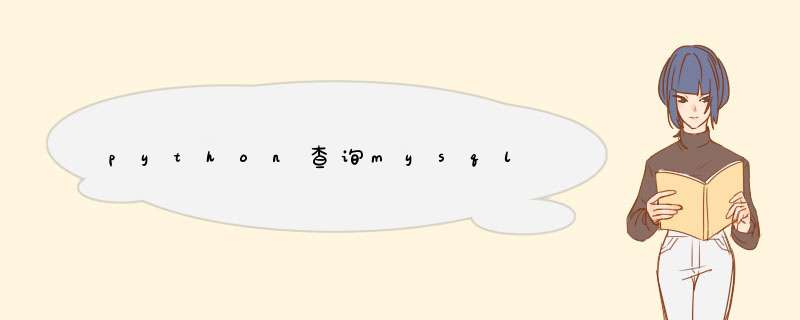
使用pyMysqL
pip install pyMysqL
创建MysqL测试表
CREATE table `userinfo` ( `ID` int(20) NOT NulL auto_INCREMENT,`phoneNum` char(11) NOT NulL,`location` char(20) NOT NulL,PRIMARY KEY (`ID`),UNIQUE KEY `name` (`phoneNum`)) ENGINE=InnoDB auto_INCREMENT=1124 DEFAulT CHARSET=utf8;初始化测试数据
INSERT INTO `test`.`userinfo` (`ID`,`phoneNum`,`location`) VALUES ('1','18104025555','辽宁,沈阳'); #!/usr/bin/python#-*-Coding:utf-8 -*-import pyMysqLdblink = pyMysqL.connect( host="10.10.10.31",user="abc",password="123456",database="test",charset="utf8") def select(db): cursor = db.cursor() cursor.execute("select * from test.userinfo") # 使用 fetchone() 方法获取单条数据. data = cursor.fetchone() #print data return datadef install(db,data): cursor = db.cursor() sql = "update `test`.`userinfo` set location=%s where phoneNum = %s" data = (data[1],data[0]) cursor.execute(sql,data) db.commit()def dictDate(): res = ('18104025555',u'\u6d52\u6c5f',u'\u6e19\u5dde') return resif __name__ == "__main__": data = dictDate() install(dblink,data) aa=select(dblink) print (aa[1]) print (aa[2]) dblink.close() 总结 以上是内存溢出为你收集整理的python查询mysql全部内容,希望文章能够帮你解决python查询mysql所遇到的程序开发问题。
如果觉得内存溢出网站内容还不错,欢迎将内存溢出网站推荐给程序员好友。
欢迎分享,转载请注明来源:内存溢出

 微信扫一扫
微信扫一扫
 支付宝扫一扫
支付宝扫一扫
评论列表(0条)