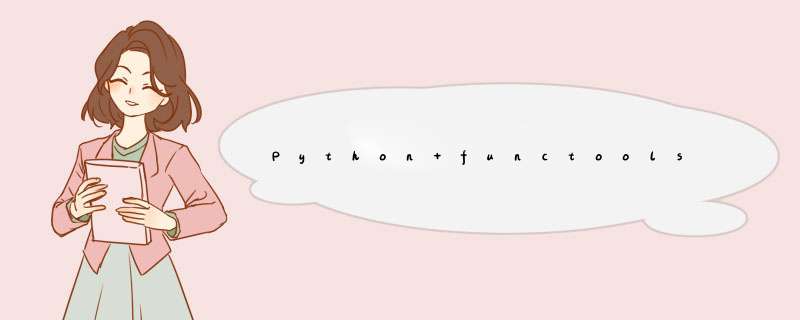
文档 @L_403_0@
functools.partial
作用:
functools.partial 通过包装手法,允许我们 "重新定义" 函数签名
用一些默认参数包装一个可调用对象,返回结果是可调用对象,并且可以像原始对象一样对待
冻结部分函数位置函数或关键字参数,简化函数,更少更灵活的函数参数调用
复制代码 代码如下:
#args/keywords 调用partial时参数
def partial(func,*args,**keywords):
def newfunc(*fargs,**fkeywords):
newkeywords = keywords.copy()
newkeywords.update(fkeywords)
return func(*(args + fargs),**newkeywords) #合并,调用原始函数,此时用了partial的参数
newfunc.func = func
newfunc.args = args
newfunc.keywords = keywords
return newfunc
声明:
复制代码 代码如下:
urlunquote = functools.partial(urlunquote,enCoding='latin1')
当调用 urlunquote(args,*kargs)
相当于 urlunquote(args,*kargs,enCoding='latin1')
E.g:
复制代码 代码如下:
import functools
def add(a,b):
return a + b
add(4,2)
6
plus3 = functools.partial(add,3)
plus5 = functools.partial(add,5)
plus3(4)
7
plus3(7)
10
plus5(10)
15
应用:
典型的,函数在执行时,要带上所有必要的参数进行调用。
然后,有时参数可以在函数被调用之前提前获知。
这种情况下,一个函数有一个或多个参数预先就能用上,以便函数能用更少的参数进行调用。
functool.update_wrapper
默认partial对象没有__name__和__doc__,这种情况下,对于装饰器函数非常难以deBUG.使用update_wrapper(),从原始对象拷贝或加入现有partial对象
它可以把被封装函数的__name__、module、__doc__和 __dict__都复制到封装函数去(模块级别常量WRAPPER_ASSIgnmENTS,WRAPPER_UPDATES)
复制代码 代码如下:
>>> functools.WRAPPER_ASSIgnmENTS
('__module__','__name__','__doc__')
>>> functools.WRAPPER_UPDATES
('__dict__',)
这个函数主要用在装饰器函数中,装饰器返回函数反射得到的是包装函数的函数定义而不是原始函数定义
复制代码 代码如下:
#!/usr/bin/env python
# enCoding: utf-8
def wrap(func):
def call_it(*args,**kwargs):
"""wrap func: call_it"""
print 'before call'
return func(*args,**kwargs)
return call_it
@wrap
def hello():
"""say hello"""
print 'hello world'
from functools import update_wrapper
def wrap2(func):
def call_it(*args,**kwargs):
"""wrap func: call_it2"""
print 'before call'
return func(*args,**kwargs)
return update_wrapper(call_it,func)
@wrap2
def hello2():
"""test hello"""
print 'hello world2'
if __name__ == '__main__':
hello()
print hello.__name__
print hello.__doc__
print
hello2()
print hello2.__name__
print hello2.__doc__
得到结果:
复制代码 代码如下:
before call
hello world
call_it
wrap func: call_it
before call
hello world2
hello2
test hello
functool.wraps
调用函数装饰器partial(update_wrapper,wrapped=wrapped,assigned=assigned,updated=updated)的简写
复制代码 代码如下:
from functools import wraps
def wrap3(func):
@wraps(func)
def call_it(*args,**kwargs)
return call_it
@wrap3
def hello3():
"""test hello 3"""
print 'hello world3'
结果
复制代码 代码如下:
before call
hello world3
hello3
test hello 3
functools.reduce
复制代码 代码如下:
functools.reduce(function,iterable[,initializer])
等同于内置函数reduce()
用这个的原因是使代码更兼容(python3)
functools.cmp_to_key
functools.cmp_to_key(func)
将老式鼻尖函数转换成key函数,用在接受key函数的方法中(such as sorted(),min(),max(),heapq.nlargest(),heapq.nsmallest(),itertools.groupby())
一个比较函数,接收两个参数,小于,返回负数,等于,返回0,大于返回整数
key函数,接收一个参数,返回一个表明该参数在期望序列中的位置
例如:
复制代码 代码如下:
sorted(iterable,key=cmp_to_key(locale.strcoll)) # locale-aware sort order
functools.total_ordering
复制代码 代码如下:@H_419_250@
functools.total_ordering(cls)
这个装饰器是在python2.7的时候加上的,它是针对某个类如果定义了__lt__、le、gt、__ge__这些方法中的至少一个,使用该装饰器,则会自动的把其他几个比较函数也实现在该类中
复制代码 代码如下:
@total_ordering
class Student:
def __eq__(self,other):
return ((self.lastname.lower(),self.firstname.lower()) ==
(other.lastname.lower(),other.firstname.lower()))
def __lt__(self,self.firstname.lower()) <
(other.lastname.lower(),other.firstname.lower()))
print dir(Student)
得到
复制代码 代码如下:
['__doc__','__eq__','__ge__','__gt__','__le__','__lt__','__module__']
以上是内存溢出为你收集整理的Python functools模块学习总结全部内容,希望文章能够帮你解决Python functools模块学习总结所遇到的程序开发问题。
如果觉得内存溢出网站内容还不错,欢迎将内存溢出网站推荐给程序员好友。
欢迎分享,转载请注明来源:内存溢出

 微信扫一扫
微信扫一扫
 支付宝扫一扫
支付宝扫一扫
评论列表(0条)