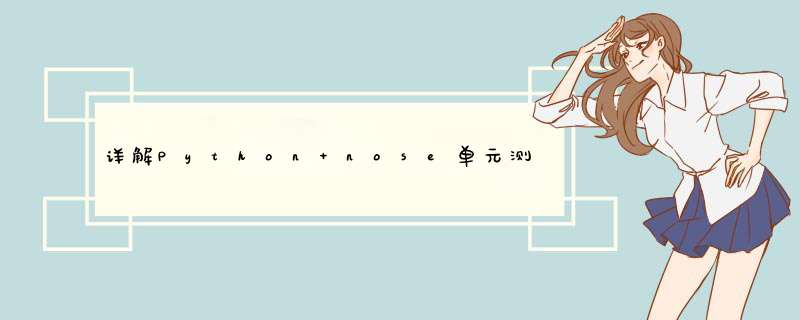
本文介绍了Python nose单元测试框架的安装与使用 ,分享给大家,具体如下:
安装(Python2下安装)
pip install nose
原理与命名规则
Nose会自动查找源文件、目录或者包中的测试用例,符合正则表达式(?:^|[\b_\.%s-])[Tt]est,以及TestCase的子类都会被识别并执行。
例如:我们可以将python脚本文件名以“_test”结尾或包含“_test_”,方法名以“_test”结尾。
使用方法
查看所有nose相关命令:
nosetests -h
执行并捕获输出:
nosetests -s
查看nose的运行信息和调试信息:
nosetests -v9
输出xml结果报告:
nosetests --with-xunit
支持测试方法传参:
1)安装:需要下载插件“nose_ittr”:
pip install nose_ittr
2)脚本中使用示例:
# -*- Coding: utf-8 -*-import osfrom nose.tools import nottest,istestfrom nose_ittr import IttrMultiplIEr,ittrcurr_dir = os.path.dirname(os.path.abspath(__file__))class TestCheckChannels(object): __Metaclass__ = IttrMultiplIEr ''' 测试方法传入两个参数 参数一:channels_txt_name 参数二:check_List_txt_name 使用方法:通过“self.参数名”进行调用 ''' @istest @ittr(channels_txt_name=["channels.txt"],check_List_txt_name=["check_List.txt"]) def test_check_channels(self): channels_txt_path = os.path.join(curr_dir,self.channels_txt_name) check_List_txt_path = os.path.join(curr_dir,self.check_List_txt_name) the_channels = [] with open(channels_txt_path) as channels: for line in channels.readlines(): line = line.strip() if line != '': the_channels.append(line) with open(check_List_txt_path) as check_List: check_items = check_List.readlines() for check_item in check_items: if check_item.strip() in the_channels: pass elif check_item=='\n': pass else: print check_item
3)执行示例:
nosetests --with-HTML-output --HTML-out-file=result1.HTML -v --with-setup-ittr
以上执行将输出HTML结果报告,但是需要先安装插件:
1)安装:
需要下载插件,在解压缩后在命令行中cd到该目录下:
python setup.py install
通过命令行安装:
pip install noseHTMLoutput-2pip install nose-HTML-reporting
2)在待测路径打开cmd使用命令如下,就可以执行测试并生成测试结果HTML文件了:
nosetests --with-HTML-output --HTML-out-file=result1.HTML
工具nose.tools的使用:
1)测试脚本中引入:from nose.tools import nottest,istest;
2)不测试的方法:方法名上加修饰器@nottest;
3)指定为测试方法:方法名上加修饰器@istest(方法名无需符合命名规则);
4)查看要执行的用例列表:nosetests --collect-only -v。
测试项目
脚本示例
from nose.tools import nottest,istestfrom nose.tools import assert_equalclass TestClass: def test_one(self): x = "this" assert 'h' in x def test_two(self): x = "hello" assert hasattr(x,'check') @nottest def test_three(self): assert True @istest def xxxxx(self): assert Trueclass test_haha(): def setUp(self): print("============test class setup==============") def teardown(self): print("============test class teardown==============") def test_xxx(self): print "test_xxx" assert_equal(9,9) def test_kkk(self): print "test_kkk" assert_equal(1,1)测试执行
测试结果
以上就是本文的全部内容,希望对大家的学习有所帮助,也希望大家多多支持编程小技巧。
总结以上是内存溢出为你收集整理的详解Python nose单元测试框架的安装与使用全部内容,希望文章能够帮你解决详解Python nose单元测试框架的安装与使用所遇到的程序开发问题。
如果觉得内存溢出网站内容还不错,欢迎将内存溢出网站推荐给程序员好友。
欢迎分享,转载请注明来源:内存溢出

 微信扫一扫
微信扫一扫
 支付宝扫一扫
支付宝扫一扫
评论列表(0条)