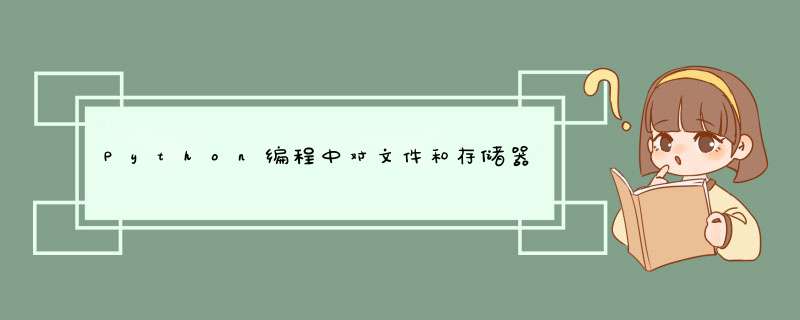
1.文件的写入和读取
#!/usr/bin/python # -*- Coding: utf-8 -*- # filename: using_file.py # 文件是创建和读取 s = '''''我们都是木头人, 不许说话不许动!''' # 创建一个文件,并且写入字符 f = file('test_file.txt','w') f.write(s) f.close() # 读取文件,逐行打印 f = file('test_file.txt') while True: line = f.readline() # 如果line长度为0,说明文件已经读完了 if len(line) == 0: break # 默认的换行符也读出来了,所以用逗号取代print函数的换行符 print line,f.close()
执行结果:
我们都是木头人,不许说话不许动!
2.存储器的写入和读取
#!/usr/bin/python # -*- Coding: utf-8 -*- # filename using_pickle.py # 使用存储器 #加载存储器模块,as后面是别名 #import pickle as p #书上说cPickle比pickle快很多 import cPickle as p Listpickle = [1,2,3] picklefile = 'picklefile.data' f = file(picklefile,'w') # 写如数据 p.dump(Listpickle,f) f.close() del Listpickle f = file(picklefile) # 读取数据 storedList = p.load(f) print storedList f.close()
执行结果:
[1,3]
再来看一个使用cPickle储存器存储对象的例子
#!/usr/bin/python #filename:pickling.py import cPickle as p shopListfile = 'shopList.data' shopList = ['apple','mango','carrot'] f = file(shopListfile,'w') p.dump(shopList,f) f.close() del shopList f = file(shopListfile) storedList = p.load(f) print storedList总结
以上是内存溢出为你收集整理的Python编程中对文件和存储器的读写示例全部内容,希望文章能够帮你解决Python编程中对文件和存储器的读写示例所遇到的程序开发问题。
如果觉得内存溢出网站内容还不错,欢迎将内存溢出网站推荐给程序员好友。
欢迎分享,转载请注明来源:内存溢出

 微信扫一扫
微信扫一扫
 支付宝扫一扫
支付宝扫一扫
评论列表(0条)