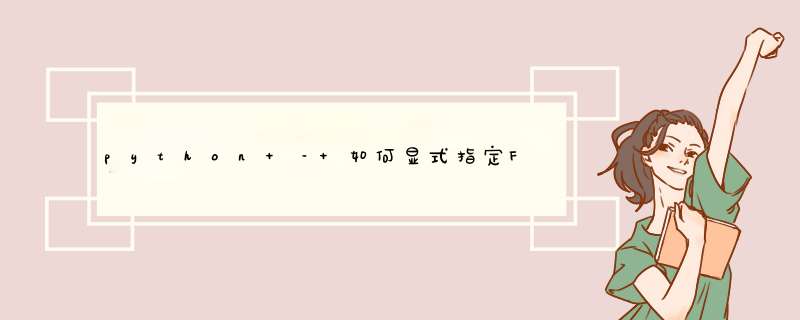
python test_default_server.py
并且它抱怨firefox不在我的路上:
Please add the directory containing ''firefox.exe'' to your PATH environmentvariable,or explicitly specify a path to firefox 3 like this:*firefox3c:\blah\firefox.exe
我可以改变我的PATH环境变量,但我宁愿追求他们提到的本地配置选项(“明确指定一个路径”).我怎么做? “* firefox3c”是指什么?
Selenium 1.0.1,Python 2.5,windows XP.
解决方法 当您实例化硒而不是“* firefox”时,您必须使用以下字符串:"*firefox C:\Program files\Mozilla firefox\firefox.exe"
注意:我不确定路径是否正确,但应该是类似的.
更新:您在哪里实例化浏览器?
通过问题中的标签,我想你是一个Python的家伙:
def setUp(self): self.verificationErrors = [] self.selenium = selenium("localhost",4444,"*firefox C:\Program files\Mozilla firefox\firefox.exe","http://change-this-to-the-site-you-are-testing/") self.selenium.start() 总结 以上是内存溢出为你收集整理的python – 如何显式指定Firefox的Selenium路径?全部内容,希望文章能够帮你解决python – 如何显式指定Firefox的Selenium路径?所遇到的程序开发问题。
如果觉得内存溢出网站内容还不错,欢迎将内存溢出网站推荐给程序员好友。
欢迎分享,转载请注明来源:内存溢出

 微信扫一扫
微信扫一扫
 支付宝扫一扫
支付宝扫一扫
评论列表(0条)