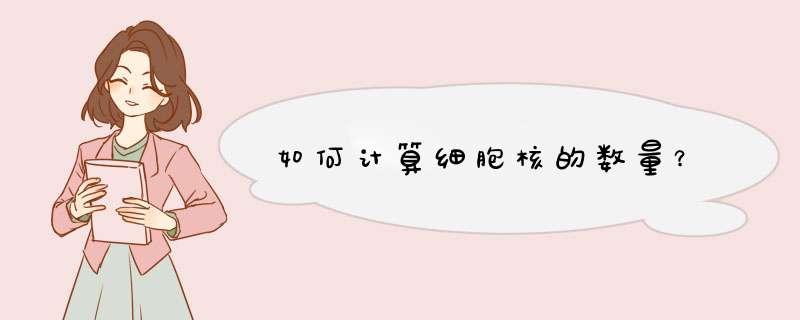
我希望能够计算出细胞核面积与整个细胞面积之比.
在我的载玻片中,细胞核是深紫色,细胞的其他区域是浅蓝色.还有棕褐色的红细胞,我想完全忽略它.为清楚起见,这是标记图像:
如何使用图像分割来识别和测量我感兴趣的区域?
我试过按照this guide,但它返回一个完全黑色的图像.
解决方法 首先,我们将在下面使用一些初步代码:import numpy as npimport cv2from matplotlib import pyplot as pltfrom skimage.morphology import extremafrom skimage.morphology import watershed as skwaterdef ShowImage(Title,img,ctype): if ctype=='bgr': b,g,r = cv2.split(img) # get b,r rgb_img = cv2.merge([r,b]) # switch it to rgb plt.imshow(rgb_img) elif ctype=='hsv': rgb = cv2.cvtcolor(img,cv2.color_HSV2RGB) plt.imshow(rgb) elif ctype=='gray': plt.imshow(img,cmap='gray') elif ctype=='rgb': plt.imshow(img) else: raise Exception("UnkNown colour type") plt.Title(Title) plt.show() 作为参考,这是您的原始图像:
#Read in imageimg = cv2.imread('cells.jpg')ShowImage('Original','bgr') 您链接的文章建议使用Otsu’s method进行颜色分割.该方法假设可以将图像的像素强度绘制成双峰直方图,并找到该直方图的最佳分离器.我应用以下方法.
#Convert to a single,grayscale channelgray = cv2.cvtcolor(img,cv2.color_BGR2GRAY)#Threshold the image to binary using Otsu's methodret,thresh = cv2.threshold(gray,255,cv2.THRESH_BINARY_INV+cv2.THRESH_OTSU)ShowImage('Grayscale',gray,'gray')ShowImage('Applying Otsu',thresh,'gray') 图像的二进制形式不是那么好!观察灰度图像,您可以看到原因:Otsu转换产生三类像素:深色背景像素,甜甜圈细胞和细胞内部以及细胞核.下面的直方图说明了这一点:
#Make a histogram of the intensitIEs in the grayscale imageplt.hist(gray.ravel(),256)plt.show()
因此,您已经打破了所使用的算法的假设,因此您得到的结果并不出人意料.通过丢弃颜色信息,我们失去了区分甜甜圈和细胞内部的能力.
解决此问题的一种方法是基于颜色阈值处理来执行分割.为此,您需要选择一个可用的色彩空间.This guide具有对不同空间的出色图像描述.
我们选择HSV.这具有以下优点:单个通道H描述图像的颜色.一旦我们将图像转换为这个空间,我们就可以找到我们感兴趣的颜色的边界.例如,要找到细胞的细胞核,我们可以按如下方式进行:
cell_hsvmin = (110,40,145) #Lower end of the HSV range defining the nucleicell_hsvmax = (150,190,255) #Upper end of the HSV range defining the nuclei#transform image to HSV color spacehsv = cv2.cvtcolor(img,cv2.color_BGR2HSV) #Threshold based on HSV valuescolor_thresh = cv2.inRange(hsv,cell_hsvmin,cell_hsvmax) ShowImage('color Threshold',color_thresh,'gray')masked = cv2.bitwise_and(img,mask=color_thresh)ShowImage('color Threshold Maksed',masked,'bgr') 这看起来好多了!虽然,注意到细胞内部的某些部分被标记为核,即使它们不应该.人们还可以说它不是很自动:你还需要仔细挑选你的颜色.在HSV空间中 *** 作消除了大量的猜测,但也许我们可以使用有四种不同颜色的事实来消除对范围的需求!为此,我们将HSV像素传递到k-means clustering algorithm.
#Convert pixel space to an array of triplets. These are vectors in 3-space.Z = hsv.reshape((-1,3)) #Convert to floating pointZ = np.float32(Z)#define the K-means criteria,these are not too importantcriteria = (cv2.TERM_CRITERIA_EPS + cv2.TERM_CRITERIA_MAX_ITER,10,1.0)#define the number of clusters to findK = 4#Perform the k-means transformation. What we get back are:#*Centers: The coordinates at the center of each 3-space cluster#*Labels: Numeric labels for each cluster#*Ret: A return code indicating whether the algorithm converged,&c.ret,label,center = cv2.kmeans(Z,K,None,criteria,cv2.KMEANS_RANDOM_CENTERS)#Produce an image using only the center colours of the clusterscenter = np.uint8(center)khsv = center[label.flatten()]khsv = khsv.reshape((img.shape))ShowImage('K-means',khsv,'hsv')#Reshape labels for maskinglabel = label.reshape(img.shape[0:2])ShowImage('K-means Labels','gray') 请注意,这样做可以很好地分离颜色而无需手动指定! (除了指定簇数之外.)
现在,我们需要确定哪些标签对应于单元格的哪些部分.
为此,我们找到两个像素的颜色:一个明显是核像素,一个明显是细胞像素.然后我们找出哪个聚类中心最接近这些像素.
#(distance,Label) pairsnucleus_colour = np.array([139,106,192])cell_colour = np.array([130,41,207])nuclei_label = (np.inf,-1)cell_label = (np.inf,-1)for l,c in enumerate(center): print(l,c) dist_nuc = np.sum(np.square(c-nucleus_colour)) #EuclIDean distance between colours if dist_nuc<nuclei_label[0]: nuclei_label=(dist_nuc,l) dist_cell = np.sum(np.square(c-cell_colour)) #EuclIDean distance between colours if dist_cell<cell_label[0]: cell_label=(dist_cell,l)nuclei_label = nuclei_label[1]cell_label = cell_label[1]print("Nuclei label={0},cell label={1}".format(nuclei_label,cell_label)) 现在,让我们构建我们需要的二进制分类器来识别分水岭算法的整个单元:
#Multiply by 1 to keep image in an integer format suitable for OpenCVthresh = cv2.bitwise_or(1*(label==nuclei_label),1*(label==cell_label))thresh = np.uint8(thresh)ShowImage('Binary','gray') 我们现在可以消除单像素噪声:
#Remove noise by eliminating single-pixel patcheskernel = np.ones((3,3),np.uint8)opening = cv2.morphologyEx(thresh,cv2.MORPH_OPEN,kernel,iterations = 2)ShowImage('opening',opening,'gray') 我们现在需要确定流域的峰值并给它们单独的标签.这样做的目的是生成一组像素,使得每个核单元在其中具有像素,并且没有两个核具有其标识符像素接触.
为了实现这一点,我们可以进行距离变换,然后滤除远离核细胞中心两个距离.
但是,我们必须要小心,因为具有高阈值的狭长细胞可能会完全消失.在下图中,我们将右下方接触的两个细胞分开,但完全消除了右上方的长而细的细胞.
#IDentify areas which are surely foregroundfraction_foreground = 0.75dist = cv2.distancetransform(opening,cv2.disT_L2,5)ret,sure_fg = cv2.threshold(dist,fraction_foreground*dist.max(),0)ShowImage('distance',dist_transform,'gray')ShowImage('Surely Foreground',sure_fg,'gray') 降低阈值会使长而窄的细胞返回,但会使细胞在右下方连接.
我们可以通过使用识别每个局部区域中的峰值的自适应方法来解决这个问题.这消除了为我们的阈值设置单个全局常量的需要.为此,我们使用h_axima函数,该函数返回大于指定截止值的所有局部最大值.这与距离函数形成对比,距离函数返回大于给定值的所有像素.
#IDentify areas which are surely foregroundh_fraction = 0.1dist = cv2.distancetransform(opening,5)maxima = extrema.h_maxima(dist,h_fraction*dist.max())print("Peaks found: {0}".format(np.sum(maxima)))#Dilate the maxima so we can see themmaxima = cv2.dilate(maxima,iterations=2)ShowImage('distance',maxima,'gray') 现在我们通过减去最大值来识别未知区域,即将由分水岭算法标记的区域:
# Finding unkNown regionunkNown = cv2.subtract(opening,maxima)ShowImage('UnkNown',unkNown,'gray') 接下来,我们给出每个最大值唯一标签,然后在最终执行分水岭变换之前标记未知区域:
# Marker labellingret,markers = cv2.connectedComponents(maxima)ShowImage('Connected Components',markers,'rgb')# Add one to all labels so that sure background is not 0,but 1markers = markers+1# Now,mark the region of unkNown with zeromarkers[unkNown==np.max(unkNown)] = 0ShowImage('markers','rgb')dist = cv2.distancetransform(opening,5)markers = skwater(-dist,watershed_line=True)ShowImage('watershed','rgb')imgout = img.copy()imgout[markers == 0] = [0,255] #Label the watershed_lineShowImage('img',imgout,'bgr') 这给了我们一组代表细胞的标记区域.接下来,我们遍历这些区域,将它们用作标记数据的掩码,并计算分数:
for l in np.unique(markers): if l==0: #watershed line continue if l==1: #Background continue #For displaying indivIDual cells #temp=khsv.copy() #temp[markers!=l]=0 #ShowImage('out',temp,'hsv') temp = label.copy() temp[markers!=l]=-1 nucleus_area = np.sum(temp==nuclei_label) cell_area = np.sum(temp==cell_label) print("Nucleus fraction for cell {0} is {1}".format(l,nucleus_area/(cell_area+nucleus_area))) 这给出了:
Nucleus fraction for cell 2 is 0.9002795899347623Nucleus fraction for cell 3 is 0.7953321364452424Nucleus fraction for cell 4 is 0.7525925925925926Nucleus fraction for cell 5 is 0.8151515151515152Nucleus fraction for cell 6 is 0.6808656818962556Nucleus fraction for cell 7 is 0.8276481149012568Nucleus fraction for cell 8 is 0.878500237304224Nucleus fraction for cell 9 is 0.8342518016108521Nucleus fraction for cell 10 is 0.9742324561403509Nucleus fraction for cell 11 is 0.8728733459357277Nucleus fraction for cell 12 is 0.7968570333461096Nucleus fraction for cell 13 is 0.8226831716293075Nucleus fraction for cell 14 is 0.7491039426523297Nucleus fraction for cell 15 is 0.839096357768557Nucleus fraction for cell 16 is 0.7589670014347202Nucleus fraction for cell 17 is 0.8559168925022583Nucleus fraction for cell 18 is 0.7534142640364189Nucleus fraction for cell 19 is 0.8036734693877551Nucleus fraction for cell 20 is 0.7566037735849057
(请注意,如果您将其用于学术目的,学术诚信需要正确归属.有关详细信息,请与我联系.)
总结以上是内存溢出为你收集整理的如何计算细胞核的数量?全部内容,希望文章能够帮你解决如何计算细胞核的数量?所遇到的程序开发问题。
如果觉得内存溢出网站内容还不错,欢迎将内存溢出网站推荐给程序员好友。
欢迎分享,转载请注明来源:内存溢出

 微信扫一扫
微信扫一扫
 支付宝扫一扫
支付宝扫一扫
评论列表(0条)