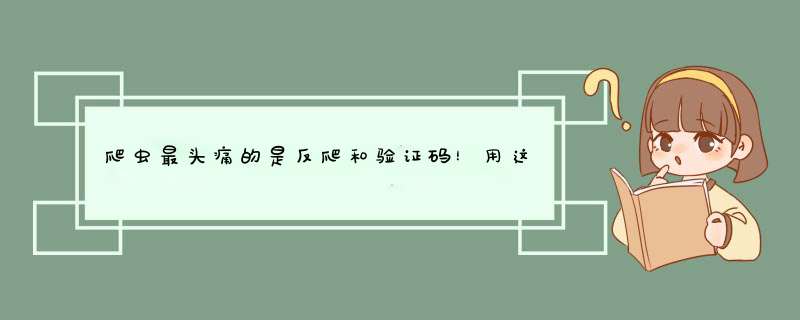
II. Tesseract编译安装
git clone https://github.com/tesseract-ocr/tesseract/cd tesseract./autogen.sh./configure CC=gcc-8 CXX=g++-8 CPPFLAGS=-I/usr/local/opt/icu4c/include LDFLAGS=-L/usr/local/opt/icu4c/libmake -jsudo make install # if desired
III. 语言配置
需要识别语言配置(参照 教程 ):
前面安装完后,你会发现在 /usr/local/share/tessdata 会有默认的data,将 export TESSDATA_PREFIX='/usr/local/share/tessdata' 配置到系统环境中 在 这里 下载对应版本的语言包 将下载的语言包直接放到这个 /usr/local/share/tessdata比如我这边是4.0版本,我需要的是对英文的ocr识别(识别英文的验证码),我就直接下载4.00版本的 eng.traineddata :
然后再将下载下来的 eng.traineddata 放到到 /usr/local/share/tessdata 中即可:
进群:548377875 即可获取数十套pdf以及大量小编精心整理的基础教程哦!pdf是从零到项目实战的!
IV. 打通Python
这边打通python直接通过 PyTesseract ,十分方便。
先安装pillow:
pip install pillow
再安装PyTesseract:
pip install PyTesseract
安装完成后就可以通过其在python中使用了,如:
try: from PIL import Imageexcept importError: import Imageimport PyTesseract# Simple image to stringprint(PyTesseract.image_to_string(Image.open('test.png')))# french text image to stringprint(PyTesseract.image_to_string(Image.open('test-european.jpg'),lang='fra'))更多使用方法参照 官方 的文档。
总结以上是内存溢出为你收集整理的爬虫最头痛的是反爬和验证码!用这个 *** 作!验证码形同虚设!全部内容,希望文章能够帮你解决爬虫最头痛的是反爬和验证码!用这个 *** 作!验证码形同虚设!所遇到的程序开发问题。
如果觉得内存溢出网站内容还不错,欢迎将内存溢出网站推荐给程序员好友。
欢迎分享,转载请注明来源:内存溢出

 微信扫一扫
微信扫一扫
 支付宝扫一扫
支付宝扫一扫
评论列表(0条)