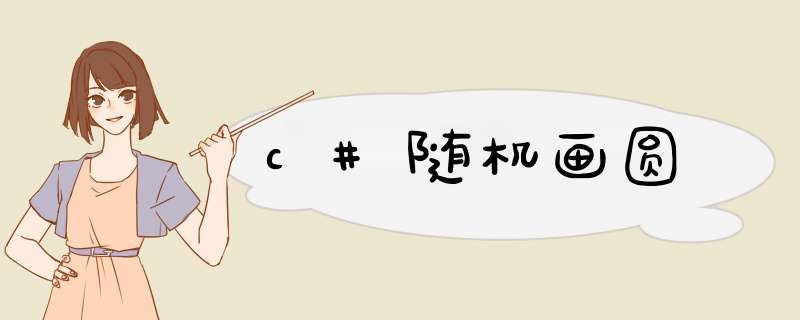
代码如下:
using System;
using System.Collections.Generic;
using System.ComponentModel;
using System.Data;
using System.Drawing;
using System.linq;
using System.Text;
using System.Threading.Tasks;
using System.windows.Forms;
namespace windowsFormsApp5
{
public partial class Form1 : Form
{
public Form1()
{
InitializeComponent();
}
Random random = new Random();
color getRandomcolor()
{
return color.FromArgb(
random.Next(256),
random.Next(256),
random.Next(256));
}
private voID button1_Click(object sender,EventArgs e)
{
Graphics g = this.CreateGraphics();
int x0 = this.WIDth / 2;
int y0 = this.Height / 2;
for (int r = 0; r < this.Height / 2; r++)
{
g.DrawEllipse(new Pen(getRandomcolor(),1),
x0 - r,y0 - r,r * 2,r * 2);
}
g.dispose();
}
}
}
以上是内存溢出为你收集整理的c#随机画圆全部内容,希望文章能够帮你解决c#随机画圆所遇到的程序开发问题。
如果觉得内存溢出网站内容还不错,欢迎将内存溢出网站推荐给程序员好友。
欢迎分享,转载请注明来源:内存溢出

 微信扫一扫
微信扫一扫
 支付宝扫一扫
支付宝扫一扫
评论列表(0条)