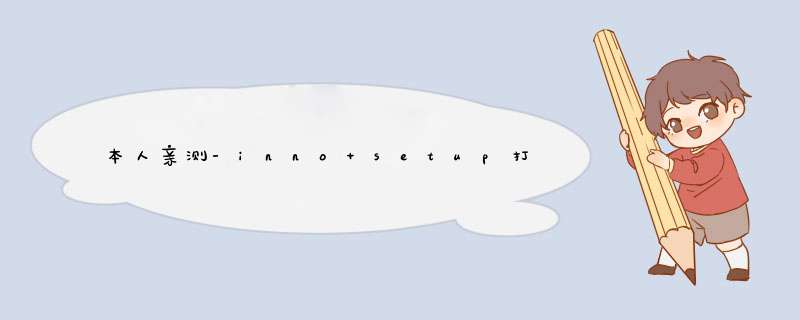
; Script generated by the Inno Setup Script Wizard.; SEE THE documentATION FOR DETAILS ON CREATING INNO SETUP SCRIPT fileS!#define MyAppname "消息助手"#define MyAppVersion "1.0"#define MyAppPublisher "消息助手,Inc."#define MyAppURL "http://www.newhero.com.cn/"#define MyAppExename "消息助手.exe"[Setup]; NOTE: The value of AppID uniquely IDentifIEs this application.; Do not use the same AppID value in installers for other applications.; (To generate a new GUID,click Tools | Generate GUID insIDe the IDE.); 打包时需要生成一个新的GUID(UUID uuID = UUID.randomUUID();System.out.println(uuID);)AppID={{85773db6-6d50-40ad-9371-c0f603bb1f31}Appname={#MyAppname}AppVersion={#MyAppVersion}AppVername={#MyAppname} {#MyAppVersion}AppPublisher={#MyAppPublisher}AppPublisherURL={#MyAppURL}AppSupportURL={#MyAppURL}AppUpdatesURL={#MyAppURL}DefaultDirname={pf}\{#MyAppname}disableProgramGroupPage=yesOutputBasefilename=消息助手 ;默认开始菜单名DefaultGroupname=消息助手 Compression=lzmaSolIDCompression=yesdisableFinishedPage=yesAlwaysRestart=no[Languages]name: "chinesesimp"; Messagesfile: "compiler:Languages\chinesesimp.isl"[files]Source: "E:\innosetup\*"; DestDir: "{app}"; Flags: ignoreversionSource: "E:\innosetup\kpsignx.dll"; DestDir: "C:\windows\System32"; Flags: ignoreversionSource: "E:\innosetup\kpsignx.dll"; DestDir: "C:\windows\SysWOW64"; Flags: ignoreversion; NOTE: Don‘t use "Flags: ignoreversion" on any shared system files[Icons]name: "{userdesktop}\消息助手"; filename: "{app}\消息助手.exe"; Iconfilename: "{app}\favicon.ico"name: "{group}\消息助手"; filename: "{app}\消息助手.exe";name: "{group}\卸载消息助手"; filename: "{app}\unins000.exe"[Run];filename: "{app}\{#MyAppExename}"; Flags: Nowait postinstall skipifsilentfilename:"{app}\kpsignx.bat";Parameters:"-open";自定义不同语言文本[CustomMessages]chinesesimp.checkSoftTip=安装程序检测到将安装的软件正在运行!%n%n点击"确定"终止软件后继续 *** 作,否则点击"取消"。[Code] // 自定义函数,判断软件是否运行,参数为需要判断的软件的exe名称 function KDetectSoft(strExename: String): Boolean; // 变量定义 var ErrorCode: Integer; var bRes: Boolean; var strfileContent: AnsiString; var strTmpPath: String; // 临时目录 var strTmpfile: String; // 临时文件,保存查找软件数据结果 var strCmdFind: String; // 查找软件命令 var strCmdKill: String; // 终止软件命令 begin strTmpPath := GetTempDir(); strTmpfile := Format(‘%sfindSoftRes.txt‘,[strTmpPath]); strCmdFind := Format(‘/c taskList /nh|find /c /i "%s" > "%s"‘,[strExename,strTmpfile]); strCmdKill := Format(‘/c taskkill /f /t /im %s‘,[strExename]); //ShellExec(‘open‘,ExpandConstant(‘{cmd}‘),‘/c taskkill /f /t /im 你的软件名.exe‘,‘‘,SW_HIDE,ewNowait,ErrorCode); //bRes := ShellExec(‘open‘,‘/c taskList /nh|find /c /i "你的软件名.exe" > 0.txt‘,ewWaitUntilTerminated,ErrorCode); bRes := ShellExec(‘open‘,strCmdFind,ErrorCode); if bRes then begin bRes := LoadStringFromfile(strTmpfile,strfileContent); strfileContent := Trim(strfileContent); if bRes then begin if StrToInt(strfileContent) > 0 then begin if MsgBox(ExpandConstant(‘{cm:checkSoftTip}‘),mbConfirmation,MB_OKCANCEL) = IDOK then begin // 终止程序 ShellExec(‘open‘,strCmdKill,ErrorCode); Result:= true;// 继续安装 end else begin Result:= false;// 安装程序退出 Exit; end; end else begin //MsgBox(‘软件没在运行‘,mbinformation,MB_OK); Result:= true; Exit; end; end; end; Result :=true; end; // 卸载时关闭软件 function InitializeUninstall(): Boolean; begin Result := KDetectSoft(‘消息助手.exe‘); end;//安装包百度搜索 inno setup 下载即可,汉化将chinesesimp.isl文件放到Languages下面即可汉化(此汉化包是给打包以后的安装包汉化的,不是本软件等的汉化包)
总结以上是内存溢出为你收集整理的本人亲测-inno setup打包EXE(较完整实例)全部内容,希望文章能够帮你解决本人亲测-inno setup打包EXE(较完整实例)所遇到的程序开发问题。
如果觉得内存溢出网站内容还不错,欢迎将内存溢出网站推荐给程序员好友。
欢迎分享,转载请注明来源:内存溢出

 微信扫一扫
微信扫一扫
 支付宝扫一扫
支付宝扫一扫
评论列表(0条)