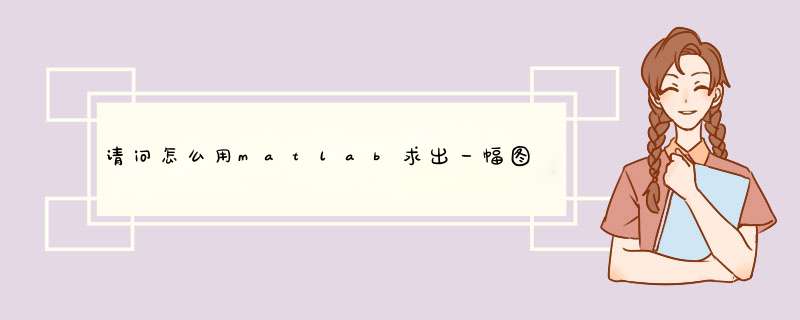
我觉得楼主的问题中“概率密度分布”是指图像的灰度值得分布,所以应该用直方图统计函数 hist。
增加的回答:稀疏我觉得取决于图像的内容,另外可以调整imhist的统计频率的间隔。至于包络,直接用imhist无法画出,可以用imhist的取样间隔与频率,用plot画出来,即可得到pdf图像了。另外你可以参考一下这个画包络的,也许有帮助。
http://wwwscieicom/blog/user1/604/archives/2006/200632319557html
m=ksdensity(data,x,'function','cdf')
data就是有自己定义的密度函数生成数据(n行1列)
x就是输入的点,第三四个参数就写'function','cdf不变
m就是所求的分位数值。'
MATLAB自带的两个方法rand和randn可实现,验证的话其实就是从概率密度函数和累积分布函数来验证,MATLAB自带函数ksdensity可实现。
以下是help文档
产生0-1均匀分布rand
Uniformly distributed pseudorandom numbers
Syntax
r = rand(n)
rand(m,n)
rand([m,n])
rand(m,n,p,)
rand([m,n,p,])
rand
rand(size(A))
r = rand(, 'double')
r
= rand(, 'single')
Description
r = rand(n) returns an n-by-n matrix
containing pseudorandom values drawn from the standard uniform distribution
on the open interval (0,1) rand(m,n) or rand([m,n]) returns
an m-by-n matrix rand(m,n,p,) or rand([m,n,p,]) returns
an m-by-n-by-p-by-
array rand returns a scalar rand(size(A)) returns
an array the same size as A
r = rand(, 'double') or r
= rand(, 'single') returns an array of uniform values
of the specified class
Note
Note: The size inputs m, n, p,
should be nonnegative integers Negative integers are treated
as 0
The sequence of numbers produced by rand is determined by the
internal state of the uniform pseudorandom number generator that underlies rand, randi,
and randn The default random
number stream properties can be set using @RandStream methods See @RandStream for details
about controlling the default stream
Resetting the default stream to the same fixed state allows
computations to be repeated Setting the stream to different states
leads to unique computations, however, it does not improve any statistical
properties Since the random number generator is initialized to the
same state every time MATLAB software starts up, rand, randn,
and randi will generate the
same sequence of numbers in each session until the state is changed
Note
In versions of MATLAB prior to 77, you controlled the
internal state of the random number stream used by rand by calling rand directly
with the 'seed', 'state', or 'twister' keywords
That syntax is still supported for backwards compatibility, but is
deprecated For version 77, use the default stream as described
in the @RandStream reference
documentation
Examples
Generate values from the uniform distribution on the interval [a,
b]
r = a + (b-a)rand(100,1);
Replace the default stream at MATLAB startup, using a stream
whose seed is based on clock,
so that rand will return different
values in different MATLAB sessions It is usually not desirable
to do this more than once per MATLAB session
RandStreamsetDefaultStream
(RandStream('mt19937ar','seed',sum(100clock)));
rand(1,5)
Save the current state of the default stream, generate 5 values,
restore the state, and repeat the sequence
defaultStream = RandStreamgetDefaultStream;
savedState = defaultStreamState;
u1 = rand(1,5)
defaultStreamState = savedState;
u2 = rand(1,5) % contains exactly the same values as u1
产生高斯分布随机变量randn
Normally distributed pseudorandom numbers
Syntax
r = randn(n)
randn(m,n)
randn([m,n])
randn(m,n,p,)
randn([m,n,p,])
randn(size(A))
r = randn(, 'double')
r
= randn(, 'single')
Description
r = randn(n) returns an n-by-n matrix
containing pseudorandom values drawn from the standard normal distribution randn(m,n) or randn([m,n]) returns
an m-by-n matrix randn(m,n,p,) or randn([m,n,p,]) returns
an m-by-n-by-p-by-
array randn returns a scalar randn(size(A)) returns
an array the same size as A
r = randn(, 'double') or r
= randn(, 'single') returns an array of normal values
of the specified class
Note
The size inputs m, n, p,
should be nonnegative integers Negative integers are treated
as 0
The sequence of numbers produced by randn is
determined by the internal state of the uniform pseudorandom number
generator that underlies rand, randi, and randn randn uses
one or more uniform values from that default stream to generate each
normal value Control the default stream using its properties and
methods See @RandStream for
details about the default stream
Resetting the default stream to the same fixed state allows
computations to be repeated Setting the stream to different states
leads to unique computations, however, it does not improve any statistical
properties Since the random number generator is initialized to the
same state every time MATLAB software starts up, rand, randn,
and randi will generate the
same sequence of numbers in each session until the state is changed
Note
In versions of MATLAB prior to 77, you controlled the
internal state of the random number stream used by randn by calling randn directly
with the 'seed' or 'state' keywords
That syntax is still supported for backwards compatibility, but is
deprecated For version 77, use the default stream as described
in the @RandStream reference
documentation
Examples
Generate values from a normal distribution with mean 1 and standard
deviation 2
r = 1 + 2randn(100,1);
Generate values from a bivariate normal distribution with specified
mean vector and covariance matrix
mu = [1 2];
Sigma = [1 5; 5 2]; R = chol(Sigma);
z = repmat(mu,100,1) + randn(100,2)R;
Replace the default stream at MATLAB startup, using a stream
whose seed is based on clock,
so that randn will return different
values in different MATLAB sessions It is usually not desirable
to do this more than once per MATLAB session
RandStreamsetDefaultStream
(RandStream('mt19937ar','seed',sum(100clock)));
randn(1,5)
Save the current state of the default stream, generate 5 values,
restore the state, and repeat the sequence
defaultStream = RandStreamgetDefaultStream;
savedState = defaultStreamState;
z1 = randn(1,5)
defaultStreamState = savedState;
z2 = randn(1,5) % contains exactly the same values as z1
欢迎分享,转载请注明来源:内存溢出

 微信扫一扫
微信扫一扫
 支付宝扫一扫
支付宝扫一扫
评论列表(0条)