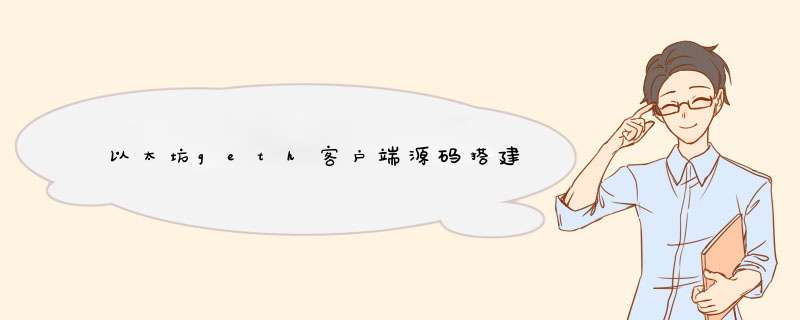
//克隆github仓库
$ sudo git clone https://codechina.csdn.net/mirrors/ethereum/go-ethereum.git
//从源码构建Geth
$ cd go-ethereum
$ make geth
make geth时出错
go env -w goproxy=https://goproxy.cn
apt-get命令安装
apt-get命令安装
$ sudo apt-get install software-propertIEs-common
$ sudo add-apt-repository -y ppa:ethereum/ethereum
$ sudo apt-get update
$ sudo apt-get install ethereum
以上是内存溢出为你收集整理的以太坊geth客户端源码搭建全部内容,希望文章能够帮你解决以太坊geth客户端源码搭建所遇到的程序开发问题。
如果觉得内存溢出网站内容还不错,欢迎将内存溢出网站推荐给程序员好友。
欢迎分享,转载请注明来源:内存溢出

 微信扫一扫
微信扫一扫
 支付宝扫一扫
支付宝扫一扫
评论列表(0条)