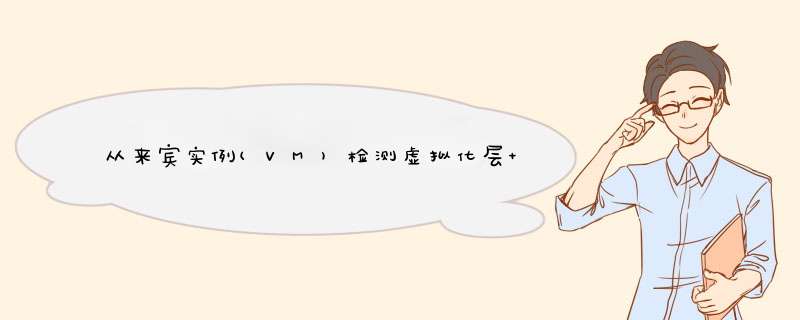
如果它是VPC我不想运行我的应用程序.
我试图查看 here,但在WIn32_BIOS / motherboard上使用WMI呈现的解决方案不区分Hyper-V和VPC.我试图看到 codeproject中提到的设置方法.有没有办法在两者之间进行识别(Hyper-V / VPC)?我没有Hyper-V设置来测试,但我有Virtual PC 2007.解决方法 这是我开发的用于检测此功能的脚本
Function Get-VMVirtualizationLayer{ $Manufacturer = (Get-WmiObject win32_computersystem).manufacturer $model= (Get-WmiObject win32_computersystem).model $biosversion = (Get-WmiObject win32_bios).version if ($model -match "Virtual Machine") { Write-Output " Virtual Machine Running on Microsoft Virtualization Platform" if ($biosversion -match "VRTUAL") { Write-Output " Virtual Machine Running on Hyper-V " } elseif ($biosversion -match "A M I") { Write-Output "Virtual Machine Running on windows Virtual PC" } } elseif ($model -match "VMware Virtual Platform") { Write-Output "Virtual Machine is Running on VMware Virtual Platform" } elseif ($model -match "VirtualBox") { Write-Output "Virtual Machine is Running on VirtualBox" } } Get-VMVirtualizationLayer 复制将整个代码粘贴到虚拟机上的PowerShell提示符中,它将让您了解虚拟化平台
或者,您可以将整个代码粘贴到记事本中并将其另存为Get-VMVirtualizationLayer.ps1
一旦你运行脚本,你将获得所需的输出,这是我在Hyper-V托管的虚拟机上运行它时的scrit输出:)
PS C:\INSTALL> .\Get-VMVirtualizationLayer.ps1 Virtual Machine Running on Microsoft Virtualization Platform Virtual Machine Running on Hyper-VPS C:\INSTALL>总结
以上是内存溢出为你收集整理的从来宾实例(VM)检测虚拟化层 – C#或Powershell中的VPC或Hyper-V全部内容,希望文章能够帮你解决从来宾实例(VM)检测虚拟化层 – C#或Powershell中的VPC或Hyper-V所遇到的程序开发问题。
如果觉得内存溢出网站内容还不错,欢迎将内存溢出网站推荐给程序员好友。
欢迎分享,转载请注明来源:内存溢出

 微信扫一扫
微信扫一扫
 支付宝扫一扫
支付宝扫一扫
评论列表(0条)