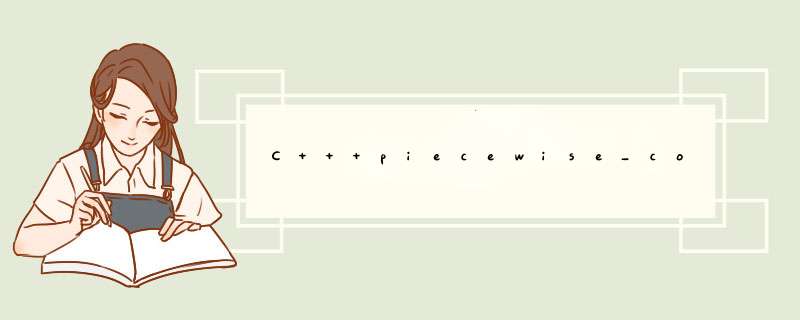
图 1 中的分布定义了 3 个区间,每个都有自己的权重。这 3 个区间是由定义在容器 b 中的 4 个边界值定义的。每个区间都有一个由容器 w 中的元素定义的权重。它的前两个参数是指定边界序列的迭代器,第三个参数是指向权重序列的第一个元素的迭代器。每个区间内的值都是均勻分布的,特定区间内的随机值的概率是由这个区间的权重决定的。
图 1 分段常数分布
除了所有分布都实现的成员函数之外,pIEcewise_constant_distribution 还有成员函数 intervals() 和 densitIEs(),它们分别返回区间的边界和区间内值的概率密度;这两个函数返回的值都是 vector 容器。通过尝试和图 1 所示的相似的分布,我们可以运用这些成员,并深入了解这个分布的效果。但区间很狭窄,因此输出需要的空间很少:
// Demonstrating the pIEcewise constant distribution#include <random> // For distributions and random number generator#include <vector> // For vector container#include <map> // For map container#include <utility> // For pair type#include <algorithm> // For copy(),count(),remove()#include <iostream> // For standard streams#include <iterator> // For stream iterators#include <iomanip> // For stream manipulators#include <string> // For string classusing std::string;int main(){ std::vector<double> b {10,20,35,55}; // Intervals: 10-20,20-35,35-55 std::vector<double> w {4,10,6}; // Weights for the intervals std::pIEcewise_constant_distribution<> d {std::begin(b),std::end(b),std::begin(w)}; // Output the interval boundarIEs and the interval probabilitIEs auto intvls = d.intervals(); std::cout << "intervals: "; std::copy(std::begin(intvls),std::end(intvls),std::ostream_iterator<double>{std::cout," "}); std::cout << " probability densitIEs: "; auto probs = d.densitIEs(); std::copy(std::begin(probs),std::end(probs)," "}); std::cout << '\n' << std::endl; std::random_device rd; std::default_random_engine rng {rd()}; std::map<int,size_t> results; //Stores and counts random values as integers // Generate a lot of random values... for(size_t i {}; i < 20000; ++i) ++results[static_cast<int>(std::round(d(rng)))]; // Plot the integer values auto max_count = std::max_element(std::begin(results),std::end(results),[](const std::pair<int,size_t>& pr1,const std::pair<int,size_t>& pr2) { return pr1.second < pr2.second; })->second; std::for_each(std::begin(results),[max_count](const std::pair<int,size_t>& pr) { if(!(pr.first % 10)) // display value if multiple of 10 std::cout << std::setw(3) << pr.first << "-|"; else std::cout << " |"; std::cout << std::string(pr.second * 80 / max_count,'*')<< '\n'; });}这样就生成了一个我们之前看到的区间和权重的分布,并用这个分布生成了大量的值,然后在将它们转换为整数后,将这些值的出现频率绘制成直方图。值会在页的下面运行,条形图从左到右地表示相对频率。该程序的输出如下:
intervals: 10 20 35 55 probability densitIEs: 0.02 0.0333333 0.015
10-|***********************
|***********************************************
|****************************************
|*******************************************
|**********************************************
|********************************************
|**********************************************
|**********************************************
|***********************************************
|********************************************
20-|**********************************************************
|************************************************************************
|**************************************************************************
|***************************************************************************
|******************************************************************************
|*****************************************************************************
|********************************************************************************
|***********************************************************************
|****************************************************************************
|***************************************************************************
30-|**************************************************************************
|*******************************************************************************
|******************************************************************************
|*************************************************************************
|***************************************************************************
|*******************************************************
|**********************************
|*********************************
|******************************
|***********************************
40-|***********************************
|**********************************
|********************************
|*******************************
|******************************
|***********************************
|*********************************
|******************************
|********************************
|**********************************
50-|*************************************
|*******************************
|*********************************
|*********************************
|*********************************
|***************
原因在于它们是不同的。概率密度是区间内给定值出现的概率,而不是随机值出现在区间内的概率,一个值的概率密度与区间值出现概率除以区间的值的范围是对应的。因此,这个 3 个区间内值的概率密度分别为 0.2/10、0.5/15、0.3/20,幸运的是,这和输出是相同的。最后一个区间得到的值恰好是第一个区间的两倍,但它所跨越的范围更大,因此条形图更短。因此,条形图的长度反映了概率密度。 总结
以上是内存溢出为你收集整理的C++ piecewise_constant_distribution分段常数分布随机数用法详解全部内容,希望文章能够帮你解决C++ piecewise_constant_distribution分段常数分布随机数用法详解所遇到的程序开发问题。
如果觉得内存溢出网站内容还不错,欢迎将内存溢出网站推荐给程序员好友。
欢迎分享,转载请注明来源:内存溢出

 微信扫一扫
微信扫一扫
 支付宝扫一扫
支付宝扫一扫
评论列表(0条)