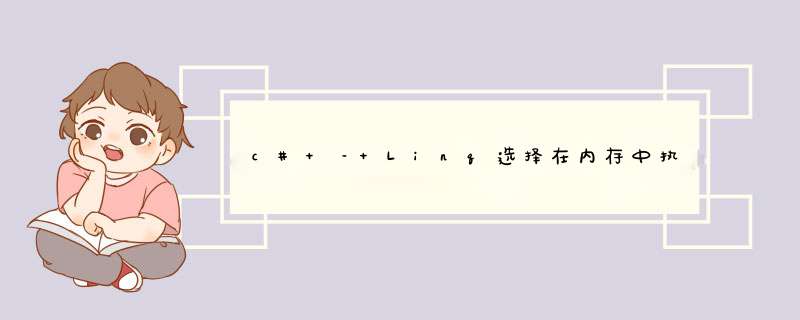
我有以下查询,我正在尝试使用liNQ生成.
SELECT [OrganizationID],[DepartmentID],[Locationname],[Group1],[Group2],[Group3],[BookListID],[BookListname],COUNT(disTINCT [OrdererID]),MAX([ExpectedDate])FROM [Orders]WHERE ([DepartmentID] IS NOT NulL AND ([DepartmentID] = '<GuID>')) AND ([Schoolyear] = '2018')GROUP BY [OrganizationID],[BookListname]ORDER BY [BookListname]
使用索引,此查询的执行时间低于200毫秒
我的liNQ查询如下:
await _context .Orders .Where(i => i.DepartmentID != null && i.DepartmentID.Equals(Parameters.DepartmentID)) .Where(i => i.SchoolYear.Equals(Parameters.SchoolYear)) // Group the data. .GroupBy(orders => new { orders.BookListID,orders.BookListname,orders.OrganizationID,orders.DepartmentID,orders.Locationname,orders.Groep1,orders.Groep2,orders.Groep3 }) .OrderBy(i => i.Key.BookListname) .Select(i => new BookListviewmodel { Count = i.Select(orders => orders.OrdererID).distinct().Count(s => s != null),ID = i.Key.OrganizationID,name = i.Key.BookListname,Locationname = i.Key.Locationname,Number = i.Key.BookListID,Group1 = i.Key.Group1,Group2 = i.Key.Group2,Group3 = i.Key.Group3,DepartmentID = i.Key.DepartmentID,ExpectedDate = i.Max(orders => orders.ExpectedDate) }) .ToListAsync(); 但是我一直看到:
Microsoft.EntityFrameworkCore.query:Warning: The liNQ Expression ‘GroupBy(new <>f__AnonymousType1`8(BookListID = [i].BookListID,BookListname = [i].BookListname,OrganizationID = [i].OrganizationID,DepartmentID = [i].DepartmentID,Locationname = [i].Locationname,Group1 = [i].Group1,Group2 = [i].Group2,Group3 = [i].Group3),[i])’ Could not be translated and will be evaluated locally.
Microsoft.EntityFrameworkCore.query:Warning: The liNQ Expression ‘distinct()’ Could not be translated and will be evaluated locally.
Microsoft.EntityFrameworkCore.query:Warning: The liNQ Expression ‘where ([s] != null)’ Could not be translated and will be evaluated locally.
Microsoft.EntityFrameworkCore.query:Warning: The liNQ Expression ‘Count()’ Could not be translated and will be evaluated locally.
任何人都可以告诉我为什么liNQ查询在内存中执行?我需要在liNQ查询中更改以获得我想要的结果?
解决方法 查询正在内存中执行,因为您使用该语句实例化了BookListviewmodel对象的集合.Select(i => new BookListviewmodel {...}) 如果您只是删除类BookListviewmodel,linq将执行在db端执行查询(这是一个好主意,因为优化器更有效),像这样……
.Select(i => new { Count = i.Select(orders => orders.OrdererID).distinct().Count(s => s != null),i.Key.OrganizationID,i.Key.BookListname,i.Key.Locationname,i.Key.BookListID,i.Key.Group1,i.Key.Group2,i.Key.Group3,i.Key.DepartmentID,ExpectedDate = i.Max(orders => orders.ExpectedDate) }) 然后你可以在最后实例化你的集合,所以整个事情看起来像这样……
await _context .Orders .Where(i => i.DepartmentID != null && i.DepartmentID.Equals(Parameters.DepartmentID)) .Where(i => i.SchoolYear.Equals(Parameters.SchoolYear)) // Group the data. .GroupBy(orders => new { orders.BookListID,orders.Group1,orders.Group2,orders.Group3 }) .OrderBy(i => i.Key.BookListname).Select(i => new { Count = i.Select(orders => orders.OrdererID).distinct().Count(s => s != null),ExpectedDate = i.Max(orders => orders.ExpectedDate) }) .Select(i => new BookListviewmodel { Count = i.Count,ID = i.ID,name = i.name,Locationname = i.Locationname,Number = i.Number,Group1 = i.Group1,Group2 = i.Group2,Group3 = i.Group3,DepartmentID = i.DepartmentID,ExpectedDate = i.ExpectedDate }) .ToListAsync(); 总结 以上是内存溢出为你收集整理的c# – Linq选择在内存中执行的不同计数全部内容,希望文章能够帮你解决c# – Linq选择在内存中执行的不同计数所遇到的程序开发问题。
如果觉得内存溢出网站内容还不错,欢迎将内存溢出网站推荐给程序员好友。
欢迎分享,转载请注明来源:内存溢出

 微信扫一扫
微信扫一扫
 支付宝扫一扫
支付宝扫一扫
评论列表(0条)