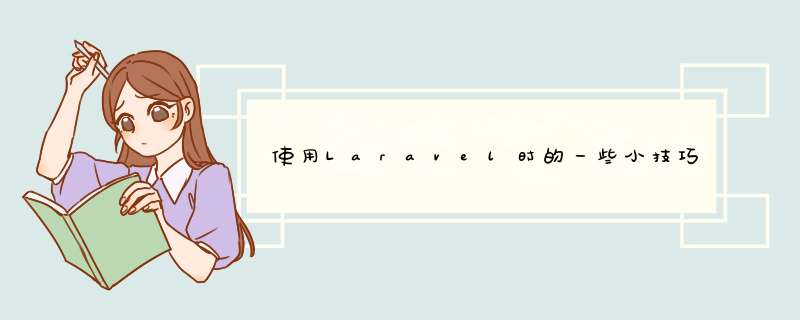
如标题所示,在子模型更新时,可以触发父模型的时间戳。例如 Comment 属于 Post,有时更新子模型导致更新父模型时间戳非常有用。例如,当 Comment 模型被更新时,您要自动触发父级 Post 模型的 updated_at 时间戳的更新。Eloquent 让它变得简单,只需添加一个包含子模型关系名称的 touch 属性。
<?PHPnamespace App;use Illuminate\Database\Eloquent\Model;class Comment extends Model{ /** * 涉及到的所有关联关系。 * * @var array */ protected $touches = ['post']; /** * 获取评论所属的文章。 */ public function post() { return $this->belongsTo('App\Post'); }}02: 预加载精确的列在使用预加载时,可以从关系中获取指定的列。
$users = App\Book::with('author:ID,name')->get();03: 为单个请求验证用户身份你可以使用 Auth::once() 来为单个请求验证用户的身份,此方法不会使用 cookie 会话。这意味着此方法可能有助于构建无状态 API 。
if (Auth::once($credentials)) { //}04: 重定向到带有参数的控制器方法中你不仅可以将 redirect() 方法用于用户特定的 URL 或者路由中,还可以用于控制器中带有参数的方法中。
return redirect()->action('SomeController@method', ['param' => $value]);05: 如何使用 withDefault() 避免在关系中出现的错误当一个关系被调用时,如果它不存在,则会出现致命的错误,例如 $post->user->name ,可以使用 withDefault() 来避免。
/** 获取文章作者 */ public function user() { return $this->belongsTo('App\User')->withDefault(); }06: 在模版中两个平级的 $loop 变量在 blade 的 foreach 中,即使在两次循环中,依然可以通过使用 $loop 变量来获取父级变量。
@foreach ($users as $user) @foreach ($user->posts as $post) @if ($loop->parent->first) This is first iteration of the parent loop. @endif @endforeach @endforeach07: 修改查询结果
在执行 Eloqument 查询后,你可以使用 map() 来修改行。
$users = User::where('role_ID', 1)->get()->map(function (User $user) { $user->some_column = some_function($user); return $user;});08: 轻松的使用 dd()在 Eloqument 的最后加上 $test->dd(),来代替 dd($result)。
// 优化前$users = User::where('name', 'Taylor')->get();dd($users);// 优化后$users = User::where('name', 'Taylor')->get()->dd();09: Use hasMany to savemany.如果有 hasMany() 关联关系,和想要从父类对象中保存许多子类对象,可以使用 savemany() 来达到你想要的效果。
$post = Post::find(1);$post->comments()->savemany([ new Comment(['message' => 'First comment']), new Comment(['message' => 'Second comment']),]);10: 在
Model::all() 中指定列当你使用 Eloqument 的 Model::all() 时,你可以指定要返回的列。
$users = User::all(['ID', 'name', 'email']);11:
Blade 中的 @auth你可以使用 @auth 指令来代替 if 语句来检查用户是否经过身份验证。
@if(auth()->user()) // The user is authenticated. @endif简短的方法:
@auth // The user is authenticated. @endauth12: 预览邮件而不发送
如果你使用 Mailables 来发送你的邮件,你可以预览它们而不发送出去。
Route::get('/mailable', function () { $invoice = App\Invoice::find(1); return new App\Mail\InvoicePaID($invoice);});13: hasMany 的特定检查在 Eloquent 的 hasMany() 关系中,你可以筛选出具有 n 个子记录数量的记录。
// Author -> hasMany(Book::class) $authors = Author::has('books', '>', 5)->get();14: 恢复多个软删除如果记录使用了软删除,那么你就可以一次恢复多条软删除记录。
Post::withTrashed()->where('author_ID', 1)->restore();15: 带时区的迁移列迁移文件不仅有 timestamps() 时间戳,还有 timestampsTz() 带有时区的时间戳。
Schema::create('employees', function (Blueprint $table) { $table->increments('ID'); $table->string('name'); $table->string('email'); $table->timestampsTz();});16: 视图文件是否存在?你知道还可以检查视图文件是否存在吗?
if (vIEw()->exists('custom.page')) { // Load the vIEw}17: 组中的路由组在路由文件中,你可以为一个路由组创造一个组,还可以为其指定特定的中间件。
Route::group(['prefix' => 'account', 'as' => 'account.'], function() { Route::get('login', 'AccountController@login'); Route::get('register', 'AccountController@register'); Route::group(['mIDdleware' => 'auth'], function() { Route::get('edit', 'AccountController@edit'); });});18: Eloquent 中的日期时间方法whereDay() , whereMonth() , whereYear() , whereDate() , whereTime() 这些方法皆为 Eloquent 中检查日期的方法。
$products = Product::whereDate('created_at', '2018-01-31')->get(); $products = Product::whereMonth('created_at', '12')->get(); $products = Product::whereDay('created_at', '31')->get(); $products = Product::whereYear('created_at', date('Y'))->get(); $products = Product::whereTime('created_at', '=', '14:13:58')->get();19: 在 Eloquent 关系中使用 orderBy()你可以在 Eloquent 关系中直接指定 orderBy() 。
public function products(){ return $this->hasMany(Product::class);}public function productsByname(){ return $this->hasMany(Product::class)->orderBy('name');}20: 无符号整型对于迁移的外键,不要使用 integer() , 而是使用 unsignedInteger() 或者是 integer()->unsigned() ,否则将会出现一系列的错误。
Schema::create('employees', function (Blueprint $table) { $table->unsignedInteger('company_ID'); $table->foreign('company_ID')->references('ID')->on('companIEs'); });更多Laravel相关技术文章,请访问Laravel教程栏目进行学习! 总结
以上是内存溢出为你收集整理的使用Laravel时的一些小技巧全部内容,希望文章能够帮你解决使用Laravel时的一些小技巧所遇到的程序开发问题。
如果觉得内存溢出网站内容还不错,欢迎将内存溢出网站推荐给程序员好友。
欢迎分享,转载请注明来源:内存溢出

 微信扫一扫
微信扫一扫
 支付宝扫一扫
支付宝扫一扫
评论列表(0条)