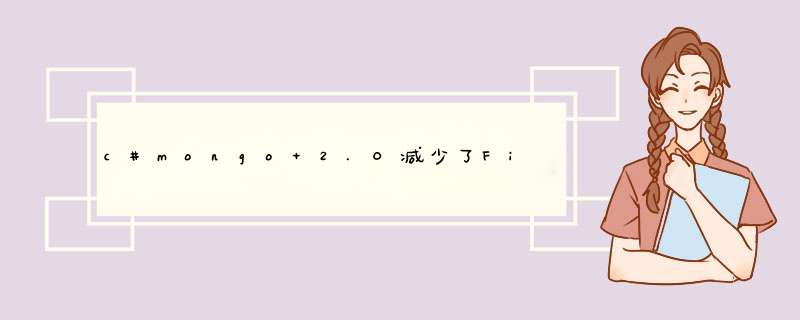
我有一个集合让我们说“书籍”(只是因为每个人都用它来举例),现在,我的问题是我只想要与给定作者的书籍标题.
var filter = Builders<Book>.Filter.Eq(n => n.Author,AuthorID); List<string> books = new List<string>(); using (var cursor = await BooksCollection.FindAsync(filter)) { while (await cursor.MoveNextAsync()) { var batch = cursor.Current; foreach (Book b in batch) books.Add(b.Title); } } 但是,当我扫描整个收集结果时,我正在使用大块数据,不是吗?让我们假设那些不是书籍而是整个网格网络,每个文档大约5-10 MB,我有成千上万的..我可以在这里减少流量,而不需要在另一个集合中存储我需要的数据吗?
编辑
我认为它在sql数据库中称为“视图”.
var filter = Builders<Book>.Filter.Eq(n => n.Author,AuthorID);// Just project the Title and Author propertIEs of each Book documentvar projection = Builders<Book>.Projection .Include(b => b.Title) .Include(b => b.Author) .Exclude("_ID"); // _ID is special and needs to be explicitly excluded if not neededvar options = new FindOptions<Book,Bsondocument> { Projection = projection };List<string> books = new List<string>();using (var cursor = await BooksCollection.FindAsync(filter,options)){ while (await cursor.MoveNextAsync()) { var batch = cursor.Current; foreach (Bsondocument b in batch) // Get the string value of the Title fIEld of the Bsondocument books.Add(b["Title"].Asstring); }} 请注意,返回的文档是Bsondocument对象而不是Book对象,因为它们只包含投影字段.
总结以上是内存溢出为你收集整理的c#mongo 2.0减少了FindAsync的流量全部内容,希望文章能够帮你解决c#mongo 2.0减少了FindAsync的流量所遇到的程序开发问题。
如果觉得内存溢出网站内容还不错,欢迎将内存溢出网站推荐给程序员好友。
欢迎分享,转载请注明来源:内存溢出

 微信扫一扫
微信扫一扫
 支付宝扫一扫
支付宝扫一扫
评论列表(0条)