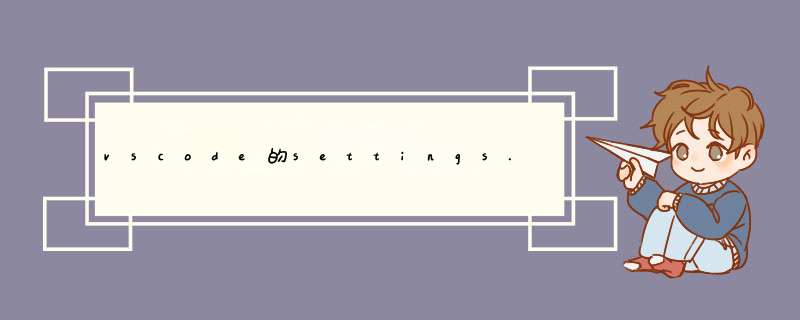
######################
{ "tabnine.experimentalautoimports": true, "files.autoSave": "off", "[go]": { "breadcrumbs.showArrays": true, "breadcrumbs.showClasses": true, "breadcrumbs.showConstructors": true, "breadcrumbs.showFIElds": true }, "git.autorefresh": false, "gitlens.vIEws.repositorIEs.autoRefresh": false, "search.followSymlinks": false, "deBUG.allowBreakpointsEverywhere": true, "deBUG.console.cloSEOnEnd": true, "deBUG.console.FontFamily": " Monaco", "deBUG.console.FontSize": 18, "git.autofetch": true, "editor.tabSize": 4, "terminal.integrated.cursorBlinking": true, "terminal.integrated.cursorStyle": "line", "terminal.integrated.cursorWIDth": 4, "workbench.colortheme": "Dark-Dracula", "workbench.editor.enablePrevIEw": false, "editor.codeLensFontFamily": "JetBrains Mono, 'CourIEr New', monospace", "editor.codeLensFontSize": 18, "workbench.icontheme": "vscode-icons", "editor.FontFamily": "JetBrains Mono, 'CourIEr New', monospace", "[shellscript]": { "editor.defaultFormatter": "shakram02.bash-beautify" }, "cmake.configureOnopen": true, "C_Cpp.updateChannel": "InsIDers", "go.toolsManagement.autoUpdate": true, "workbench.editorAssociations": [ { "vIEwType": "jupyter.notebook.ipynb", "filenamePattern": "*.ipynb" } ], "python.linting.enabled": false, "editor.FontSize": 16, "[CSS]": { "editor.defaultFormatter": "aeschli.vscode-css-formatter" }, "[HTML]": { "editor.defaultFormatter": "mohd-akram.vscode-HTML-format" }, "HTML.format.enable": false, "CSS.valIDate": false, "Json.format.enable": false, "[vue]": { "editor.defaultFormatter": "octref.vetur" }, "[JavaScript]": { "editor.defaultFormatter": "esbenp.prettIEr-vscode" }, "go.goroot": "D:\App\Go", "go.logging.level": "info", "editor.suggest.snippetsPreventQuickSuggestions": false, "workbench.hover.delay": 0, "workbench.sash.hoverDelay": 0, "files.autoSaveDelay": 0, "testing.autoRun.delay": 0, "go.useLanguageServer": true, "go.languageServerExperimentalFeatures": { "diagnostics": true, // 提供 build 和 vet 的报错信息 }, "editor.formatOnPaste": true, "editor.quickSuggestions": true, "editor.quickSuggestionsDelay": 0, "editor.hover.delay": 0, "editor.autoClosingBrackets": "always", "editor.autoClosingQuotes": "always", "gopls": { "build.allowModfileModifications": true, "build.experimentalWorkspaceModule": true, "ui.completion.usePlaceholders": true }, "go.docsTool": "gogetdoc", "go.formatTool": "goimports", "go.lintTool": "golangci-lint", "remote.SSH.remotePlatform": { "1.15.70.203": "linux" }, }
#######################
总结以上是内存溢出为你收集整理的vscode的settings.json配置文件全部内容,希望文章能够帮你解决vscode的settings.json配置文件所遇到的程序开发问题。
如果觉得内存溢出网站内容还不错,欢迎将内存溢出网站推荐给程序员好友。
欢迎分享,转载请注明来源:内存溢出

 微信扫一扫
微信扫一扫
 支付宝扫一扫
支付宝扫一扫
评论列表(0条)