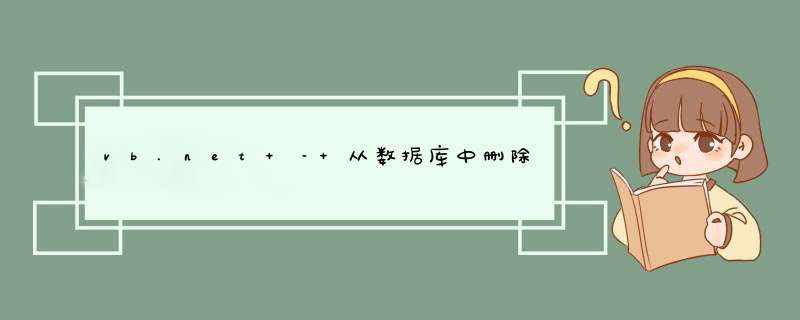
Public con As sqliteConnection = New sqliteConnection("Data Source=trancebeats.s3db") 并在表单加载时打开连接
插入新值:
Public Sub InsertNewCatSub() prUpdate.Value = 0 prUpdate.Maximum = 1 lblUpdateResults.Text = prUpdate.Value & " of " & prUpdate.Maximum & " Checked" lblUpdateResults.Forecolor = color.Red TotUpd = 0 TotNew = 0 Dim filename1 = Path.GetfilenameWithoutExtension(NewCat) Dim filename2 = filename1.Replace("[","") Dim filename3 = filename2.Replace("]","") Dim filename4 = Path.GetDirectoryname(NewCat) If con.State = ConnectionState.Closed Then con.open() End If Dim querytxt As String = "Select * from trancebeats Where Cat = '" & filename3 & "' Group By Cat" Dim Adp As sqliteDataAdapter = New sqliteDataAdapter Dim Cmd As sqliteCommand = New sqliteCommand Dim tableNewCat As New Datatable tableNewCat.Rows.Clear() Dim i As Integer With Cmd .CommandText = querytxt .Connection = con End With With Adp .SelectCommand = Cmd .Fill(tableNewCat) End With If tableNewCat.Rows.Count > 0 Then For i = 0 To tableNewCat.Rows.Count - 1 If filename3 = tableNewCat.Rows(i)("Cat") Then MsgBox("Cat. Already Exists!!!") Else GoTo write_new_cat End If Next Elsewrite_new_cat: Try Dim file As String = NewCat Dim filepath As String = file.Substring(0,file.LastIndexOf("\")) Dim lines As New List(Of String) lines.AddRange(System.IO.file.ReadAlllines(NewCat)) For co As Integer = 0 To lines.Count - 1 If lines(co).Length > 0 Then Try Dim a1() As String = lines(co).Split("|") Dim Cat As String = a1(0) Dim Title As String = a1(1) Dim Artist As String = a1(2) Dim Album As String = a1(3) Dim Year As String = a1(4) Dim Genre As String = a1(5) Dim Publisher As String = a1(6) Dim Site As String = a1(7) Dim MP3file As String = filepath & "\" & a1(8) Dim Cover As String = filepath & "\[" & Cat & "].jpg" Dim CmDWrtN As sqliteCommand = New sqliteCommand With CmDWrtN .CommandText = "Insert Into trancebeats Values('" _ & Cat & "','" & Title & "','" & Artist & "','" & Album & "'," & Year & ",'" & Genre & "','" & Publisher & "','" & Site & "','" & filepath.Replace("'","''") & "','" & Cover.Replace("'",'" & MP3file.Replace("'","''") & "')" .Connection = con .ExecuteScalar() End With Catch ex As Exception MsgBox(ex.Message & NewCat) End Try End If Next TotNew += 1 Catch ex As Exception MessageBox.Show(ex.ToString,"Error Reading file " & NewCat) End Try btnClear.Enabled = True End If con.Close() prUpdate.Value += 1 lblUpdateResults.Text = prUpdate.Value & " of " & prUpdate.Maximum & " Checked" End Sub 从数据库删除所有内容
Private Sub btnClear_Click(ByVal sender As System.Object,ByVal e As System.EventArgs) Handles btnClear.Click If con.State = ConnectionState.Closed Then con.open() End If Dim querytxt As String = "Delete from trancebeats" Dim Cmd As sqliteCommand = New sqliteCommand Try With Cmd .CommandText = querytxt .Connection = con .ExecuteScalar() MsgBox("Data Cleared") Dim pn As Panel pn = Me.Controls.Item("pnNew") Me.Controls.Remove(pn) flResults.Controls.Clear() btnClear.Enabled = False End With Catch ex As Exception MsgBox(ex.Message) End TryEnd Sub 当我清除数据库
我从文件中插入一个新行
然后当我尝试清除数据库时
它给了我一个错误:
sql逻辑错误或缺少数据库没有这样的表:trancebeats
解决方法 不确定这是否会对你有所帮助,但我遇到了类似的问题:‘没有这样的表:***’
在我的情况下,事实证明我的连接字符串将数据库指定为相对路径:
'URI=file: mydatabase.sqlite'
一切正常,直到我在我的应用程序中使用’OpenfileDialog’.这会更改当前目录,并抛出连接字符串.快速修复,在连接字符串中使用数据库的绝对路径:
'URI=file: C:\Test\mydatabase.sqlite'总结
以上是内存溢出为你收集整理的vb.net – 从数据库中删除时,SQL逻辑错误或缺少数据库没有此类表全部内容,希望文章能够帮你解决vb.net – 从数据库中删除时,SQL逻辑错误或缺少数据库没有此类表所遇到的程序开发问题。
如果觉得内存溢出网站内容还不错,欢迎将内存溢出网站推荐给程序员好友。
欢迎分享,转载请注明来源:内存溢出

 微信扫一扫
微信扫一扫
 支付宝扫一扫
支付宝扫一扫
评论列表(0条)