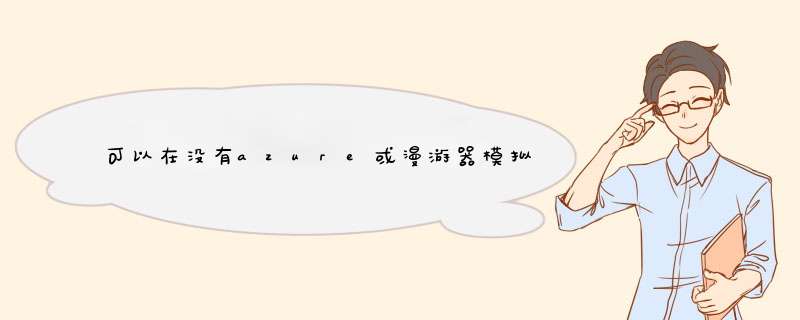
我是新来的.我已经检查了已经问过的问题,但找不到适合我的情况的答案.
查询:
我试图在本地创建一个机器人,在文档的帮助下我成功了.我可以在bot模拟器中进行测试.现在,我想在wpf中创建自己的客户端,我在网上找到的所有示例都具有来自Azure的直接秘密.但是,仿真器在没有互联网的情况下工作,所以我想,他们一定是在做秘密 *** 作.
由于我是wpf应用程序开发人员,因此我无法理解模拟器源代码或使其无法运行.
谁能告诉我或指出在哪里可以检查如何在没有azure direcltline机密的情况下在本地运行bot客户端?
机器人
[BotAuthentication]public class MessagesController : APIController{ /// <summary> /// POST: API/Messages /// Receive a message from a user and reply to it /// </summary> public async Task<httpResponseMessage> Post([FromBody]Activity activity) { if (activity.Type == ActivityTypes.Message) { await Conversation.SendAsync(activity,() => new DirectlineBotDialog()); } else { await HandleSystemMessage(activity); } var response = Request.CreateResponse(httpStatusCode.OK); return response; } private async Task HandleSystemMessage(Activity message) { if (message.Type == ActivityTypes.DeleteUserData) { // Implement user deletion here // If we handle user deletion,return a real message } else if (message.Type == ActivityTypes.ConversationUpdate) { // Handle conversation state changes,like members being added and removed // Use Activity.MembersAdded and Activity.MembersRemoved and Activity.Action for info // Not available in all channels if (message.MembersAdded.Any(o => o.ID == message.RecipIEnt.ID)) { ConnectorClIEnt clIEnt = new ConnectorClIEnt(new Uri(message.ServiceUrl)); var reply = message.CreateReply(); reply.Text = "Welcome to the Bot to showcase the Directline API. Send 'Show me a hero card' or 'Send me a BotFramework image' to see how the Directline clIEnt supports custom channel data. Any other message will be echoed."; await clIEnt.Conversations.ReplyToActivityAsync(reply); } } else if (message.Type == ActivityTypes.ContactRelationUpdate) { // Handle add/remove from contact Lists // Activity.From + Activity.Action represent what happened } else if (message.Type == ActivityTypes.TyPing) { // Handle kNowing tha the user is tyPing } else if (message.Type == ActivityTypes.Ping) { } }}客户:
class Program{ private static string directlinesecret = ConfigurationManager.AppSettings["Directlinesecret"]; private static string botID = ConfigurationManager.AppSettings["BotID"]; private static string fromUser = "DirectlinesampleClIEntUser"; static voID Main(string[] args) { StartBotConversation().Wait(); } private static async Task StartBotConversation() { DirectlineClIEnt clIEnt = new DirectlineClIEnt(directlinesecret); var conversation = await clIEnt.Conversations.StartConversationAsync(); new System.Threading.Thread(async () => await ReadBotMessagesAsync(clIEnt,conversation.ConversationID)).Start(); Console.Write("Command> "); while (true) { string input = Console.Readline().Trim(); if (input.Tolower() == "exit") { break; } else { if (input.Length > 0) { Activity userMessage = new Activity { From = new ChannelAccount(fromUser),Text = input,Type = ActivityTypes.Message }; await clIEnt.Conversations.PostActivityAsync(conversation.ConversationID,userMessage); } } } } private static async Task ReadBotMessagesAsync(DirectlineClIEnt clIEnt,string conversationID) { string watermark = null; while (true) { var activitySet = await clIEnt.Conversations.GetActivitIEsAsync(conversationID,watermark); watermark = activitySet?.Watermark; var activitIEs = from x in activitySet.ActivitIEs where x.From.ID == botID select x; foreach (Activity activity in activitIEs) { Console.Writeline(activity.Text); if (activity.Attachments != null) { foreach (Attachment attachment in activity.Attachments) { switch (attachment.ContentType) { case "application/vnd.microsoft.card.hero": RenderHeroCard(attachment); break; case "image/png": Console.Writeline($"opening the requested image '{attachment.ContentUrl}'"); Process.Start(attachment.ContentUrl); break; } } } Console.Write("Command> "); } await Task.Delay(TimeSpan.FromSeconds(1)).ConfigureAwait(false); } } private static voID RenderHeroCard(Attachment attachment) { const int WIDth = 70; Func<string,string> contentline = (content) => string.Format($"{{0,-{WIDth}}}",string.Format("{0," + ((WIDth + content.Length) / 2).ToString() + "}",content)); var heroCard = JsonConvert.DeserializeObject<HeroCard>(attachment.Content.ToString()); if (heroCard != null) { Console.Writeline("/{0}",new string('*',WIDth + 1)); Console.Writeline("*{0}*",contentline(heroCard.Title)); Console.Writeline("*{0}*",new string(' ',WIDth)); Console.Writeline("*{0}*",contentline(heroCard.Text)); Console.Writeline("{0}/",WIDth + 1)); } }}如果我做错了任何事情,请让我知道.
预先感谢
最佳答案看一下我的同事Ryan Volum的the excellent Offline DirectLine node package.不要仅仅因为您正在编写基于.NET的bot而让它基于Node的事实阻止您.它所做的就是在本地Web服务器上站起来,该服务器模仿Directline API并将请求通过隧道传送到您的机器人.使用非常简单,只需遵循the usage directions on the package page. 总结
以上是内存溢出为你收集整理的可以在没有azure或漫游器模拟器的情况下在自己的客户端中测试漫游器吗? 全部内容,希望文章能够帮你解决可以在没有azure或漫游器模拟器的情况下在自己的客户端中测试漫游器吗? 所遇到的程序开发问题。
如果觉得内存溢出网站内容还不错,欢迎将内存溢出网站推荐给程序员好友。
欢迎分享,转载请注明来源:内存溢出

 微信扫一扫
微信扫一扫
 支付宝扫一扫
支付宝扫一扫
评论列表(0条)