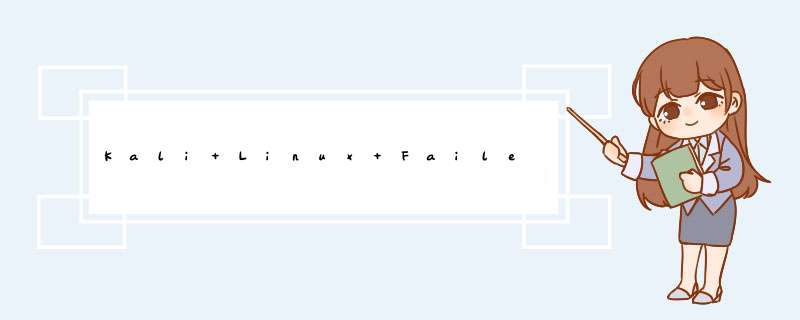
I had a similar problem today. Installed Kali 2020.4 64-bit and ran sudo apt update && sudo apt upgrade as you described. Rebooted the system and was unable to open terminal or browse files (I only trIEd via the "Home" folder on the desktop).
I was still able to open QTerminal directly from the application menu to run commands. I was able to fix this by running the following. Hopefully this works for you.
sudo apt updatesudo apt upgradeThis returned a List of packages that "were automatically installed and are no longer required:" Remove these packages with the below command.
sudo apt autoremove
Reboot. Then run sudo apt update && sudo apt upgrade again. The following packages were required. Reboot again and terminal/file browsing should be working as expected.
I SUSPECT one specific package "xfce4-helpers" is causing the issue. I'm new to linux so not sure of the cause (hopefully someone can elaborate).
After completing the above steps, run sudo apt-get install xfce4-helpers.
After doing the above
right click the terminal and remove it from panelthen right click somewhere on the panel bar and go to "panel"next go to "Add New" then scroll down to verve terminal and click on it.Add it to the bar panel (it will show up next to notifications).Right click again and go to move and move it to where it was.(alternatively you can just go to app drop down menu and add Qterm to your desktop).
原文指路--> https://superuser.com/questions/1614042/kali-linux-failed-to-launch-preferred-application-for-category-terminalemulator 总结
以上是内存溢出为你收集整理的Kali Linux Failed to launch preferred application for category “TerminalEmulator” and all files miss全部内容,希望文章能够帮你解决Kali Linux Failed to launch preferred application for category “TerminalEmulator” and all files miss所遇到的程序开发问题。
如果觉得内存溢出网站内容还不错,欢迎将内存溢出网站推荐给程序员好友。
欢迎分享,转载请注明来源:内存溢出

 微信扫一扫
微信扫一扫
 支付宝扫一扫
支付宝扫一扫
评论列表(0条)