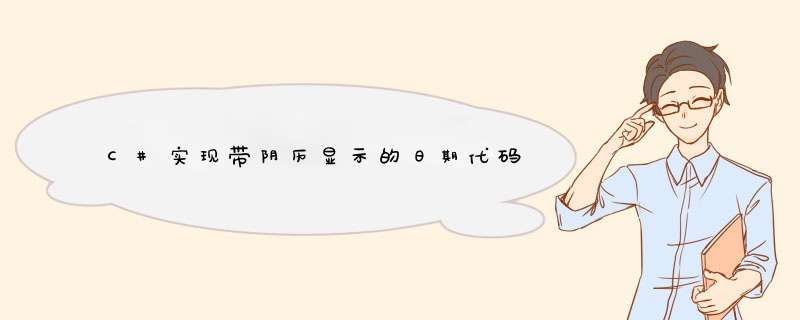
本文实例讲述了C#实现带阴历显示的日期代码,分享给大家供大家参考。具体方法如下:
这是一个用于酒店预定功能的带日期控件,类似去哪网酒店预定,由于需要设置节假日不同时期内的价格,因此需要自己写个时间控件。在此分享下写时间控件过程中用到的农历显示类。
复制代码 代码如下:public class CnCalendar
{
static ChineseLunisolarCalendar cCalendar = new ChineseLunisolarCalendar();
public static string GetChineseDateTime(DateTime datetime)
{
string strDate = datetime.Month + "月" + datetime.Day + "日";
int lyear = cCalendar.GetYear(datetime);
int lmonth = cCalendar.GetMonth(datetime);
int lday = cCalendar.GetDayOfMonth(datetime);
//获取闰月, 0 则表示没有闰月
int leapMonth = cCalendar.GetLeapMonth(lyear);
bool isleap = false;
if (leapMonth > 0)
{
if (leapMonth == lmonth)
{
//闰月
isleap = true;
lmonth--;
}
else if (lmonth > leapMonth)
{
lmonth--;
}
}
if (strDate == "1月1日")
{
return "<em class='calendarNLJIEri'>元旦</em>";
}
else if (strDate == "2月14日")
{
return "<em class='calendarNLJIEri'>情人节</em>";
}
else if (strDate == "3月8日")
{
return "<em class='calendarNLJIEri'>妇女节</em>";
}
else if (strDate == "3月12日")
{
return "<em class='calendarNLJIEri'>植树节</em>";
}
else if (strDate == "4月1日")
{
return "<em class='calendarNLJIEri'>愚人节</em>";
}
else if (strDate == "5月1日")
{
return "<em class='calendarNLJIEri'>劳动节</em>";
}
else if (strDate == "5月4日")
{
return "<em class='calendarNLJIEri'>青年节</em>";
}
else if (strDate == "6月1日")
{
return "<em class='calendarNLJIEri'>儿童节</em>";
}
else if (strDate == "8月1日")
{
return "<em class='calendarNLJIEri'>建军节</em>";
}
else if (strDate == "9月10日")
{
return "<em class='calendarNLJIEri'>教师节</em>";
}
else if (strDate == "10月1日")
{
return "<em class='calendarNLJIEri'>国庆节</em>";
}
else
{
if (lday == 1)
{
return "<em class='calendarNL'>" +
string.Concat(isleap ? "闰" : string.Empty,GetLunisolarMonth(lmonth),"月") + "</em>";
}
else
{
string strNongli = string.Concat(isleap ? "闰" : string.Empty,"月",
GetLunisolarDay(lday));
switch (strNongli)
{
case "正月初一":
return "<em class='calendarNLJIEri'>春节</em>";
case "正月十五":
return "<em class='calendarNLJIEri'>元宵节</em>";
case "五月初五":
return "<em class='calendarNLJIEri'>端午节</em>";
case "七月初七":
return "<em class='calendarNLJIEri'>七夕</em>";
case "八月十五":
return "<em class='calendarNLJIEri'>中秋节</em>";
case "九月初九":
return "<em class='calendarNLJIEri'>重阳节</em>";
case "腊月初八":
return "<em class='calendarNLJIEri'>腊八节</em>";
case "腊月二十四":
return "<em class='calendarNLJIEri'>扫房节</em>";
default:
return "<em class='calendarNL'>" + GetLunisolarDay(lday) + "</em>";
}
}
}
}
#region 农历年
/// <summary>
/// 十天干
/// </summary>
private static string[] tiangan = { "甲","乙","丙","丁","戊","己","庚","辛","壬","癸" };
/// <summary>
/// 十二地支
/// </summary>
private static string[] dizhi = { "子","丑","寅","卯","辰","巳","午","未","申","酉","戌","亥" };
/// <summary>
/// 十二生肖
/// </summary>
private static string[] shengxiao = { "鼠","牛","虎","免","龙","蛇","马","羊","猴","鸡","狗","猪" };
/// <summary>
/// 返回农历天干地支年
/// </summary>
/// <param name="year">农历年</param>
/// <returns></returns>
public static string GetLunisolarYear(int year)
{
if (year > 3)
{
int tgIndex = (year - 4) % 10;
int dzIndex = (year - 4) % 12;
return string.Concat(tiangan[tgIndex],dizhi[dzIndex],"[",shengxiao[dzIndex],"]");
}
throw new ArgumentOutOfRangeException("无效的年份!");
}
#endregion
#region 农历月
/// <summary>
/// 农历月
/// </summary>
private static string[] months = { "正","二","三","四","五","六","七","八","九","十","十一","腊月" };
/// <summary>
/// 返回农历月
/// </summary>
/// <param name="month">月份</param>
/// <returns></returns>
public static string GetLunisolarMonth(int month)
{
if (month < 13 && month > 0)
{
return months[month - 1];
}
throw new ArgumentOutOfRangeException("无效的月份!");
}
#endregion
#region 农历日
/// <summary>
///
/// </summary>
private static string[] days1 = { "初","廿","三" };
/// <summary>
/// 日
/// </summary>
private static string[] days = { "一","十" };
/// <summary>
/// 返回农历日
/// </summary>
/// <param name="day"></param>
/// <returns></returns>
public static string GetLunisolarDay(int day)
{
if (day > 0 && day < 32)
{
if (day != 20 && day != 30)
{
return string.Concat(days1[(day - 1) / 10],days[(day - 1) % 10]);
}
else
{
return string.Concat(days[(day - 1) / 10],days1[1]);
}
}
throw new ArgumentOutOfRangeException("无效的日!");
}
#endregion
/// <summary>
/// 返回生肖
/// </summary>
/// <param name="datetime">公历日期</param>
/// <returns></returns>
public static string GetShengXiao(DateTime datetime)
{
return shengxiao[cCalendar.GetTerrestrialBranch(cCalendar.GetSexagenaryYear(datetime)) - 1];
}
}
希望本文所述对大家的C#程序设计有所帮助。
总结以上是内存溢出为你收集整理的C#实现带阴历显示的日期代码全部内容,希望文章能够帮你解决C#实现带阴历显示的日期代码所遇到的程序开发问题。
如果觉得内存溢出网站内容还不错,欢迎将内存溢出网站推荐给程序员好友。
欢迎分享,转载请注明来源:内存溢出

 微信扫一扫
微信扫一扫
 支付宝扫一扫
支付宝扫一扫
评论列表(0条)