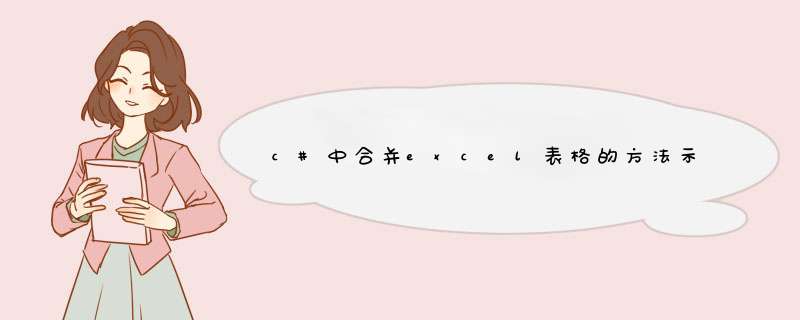
有多个结构一样的Excel,带复杂表头需要合并为一个,且去掉多余的表头数据,可以用COM组件来读取每个Excel表格的Range来合并到一个新的表格中。样例如图
有很多相同格式的表格,合并代码如下:
using System;using System.Collections.Generic;using System.Text;using System.Reflection;using Excel = Microsoft.Office.Interop.Excel;namespace ConsoleApplication20{ //添加引用-COM-MicroSoft Excel 11.0 Object libery class Program { static voID Main( string [] args) { //M为表格宽度标志(Excel中的第M列为最后一列),3为表头高度 MergeExcel.DoMerge( new string [] { @ "E:/excel/类型A/公司A.xls",@ "E:/excel/类型A/公司B.xls" },@ "E:/excel/类型A/合并测试.xls","M",3); MergeExcel.DoMerge( new string [] { @ "E:/excel/类型B/统计表A.xls",@ "E:/excel/类型B/统计表B.xls" },@ "E:/excel/类型B/合并测试.xls","I",4); } } public class MergeExcel { Excel.Application app = new Microsoft.Office.Interop.Excel.ApplicationClass(); //保存目标的对象 Excel.Workbook bookDest = null ; Excel.Worksheet sheetDest = null ; //读取数据的对象 Excel.Workbook bookSource = null ; Excel.Worksheet sheetSource = null ; string [] _sourcefiles = null ; string _destfile = string .Empty; string _columnEnd = string .Empty; int _headerRowCount = 1; int _currentRowCount = 0; public MergeExcel( string [] sourcefiles,string destfile,string columnEnd,int headerRowCount) { bookDest = (Excel.WorkbookClass)app.Workbooks.Add(Missing.Value); sheetDest = bookDest.Worksheets.Add(Missing.Value,Missing.Value,Missing.Value) as Excel.Worksheet; sheetDest.name = "Data" ; _sourcefiles = sourcefiles; _destfile = destfile; _columnEnd = columnEnd; _headerRowCount = headerRowCount; } /// <summary> /// 打开工作表 /// </summary> /// <param name="filename"></param> voID OpenBook( string filename) { bookSource = app.Workbooks._Open(filename,Missing.Value); sheetSource = bookSource.Worksheets[1] as Excel.Worksheet; } /// <summary> /// 关闭工作表 /// </summary> voID CloseBook() { bookSource.Close( false,Missing.Value); } /// <summary> /// 复制表头 /// </summary> voID copyheader() { Excel.Range range = sheetSource.get_Range( "A1",_columnEnd + _headerRowCount.ToString()); range.copy(sheetDest.get_Range( "A1",Missing.Value)); _currentRowCount += _headerRowCount; } /// <summary> /// 复制数据 /// </summary> voID copyData() { int sheetRowCount = sheetSource.UsedRange.Rows.Count; Excel.Range range = sheetSource.get_Range( string .Format( "A{0}",_headerRowCount + 1),_columnEnd + sheetRowCount.ToString()); range.copy(sheetDest.get_Range( string .Format( "A{0}",_currentRowCount + 1),Missing.Value)); _currentRowCount += range.Rows.Count; } /// <summary> /// 保存结果 /// </summary> voID Save() { bookDest.Saved = true ; bookDest.SavecopyAs(_destfile); } /// <summary> /// 退出进程 /// </summary> voID Quit() { app.Quit(); } /// <summary> /// 合并 /// </summary> voID DoMerge() { bool b = false ; foreach ( string strfile in _sourcefiles) { OpenBook(strfile); if (b == false ) { copyheader(); b = true ; } copyData(); CloseBook(); } Save(); Quit(); } /// <summary> /// 合并表格 /// </summary> /// <param name="sourcefiles">源文件</param> /// <param name="destfile">目标文件</param> /// <param name="columnEnd">最后一列标志</param> /// <param name="headerRowCount">表头行数</param> public static voID DoMerge( string [] sourcefiles,int headerRowCount) { new MergeExcel(sourcefiles,destfile,columnEnd,headerRowCount).DoMerge(); } }}以上就是本文的全部内容,希望对大家的学习有所帮助,也希望大家多多支持编程小技巧。
以上是内存溢出为你收集整理的c#中合并excel表格的方法示例全部内容,希望文章能够帮你解决c#中合并excel表格的方法示例所遇到的程序开发问题。
如果觉得内存溢出网站内容还不错,欢迎将内存溢出网站推荐给程序员好友。
欢迎分享,转载请注明来源:内存溢出

 微信扫一扫
微信扫一扫
 支付宝扫一扫
支付宝扫一扫
评论列表(0条)