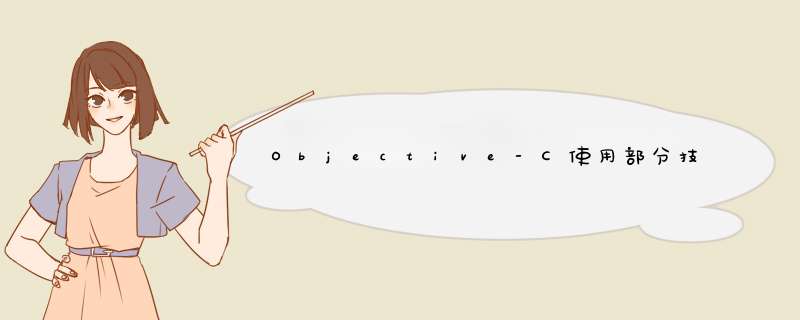
一:避免Block的Retain Cycle
1.__block ASIhttpRequest* request=[ASIhttpRequestrequestWithURL:url];
__weak ASIhttpRequest* request2=request;
2.ASIhttpRequest* request=[ASIhttpRequestrequestWithURL:url];
ASIhttpRequest* __weak request2=request;
二:返回当前时间精确到秒作为图片名
NSDateFormatter * formatter = [[NSDateFormatter alloc ] init];
//[formatter setDateFormat:@"YYYY.MM.dd.hh.mm.ss"];//秒
//[formatter setDateFormat:@"YYYY-MM-dd hh:mm:ss:SSS"];//毫秒
[formatter setDateFormat:@"YYYYMMddhhmmssSSS"];
Nsstring* nsstringCurrentTime = [formatter stringFromDate:[NSDate date]];
//NSLog(@"当前时间:%@",nsstringCurrentTime);
三:屏蔽NSLog
#define NSLog(...) {};
#endif
四:长按手势的判定,防止出现两次
- (voID)longPressGestureRecognizer:(UILongPressGestureRecognizer *)sender {
//对手势状态进行判断 否则出现两次
if (sender.state == UIGestureRecognizerStateEnded){
UIActionSheet *actionSheet =[ [UIActionSheet alloc] initWithTitle:nil delegate:self cancelbuttonTitle:@"不了" destructivebuttonTitle:nil otherbuttonTitles:@"删除草稿",@"清空草稿箱",nil];
//将cell的Tag值传给actionSheet,确定哪个cell触发了行为
actionSheet.tag = sender.vIEw.tag;
[actionSheet showInVIEw:self.tabbarController.vIEw];
}
}
五:如无必要不要重载视图的生命周期方法,即使写出来什么代码都没添加
比如vIEwWillAppear,loadVIEw........否则可能引发严重的BUG
六:UItableVIEwStyleGrouped 头部多余一部分的取消
UIVIEw *vIEw = [[UIVIEw alloc]init];
vIEw.frame = CGRectMake(CGfloat_MIN,CGfloat_MIN,CGfloat_MIN);
vIEw.backgroundcolor = [UIcolor clearcolor];
[tableVIEw settableheaderVIEw:vIEw];
[tableVIEw settableFooterVIEw:vIEw];
以空白视图替换头部视图
七:对UIDatePicker选择的日期进行 format。
对UIDatePicker选择的日期进行 format。
1)当你的format格式是
NSDateFormatter* dateFormatter = [[[NSDateFormatter alloc] init] autorelease];
[dateFormatter setDateFormat:@"yyyy-MM-dd HH:mm:ss"]; // 这里是用大写的 H
Nsstring* dateStr = [dateFormatter stringFromDate:date];
你获得就是24小时制的。
2)当你的format格式用的是
[dateFormatter setDateFormat:@"yyyy-MM-dd hh:mm:ss"]; // 这里是用小写的 h
你获得的就是12小时制的。
八:限制输入长度
-(BOol)textFIEld:(nonnull UITextFIEld *)textFIEld
shouldChangeCharactersInRange:(NSRange)range
replacementString:(nonnull Nsstring *)string
{
// NSLog(@"%@",string);
//可变
NSMutableString *string0 = [NSMutableString stringWithString:textFIEld.text];
//替换成字符形式这是必须的步骤
[string0 replaceCharactersInRange:range
withString:string];
if (string0.length>11)
{
return NO;
}
return YES;
}
总结以上是内存溢出为你收集整理的Objective-C使用部分技巧全部内容,希望文章能够帮你解决Objective-C使用部分技巧所遇到的程序开发问题。
如果觉得内存溢出网站内容还不错,欢迎将内存溢出网站推荐给程序员好友。
欢迎分享,转载请注明来源:内存溢出

 微信扫一扫
微信扫一扫
 支付宝扫一扫
支付宝扫一扫
评论列表(0条)