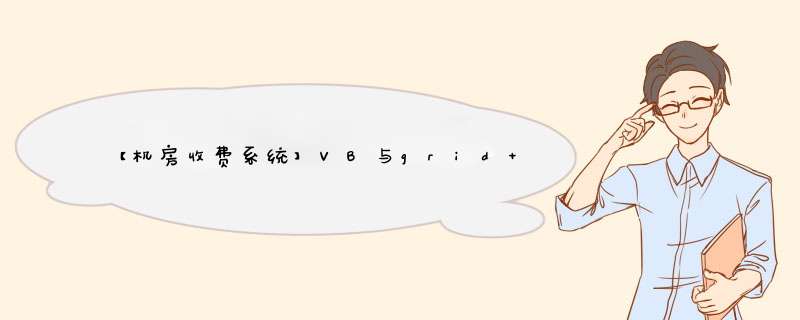
一、 下载报表编辑器 http://www.rubylong.cn/Download_History.htm 注意:我特意把这一步拿来做为一个过程来讲,主要是因为目前最新的6.0版本好像有些兼容问题。 在用vb交互的过程中可能会出现 “ 数据无法解析 ”报错。我因为这个问题耽搁了好久。 最后才明白是版本问题。
二、自行绘制报表 1.插入控件
(BeginDate) 变量—— parameter参数 文字常量—— 静态框 当前时间——系统变量框
2.更改控件属性
三、代码设计
Private Sub Form_Load() Dim strsql As String,strMsg As String strsql = "select * from checkday_info where date='" & Format(Date,"yyyy-mm-dd") & "'" Set Report = New grprolibCtl.GrIDppReport '实例化模版 Report.LoadFromfile (App.Path & "\checkday.grf") '加载模版 Report.DetailGrID.Recordset.ConnectionString = ConnectString() '连接数据源 Report.DetailGrID.Recordset.querysql = "select top 1 * from checkday_Info order by date desc" '通过SELECT查询创建记录集 Report.ParameterByname("Now").Asstring = Date Report.ParameterByname("username").Asstring = Username '给报表中元素赋值 GrdisplayVIEwer1.Report = Report GrdisplayVIEwer1.Start '开始打印End Sub 总结 以上是内存溢出为你收集整理的【机房收费系统】VB与grid++report交互(如何让数据以报表格式显示)全部内容,希望文章能够帮你解决【机房收费系统】VB与grid++report交互(如何让数据以报表格式显示)所遇到的程序开发问题。
如果觉得内存溢出网站内容还不错,欢迎将内存溢出网站推荐给程序员好友。
欢迎分享,转载请注明来源:内存溢出

 微信扫一扫
微信扫一扫
 支付宝扫一扫
支付宝扫一扫
评论列表(0条)