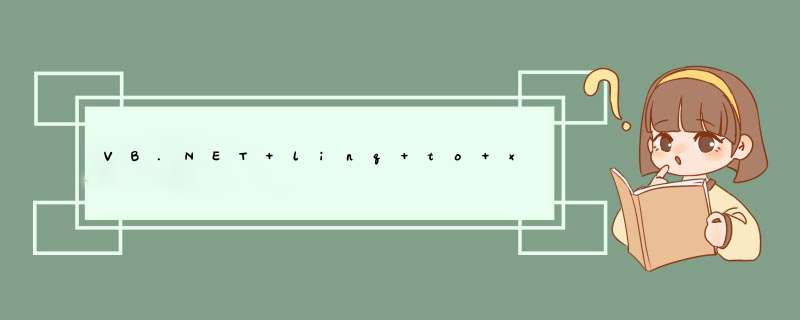
首先一个名称为DATA.XML文件,内容如下
<?xml version="1.0" enCoding="utf-8" ?><mykeys> <myitem ID="1" order="1" kyes="F1" title="F1标题"> F1内容F1内容F1内容F1内容F1内容 F1内容F1内容F1内容 F1内容F1内容 F1内容 F1内容F1内容F1内容 </myitem> <myitem ID="2" order="2" kyes="F2" title="F2标题"> F2内容 F2F2内容F2内容F2内容 F2内容F2内容F2内容F2内容 F2内容F2内容F2内容F2内容 F2内容 </myitem></mykeys>
建立一个 *** 作类,
Public Class myKeysXml Public Structure DTinf Public ID As Integer Public order As Integer Public kyes As String Public Title As String Public sbody As String End Structure End Class
使用之前导入
imports System.Xml.linq
下面是点击一个按钮执行的 *** 作。
Private Sub button1_Click(sender As Object,e As EventArgs) Handles button1.Click Dim SXML As XElement = XElement.Load(Application.StartupPath & "\data.xml") If SXML Is nothing Then Exit Sub Dim Rows = From item In SXML.Elements("myitem") Order By item.Attribute("order").Value Select item Dim itemList As New List(Of myKeysXml.DTinf) For Each it As XElement In Rows Dim item As New myKeysXml.DTinf item.ID = it.Attribute("ID")Value item.kyes = it.Attribute("kyes")Value item.order = it.Attribute("order")Value item.Title = it.Attribute("Title")Value item.sbody = it.Value itemList.Add(item) Next End Sub取得itemList的序列,然后大家怎么使用就可以自由发挥了。
以上是内存溢出为你收集整理的VB.NET linq to xml全部内容,希望文章能够帮你解决VB.NET linq to xml所遇到的程序开发问题。
如果觉得内存溢出网站内容还不错,欢迎将内存溢出网站推荐给程序员好友。
欢迎分享,转载请注明来源:内存溢出

 微信扫一扫
微信扫一扫
 支付宝扫一扫
支付宝扫一扫
评论列表(0条)