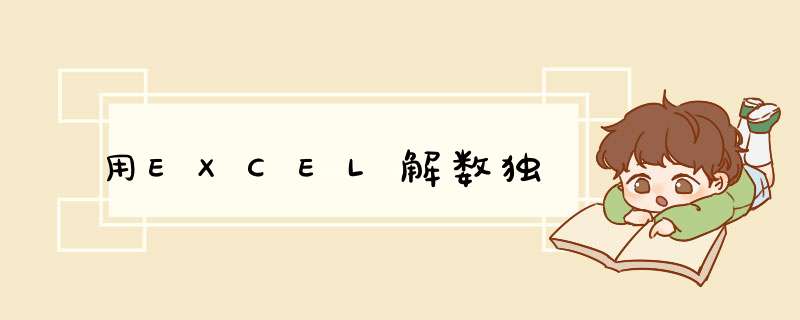
下面是内存溢出 jb51.cc 通过网络收集整理的代码片段。
内存溢出小编现在分享给大家,也给大家做个参考。
Rem Attribute VBA_ModuleType=VBAModuleOption VBASupport 1Option Explicit' 機能:取得数字' 引数:基礎値、行数、列数Public Function getValOfRowCol(baseVal As Integer,rowNo As Integer,colNo As Integer) As Integer Dim val As Integer getValOfRowCol = 0 If Cells(rowNo,colNo) = "" Then '空白 For val = baseVal To 9 If checkRow(val,rowNo) = 0 Then If checkCol(val,colNo) = 0 Then If checkBlock(val,rowNo,colNo) = 0 Then getValOfRowCol = val Exit For End If End If End If Next val End IfEnd FunctionSub go() Dim rel As Integer ' rel = setNextValFromrowCol(2,2) MsgBox "結果:" & relEnd SubFunction setNextValFromrowCol(fromrow As Integer,fromCol As Integer) As Integer'OK:0 NG:1 Dim val As Integer Dim NextRow As Integer Dim NextCol As Integer Dim baseVal As Integer If fromrow = 11 Then MsgBox "OK、完了!" End End If If Cells(fromrow,fromCol).Font.Size = 26 Then '固有数字 '次のセルを探す 'If fromCol = 10 Then ' NextRow = fromrow + 1 ' NextCol = 2 'Else ' NextRow = fromrow ' NextCol = fromCol + 1 'End If Call getBestRowCol(NextRow,NextCol) If NextRow = 0 Then MsgBox "完了!" End End If If setNextValFromrowCol(NextRow,NextCol) = 0 Then setNextValFromrowCol = 0 Else setNextValFromrowCol = 1 End If Else '現在値をセットする For baseVal = 1 To 9 val = getValOfRowCol(baseVal,fromrow,fromCol) If val <> 0 Then Cells(fromrow,fromCol) = val '次のセルを探す 'If fromCol = 10 Then ' NextRow = fromrow + 1 ' NextCol = 2 'Else ' NextRow = fromrow ' NextCol = fromCol + 1 'End If Call getBestRowCol(NextRow,NextCol) If NextRow = 0 Then MsgBox "完了!" End End If If setNextValFromrowCol(NextRow,NextCol) = 1 Then Cells(fromrow,fromCol) = "" setNextValFromrowCol = 1 End If baseVal = val Else setNextValFromrowCol = 1 Exit For End If Next baseVal End If End Function'行合理性チェック(0:OK,1:NG)Function checkRow(val,rowNo) Dim col As Integer Dim flg As Integer flg = 0 For col = 2 To 10 If val = Cells(rowNo,col) Then flg = 1 End If If flg = 1 Then Exit For Next col checkRow = flg End Function'列合理性チェック(0:OK,1:NG)Function checkCol(val,colNo) Dim row As Integer Dim flg As Integer flg = 0 For row = 2 To 10 If val = Cells(row,colNo) Then flg = 1 End If If flg = 1 Then Exit For Next row checkCol = flg End Function'BLOCK合理性チェック(0:OK,1:NG)Function checkBlock(val,colNo) Dim row As Integer Dim col As Integer Dim brow As Integer Dim bcol As Integer Dim flg As Integer flg = 0 brow = Fix((rowNo - 2) / 3) bcol = Fix((colNo - 2) / 3) If brow < 0 Then brow = 0 If bcol < 0 Then bcol = 0 For row = 1 To 3 For col = 1 To 3 If val = Cells(brow * 3 + row + 1,bcol * 3 + col + 1) Then flg = 1 End If If flg = 1 Then Exit For Next col If flg = 1 Then Exit For Next row checkBlock = flg End Function'最優先するセルを選択Function getBestRowCol(ByRef retRow As Integer,ByRef retCol As Integer) Dim row As Integer Dim col As Integer Dim valSpace As Integer '空白評価値 Dim minValSpace As Integer retRow = 0 retCol = 0 minValSpace = 9999 For row = 2 To 10 For col = 2 To 10 If Cells(row,col) = "" Then valSpace = cntspace(row,col) If valSpace < minValSpace And valSpace > 0 Then retRow = row retCol = col minValSpace = valSpace End If End If Next col Next rowEnd FunctionFunction cntspace(row As Integer,col As Integer) As Integer'セル所在場所の空白数計算 Dim rowSpace As Integer Dim colSpace As Integer Dim blkSpace As Integer Dim val As Integer '所在行数の空白数 rowSpace = cntRowSpace(row) colSpace = cntColSpace(col) blkSpace = cntBlkSpace(row,col) val = rowSpace If colSpace < val Then val = colSpace If blkSpace < val Then val = blkSpace cntspace = valEnd Function'行空数を計算Function cntRowSpace(row As Integer) As Integer Dim col As Integer Dim cnt As Integer cnt = 0 For col = 2 To 10 If Cells(row,col) = "" Then cnt = cnt + 1 End If Next col cntRowSpace = cnt End Function'列空数を計算Function cntColSpace(col As Integer) As Integer Dim row As Integer Dim cnt As Integer cnt = 0 For row = 2 To 10 If Cells(row,col) = "" Then cnt = cnt + 1 End If Next row cntColSpace = cnt End Function'Block空数を計算Function cntBlkSpace(row As Integer,col As Integer) As Integer Dim cnt As Integer Dim rblock As Integer Dim cblock As Integer Dim i As Integer Dim j As Integer cnt = 0 rblock = Fix((row - 2) / 3) cblock = Fix((col - 2) / 3) For i = 1 To 3 For j = 1 To 3 If Cells(rblock * 3 + i + 1,cblock * 3 + j + 1) = "" Then cnt = cnt + 1 End If Next j Next i cntBlkSpace = cnt End Function
以上是内存溢出(jb51.cc)为你收集整理的全部代码内容,希望文章能够帮你解决所遇到的程序开发问题。
如果觉得内存溢出网站内容还不错,欢迎将内存溢出网站推荐给程序员好友。
总结以上是内存溢出为你收集整理的用EXCEL解数独全部内容,希望文章能够帮你解决用EXCEL解数独所遇到的程序开发问题。
如果觉得内存溢出网站内容还不错,欢迎将内存溢出网站推荐给程序员好友。
欢迎分享,转载请注明来源:内存溢出

 微信扫一扫
微信扫一扫
 支付宝扫一扫
支付宝扫一扫
评论列表(0条)