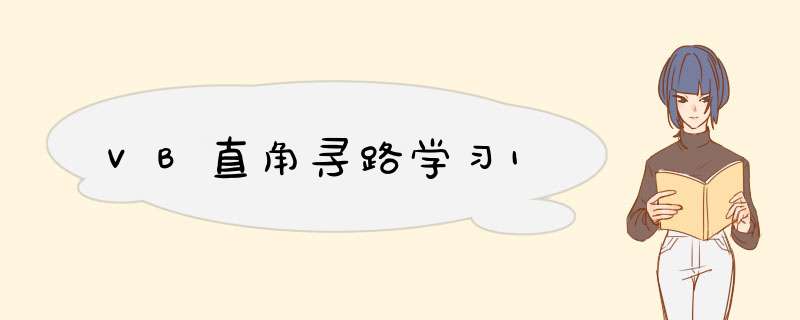
Private Const Col_Num = 100Private Const Row_Num = 100Private Const a = 10Private Type Ant_Type x As Integer y As Integer x1 As Integer y1 As Integer state As Integer destX As Integer destY As Integer Now_place As IntegerEnd TypePrivate Declare Sub Sleep lib "kernel32" (ByVal DWMilliseconds As Long)Private Declare Function SetPixelV lib "gdi32" (ByVal hdc As Long,ByVal x As Long,ByVal y As Long,ByVal crcolor As Long) As LongPrivate ant(3) As Ant_TypeDim Map() As LongDim XX As LongDim YY As LongDim XN As LongDim YN As LongPrivate Sub Command1_Click() ClsEnd SubPrivate Sub Form_Activate()' Call DrawAnt(0,vbGreen)End SubPrivate Sub Form_Load()' ReDim Map(Row_Num,Col_Num) ant(1).state = 0 XX = 1 YY = 1' Call DrawAnt(1,1,vbGreen)End SubPrivate Sub DrawAnt(lngX As Long,lngY As Long,color As Long)' Form1.line (lngX * a + 2,lngY * a + 2)-Step(a - 4,a - 4),color,BFEnd SubPrivate Sub clear_AntDraw(lngX As Long,lngY As Long)' Form1.line (lngX * a + 2,Form1.Backcolor,BFEnd SubPrivate Sub Form_MouseDown(button As Integer,Shift As Integer,x As Single,y As Single)' Dim i As Integer,j As Integer,M As Long,n As Long If (x <= Row_Num * a) And (y <= Col_Num * a) Then M = Fix(x / a): DeBUG.Print M n = Fix(y / a): DeBUG.Print n DeBUG.Print button If button = 1 Then If Map(M,n) = 1 Then Map(M,n) = 0 Call clear_AntDraw(M,n) Else Map(M,n) = 1 Call DrawAnt(M,n,vbRed) End If DeBUG.Print Map(M,n) End If If button = 2 Then XN = M YN = n Call autoFinDWay(XX,YY,XN,YN) End If End IfEnd SubPublic Function autoFinDWay(lngStartX As Long,lngStartY As Long,lngEndX As Long,lngEndY As Long) As Boolean' Dim f As Integer Dim path() As Long Dim lngOKPath As Long Dim PathLength As Long Dim CurrentX As Integer Dim CurrentY As Integer Dim PointState As Boolean Dim currentState As Boolean Dim MapArea As Long Dim Direction(3,1) As Integer Dim reSearched() As Boolean Dim MapWIDth As Integer Dim MapHeight As Integer MapWIDth = 100 MapHeight = 100 MapArea = MapWIDth * MapHeight ReDim path(2,MapArea) As Long ReDim reSearched(MapWIDth,MapHeight) As Boolean reSearched(lngStartX,lngStartY) = True path(0,0) = lngStartX path(1,0) = lngStartY path(2,0) = 0 Direction(0,0) = -1: Direction(0,1) = 0 Direction(1,0) = 0: Direction(1,1) = -1 Direction(2,0) = 1: Direction(2,1) = 0 Direction(3,0) = 0: Direction(3,1) = 1 lngOKPath = 0: PathLength = 0 Do For f = 0 To 3 CurrentX = path(0,lngOKPath) + Direction(f,0) CurrentY = path(1,1) If CurrentX = lngEndX And CurrentY = lngEndY Then Exit Do End If If CurrentX > 0 And CurrentX < MapWIDth And CurrentY > 0 And CurrentY < MapHeight Then PointState = Map(CurrentX,CurrentY) If Not reSearched(CurrentX,CurrentY) Then currentState = False If PointState = 0 Then currentState = True End If If currentState Then reSearched(CurrentX,CurrentY) = True PathLength = PathLength + 1 If PathLength >= UBound(path,2) Then MapArea = MapArea + 100000 ReDim Preserve path(2,MapArea) As Long End If path(0,PathLength) = CurrentX path(1,PathLength) = CurrentY path(2,PathLength) = lngOKPath End If End If End If Next f lngOKPath = lngOKPath + 1 If path(0,lngOKPath) = 0 And path(1,lngOKPath) = 0 Then For PathLength = 0 To lngOKPath Next PathLength MsgBox "------------NO WAY-------------" autoFinDWay = False Exit Function End If Loop PathLength = lngOKPath Do Form1.line (path(0,PathLength) * 10,path(1,PathLength) * 10)-Step(a - 4,vbGreen,BF PathLength = path(2,PathLength) Loop Until PathLength = 0 autoFinDWay = True MsgBox "OK" End Function总结
以上是内存溢出为你收集整理的VB直角寻路学习1全部内容,希望文章能够帮你解决VB直角寻路学习1所遇到的程序开发问题。
如果觉得内存溢出网站内容还不错,欢迎将内存溢出网站推荐给程序员好友。
欢迎分享,转载请注明来源:内存溢出

 微信扫一扫
微信扫一扫
 支付宝扫一扫
支付宝扫一扫
评论列表(0条)