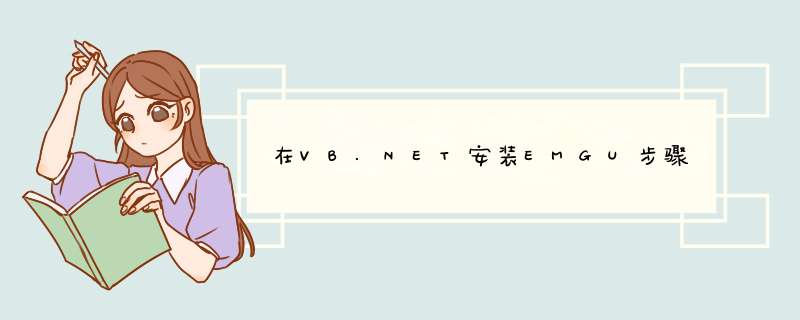
项目-解决方案资源管理器,然后在解决方案资源管理器 对windowsapplication1点右键 属性 引用 ,添加在EMGU安装目录下 emgucv-windows-x86 2.3.0.1416\bin的emgu.cv.dll和emgu.util.dll两个文件。
类似其他Emgu.CV.GPU.dll之类的也可以引用,具体看需求了。之后将的emgu.cv.dll和emgu.util.dll拷入.exe的目录下
贴入下面代码,我在win7 vs2008 VB.net 下运行顺利
imports Emgu.CV
imports Emgu.CV.CvEnum
imports Emgu.CV.Structure
Public Class Form1
Private Sub Form1_Load(sender As System.Object,e As System.EventArgs) Handles MyBase.Load
'The name of the window
Dim win1 = "Test Window"
'Create the window using the specific name
CvInvoke.cvnameDWindow(win1)
'Create an image of 400x200 of Blue color
Using img As Image(Of Bgr,Byte) = New Image(Of Bgr,Byte)(400,200,New Bgr(255,0))
'Create the Font
Dim f = New MCvFont(Emgu.CV.CvEnum.Font.CV_Font_HERShey_COMPLEX,1.0,1.0)
'Draw "Hello,world." on the image using the specific Font
img.Draw("Hello,world",f,New Point(10,80),New Bgr(0,255,0))
'Show the image
CvInvoke.cvShowImage(win1,img.Ptr)
'Wait for the key pressing event
CvInvoke.cvWaitKey(0)
'Destory the window
CvInvoke.cvDestroyWindow(win1)
End Using
End Sub
End Class
不过目前想尝试使用VB自带的picBox控件加载图片,使用cvinvoke的方法处理时,会提示类型不同。正在解决中
附emgu函数说明
Function MapPing - Emgu.CV.CvInvoke
The CvInvoke class provIDes a way to directly invokeOpenCVfunction within .NET languages. Each method in this class corresponds to a function inOpenCVof the same name. For example,a call to
IntPtr image = CvInvoke.cvCreateImage(new System.DrawingSize(400,300),CvEnumIPL_DEPTHIPL_DEPTH_8U,0)">1);is equivalent to the following function call in C
Iplimage* image = cvCreateImage(cvSize(400, 300)1;
Both of which create a 400x300 of 8-bit unsigned grayscale image.
Structure MapPing - Emgu.CV.Structure.MxxxThis type of structure is a direct mapPing toOpenCVstructures.
@H_502_138@The prefixMhere stands for Managed structure.
Emgu CValso borrows some existing structures in .Net to represent structures inOpenCV:
@H_502_138@The CvEnum namespace provIDes direct mapPing toOpenCVenumerations. For example,CvEnum.IPL_DEPTH.IPL_DEPTH_8Uhas the same value asIPL_DEPTH_8UinOpenCV; both of which equals8.
以上是内存溢出为你收集整理的在VB.NET安装EMGU步骤全部内容,希望文章能够帮你解决在VB.NET安装EMGU步骤所遇到的程序开发问题。
如果觉得内存溢出网站内容还不错,欢迎将内存溢出网站推荐给程序员好友。
欢迎分享,转载请注明来源:内存溢出

 微信扫一扫
微信扫一扫
 支付宝扫一扫
支付宝扫一扫
评论列表(0条)