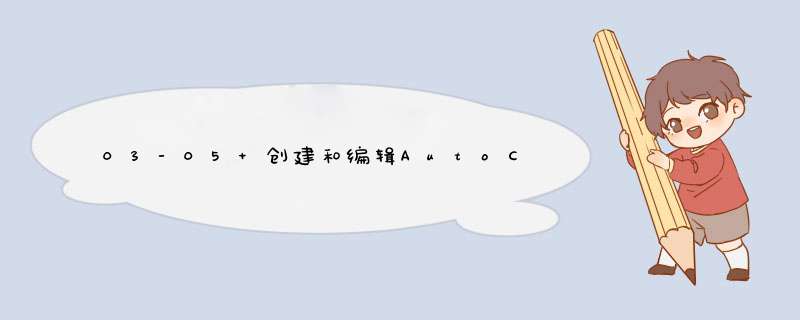
You cannot edit objects on a locked layer; however,they are still visible if the layer is on and thawed. You can make a locked layer current and you can add objects to it. You can freeze and turn off locked layers and change their associated colors and linetypes.
我们不能编辑已锁定图层上的对象,不过,如果已锁定图层是打开的并且是解冻的,那么图层上的对象仍然是可见的。我们可以将已锁定图层设为当前图层并往上添加对象,我们还可以冻结、关闭已锁定图层以及修改其关联的颜色和线型等。
Use the IsLocked property to lock or unlock a layer. If you input a value of TRUE,the layer is locked. If you input a value of FALSE,the layer is unlocked.
使用IsLocked属性来锁定或解锁图层。IsLocked属性值为TRUE则锁定图层,IsLocked属性值为FALSE则解锁图层。
Lock a layer 锁定图层@H_403_14@
This example creates a new layer called “ABC” and then locks the layer.
本例创建一个名为“ABC”的新图层,然后将其锁定。
VB.NET
imports autodesk.autoCAD.Runtime
imports autodesk.autoCAD.applicationservices
imports autodesk.autoCAD.DatabaseServices
<CommandMethod("LockLayer")> _
Public Sub LockLayer()
'' Get the current document and database
Dim acDoc As document = Application.documentManager.MdiActivedocument
Dim acCurDb As Database = acDoc.Database
'' Start a transaction
Using acTrans As Transaction = acCurDb.TransactionManager.StartTransaction()
'' Open the Layer table for read
Dim acLyrTbl As Layertable
acLyrTbl = acTrans.Getobject(acCurDb.LayertableID,_
OpenMode.ForRead)
Dim sLayername As String = "ABC"
Dim acLyrTblRec As LayertableRecord
If acLyrTbl.Has(sLayername) = False Then
acLyrTblRec = New LayertableRecord()
'' Assign the layer a name
acLyrTblRec.name = sLayername
'' Upgrade the Layer table for write
acLyrTbl.Upgradeopen()
'' Append the new layer to the Layer table and the transaction
acLyrTbl.Add(acLyrTblRec)
acTrans.AddNewlyCreatedDBObject(acLyrTblRec,True)
Else
acLyrTblRec = acTrans.Getobject(acLyrTbl(sLayername),_
OpenMode.ForWrite)
End If
'' Lock the layer
acLyrTblRec.IsLocked = True
'' Save the changes and dispose of the transaction
acTrans.Commit()
End Using
End Sub
C#
using autodesk.autoCAD.Runtime;
using autodesk.autoCAD.applicationservices;
using autodesk.autoCAD.DatabaseServices;
[CommandMethod("LockLayer")]
public static voID LockLayer()
{
// Get the current document and database获取当前文档和数据库
document acDoc = Application.documentManager.MdiActivedocument;
Database acCurDb = acDoc.Database;
// Start a transaction启动事务
using (Transaction acTrans = acCurDb.TransactionManager.StartTransaction())
{
// Open the Layer table for read以读打开图层表
Layertable acLyrTbl;
acLyrTbl = acTrans.Getobject(acCurDb.LayertableID,OpenMode.ForRead) as Layertable;
string sLayername = "ABC";
LayertableRecord acLyrTblRec;
if (acLyrTbl.Has(sLayername) == false)
{
acLyrTblRec = new LayertableRecord();
// Assign the layer a name给图层名称赋值
acLyrTblRec.name = sLayername;
// Upgrade the Layer table for write升级打开图层表
acLyrTbl.Upgradeopen();
// Append the new layer to the Layer table and the transaction追加新图层到图层表,追加事务记录
acLyrTbl.Add(acLyrTblRec);
acTrans.AddNewlyCreatedDBObject(acLyrTblRec,true);
}
else
{
acLyrTblRec = acTrans.Getobject(acLyrTbl[sLayername],
OpenMode.ForWrite) as LayertableRecord;
}
// Lock the layer锁定图层
acLyrTblRec.IsLocked = true;
// Save the changes and dispose of the transaction提交修改、关闭事务
acTrans.Commit();
}
}
VBA/ActiveX Code Reference
Sub LockLayer()
' Create a new layer called "ABC"
Dim layerObj As AcadLayer
Set layerObj = ThisDrawing.Layers.Add("ABC")
' Lock layer "ABC"
layerObj.Lock = True
End Sub
总结以上是内存溢出为你收集整理的03-05 创建和编辑AutoCAD实体(五) 使用图层、颜色和线型(1)使用图层(1-6)全部内容,希望文章能够帮你解决03-05 创建和编辑AutoCAD实体(五) 使用图层、颜色和线型(1)使用图层(1-6)所遇到的程序开发问题。
如果觉得内存溢出网站内容还不错,欢迎将内存溢出网站推荐给程序员好友。
欢迎分享,转载请注明来源:内存溢出

 微信扫一扫
微信扫一扫
 支付宝扫一扫
支付宝扫一扫
评论列表(0条)