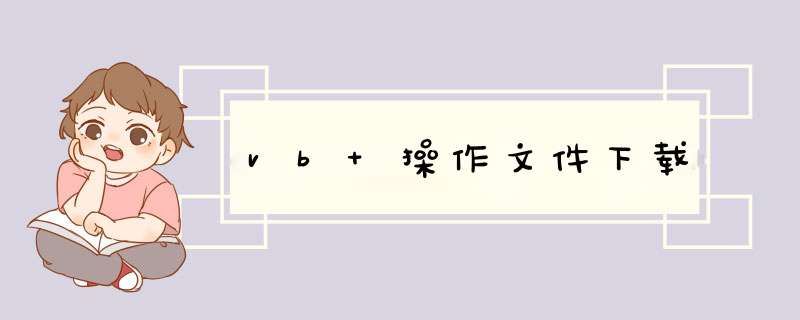
Private Sub DownLoad(ByVal filePath As String) Dim Fi As New fileInfo(filePath)'filePath文件路径 If Fi.Exists Then Dim fs As New fileStream(filePath,fileMode.Open) Dim bytes As Byte() = New Byte(CInt(fs.Length) - 1) {} fs.Read(bytes,bytes.Length) fs.Close() Response.ContentType = "application/octet-stream" response.addheader("Content-disposition","attachment; filename=" & System.Web.httpUtility.UrlEncode("temp.xls",System.Text.EnCoding.GetEnCoding("utf-8")))'temp.xls 为文件的名称 Response.BinaryWrite(bytes) Response.Flush() Response.End() End If End Sub 总结 以上是内存溢出为你收集整理的vb *** 作文件下载全部内容,希望文章能够帮你解决vb *** 作文件下载所遇到的程序开发问题。
如果觉得内存溢出网站内容还不错,欢迎将内存溢出网站推荐给程序员好友。
欢迎分享,转载请注明来源:内存溢出

 微信扫一扫
微信扫一扫
 支付宝扫一扫
支付宝扫一扫
评论列表(0条)