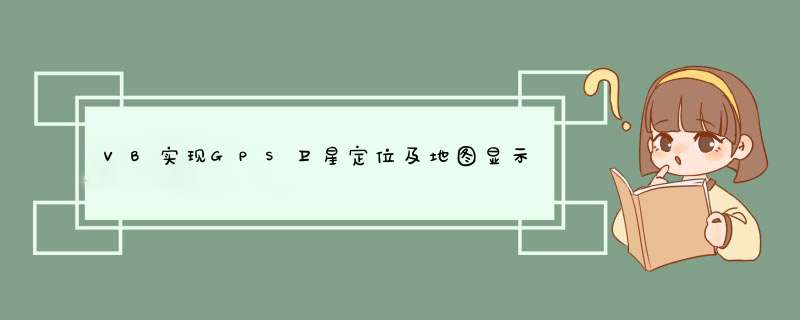
你是否看过电影里那高科技呢?当军方在搜索恐怖分子的时候经常会通过卫星定位或手机信号定位到其精准的地理位置,现在使用Google Earth和Google Maps提供的接口,你也可以实现这样的功能,误差距离不超过20米(取决于GPS的等级)
首先你需要安装Google Earth,并且确保网络畅通。为了保证刷新的频率不要太高,我们使用Timer定时刷新页面,时间为10s。
最后的效果如图显示,关于GPS指令请查阅相关资料。
Public Class Form1
Dim buf As String
Dim txtbuf(15) As String
Dim NSEW As String
Dim APPGE As New EARTHlib.ApplicationGE
Dim SGE As New EARTHlib.SearchControllerGE
Private Sub Form1_FormClosed(ByVal sender As Object,ByVal e As System.windows.Forms.FormClosedEventArgs) Handles Me.FormClosed
End Sub
Private Sub Form1_Load(ByVal sender As System.Object,ByVal e As System.EventArgs) Handles MyBase.Load
Me.SerialPort1.open()
Me.CheckForIllegalCrossthreadCalls = False
buf = ""
Me.Show()
GetGoogleSnapHost()
End Sub
Private Sub SerialPort1_DataReceived(ByVal sender As Object,ByVal e As System.IO.Ports.SerialDataReceivedEventArgs) Handles SerialPort1.DataReceived
On Error Resume Next
Me.txtbuf = nothing
buf = buf & Chr(Me.SerialPort1.ReadByte)
If Strings.Right(buf,2) = Chr(13) & Chr(10) Then
If Strings.left(buf,6) = "$GPGGA" Then
txtbuf = Strings.Split(buf,",")
Me.TextBox1.Text = Me.txtbuf(1)
Me.TextBox2.Text = Me.txtbuf(2)
Me.TextBox3.Text = Me.txtbuf(3)
Me.TextBox4.Text = Me.txtbuf(4)
Me.TextBox5.Text = Me.txtbuf(5)
Me.TextBox6.Text = Me.txtbuf(6)
Me.TextBox7.Text = Me.txtbuf(7)
Me.TextBox8.Text = Me.txtbuf(8)
Me.TextBox9.Text = Me.txtbuf(9) & Me.txtbuf(10)
Me.TextBox10.Text = Me.txtbuf(11) & Me.txtbuf(12)
If txtbuf(6) = "1" Then
NSEW = Me.GetGoogleEartAddr(Me.txtbuf(2),Me.txtbuf(4))
Me.TextBox11.Text = NSEW
End If
End If
Me.AxiLedRoundX1.Active = Not Me.AxiLedRoundX1.Active
buf = ""
Me.SerialPort1.Close()
Me.SerialPort1.open()
End If
End Sub
Public Function GetGoogleEartAddr(ByVal opt1 As String,ByVal opt2 As String) As String
Dim dtmp(4) As Double
dtmp(0) = Int(Val(opt1) / 100)
dtmp(1) = (Val(opt1) / 100 - dtmp(0)) * 100 / 60
dtmp(2) = Int(Val(opt2) / 100)
dtmp(3) = (Val(opt2) / 100 - dtmp(2)) * 100 / 60
Return dtmp(0) + dtmp(1) & "," & dtmp(2) + dtmp(3)
End Function
Public Sub GetGoogleSnapHost()
Me.APPGE.SaveScreenShot("F:/GoogleMapsTmp.jpg",100)
While Not IO.file.Exists("F:/GoogleMapsTmp.jpg")
Application.DoEvents()
End While
For i = 0 To 1000
Application.DoEvents()
Next
Dim img As Image
Dim bufdata() As Byte
bufdata = fileIO.fileSystem.ReadAllBytes("F:/GoogleMapsTmp.jpg")
Dim wo As New IO.MemoryStream(bufdata)
img = Image.FromStream(wo)
Me.Panel1.BackgroundImage = img
End Sub
Private Sub Timer1_Tick(ByVal sender As System.Object,ByVal e As System.EventArgs) Handles Timer1.Tick
GetGoogleSnapHost()
SGE.Search(Me.NSEW)
Me.Webbrowser1.Navigate("")
For i = 0 To 100
Application.DoEvents()
Next
Me.Webbrowser1.document.Write(Me.TextBox12.Text.Replace("31.8063916666667,121.660626666667",Me.NSEW))
For i = 0 To 100
Application.DoEvents()
Next
Me.Webbrowser1.Refresh()
End Sub
Private Sub Webbrowser1_documentCompleted(ByVal sender As System.Object,ByVal e As System.windows.Forms.WebbrowserdocumentCompletedEventArgs)
End Sub
Private Sub Timer2_Tick(ByVal sender As System.Object,ByVal e As System.EventArgs) Handles Timer2.Tick Me.Progressbar1.Value += 10 If Me.Progressbar1.Value = 100 Then Me.Progressbar1.Value = 0 End SubEnd Class
总结以上是内存溢出为你收集整理的VB实现GPS卫星定位及地图显示 Google Earth全部内容,希望文章能够帮你解决VB实现GPS卫星定位及地图显示 Google Earth所遇到的程序开发问题。
如果觉得内存溢出网站内容还不错,欢迎将内存溢出网站推荐给程序员好友。
欢迎分享,转载请注明来源:内存溢出

 微信扫一扫
微信扫一扫
 支付宝扫一扫
支付宝扫一扫
评论列表(0条)