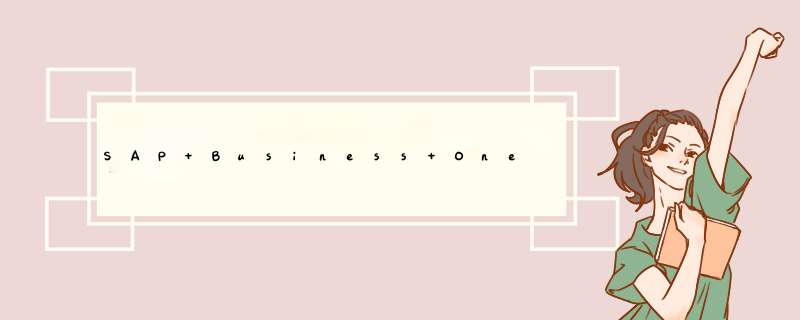
01.HelloWorld
02.CatchingEvents
This sample program shows how to catch the events triggered by the SAP Business One application. These include:
Application events - events triggered by actions on the Company database of the SAP Business One application.
MenuEvent events - events triggered by actions on the main menu and the menu bar.
ItemEvent events - events triggered by actions on forms and items.
Progressbar events - events occurring while the progress bar is activated.
Statusbar event - event triggered by sending a message to the application status bar.
For each event,the sample program displays a message Box including the name of the event and the form (or item) name and ID.
03.SimpleForm
This sample program demonstrates how to add a user form and items. The form includes the following elements: StaticText,EditText,ComboBox,and button . The ComboBox and the EditText elements are bound to UserDataSource objects in order to manage data on these elements.
Finally,the program shows how to save the new form as an XML file.
04.WorkingWithXML
05.AddingMenuItems
06.MatrixAndDataSources
This sample program demonstrates creating a form with a matrix,create data sources,bind the data source to the matrix columns,and fill the matrix with data.
When running the sample,the form Matrix Form opens in the application,and the matrix is filled with user information (name,email,and phone number) taken from the OUSR table.
07.ComplexForm
This sample launches a form with two folders. Each folder contains different items. The sample shows how to create a form with folders and manage them correctly in the UI API.
08.EventsFilter
This program performs event filtering on the Order and Purchase forms. At run time,the sample will present a message Box whenever one of the specifIEd events occurred on one of these forms. Events on other forms will be ignored by the program.
09.Progressbar
This sample shows how to activate the application progress bar. The sample's form includes four buttons:
Start - creates the application progress bar.
Back/Forward - moves the progress bar display one step backward or forward.
Stop - stops the progress bar.
10.Statusbar
This sample demonstrates sending status bar messages. In the sample's form,you can set the message text and type. Choose display Status bar ,to send the massage to the application status bar.
11.SystemFormManipulation
This sample demonstrates modifying the SAP Business One application forms. The sample programs adds a new tab (User Folder ) to the Sales Order form.
16.ActiveX
This sample shows how to add an ActiveX component to your add-on,using the ActiveX object.
17.ChooseFromList
This sample shows how to create a Choose from List form and connect it to an item in your add-on form.
18.Taborder
This sample shows how to set tab order to form items.
19.GrID
This sample shows how to use the GrID and Datatable objects to effectively create tables.
20. PrintEvent
This sample shows how to catch the PrintEvent event and use it to manage your own printing mechanism
21. FormSettings
This sample shows how to enable form settings to a form.
22. RightClick Sample
This sample shows how to catch and create right-click menu for form items.
23.CurrentPeriod
24. Form Data Event Sample
This sample shows how to catch form data events and use data received from the event as input for DI API methods without additional parsing.
25. Picker Sample25. Picker Sample
This sample shows how to use the PickerEvent object.
总结
以上是内存溢出为你收集整理的SAP Business One SDK_Samples_COM UI_VB.NET全部内容,希望文章能够帮你解决SAP Business One SDK_Samples_COM UI_VB.NET所遇到的程序开发问题。
如果觉得内存溢出网站内容还不错,欢迎将内存溢出网站推荐给程序员好友。
欢迎分享,转载请注明来源:内存溢出

 微信扫一扫
微信扫一扫
 支付宝扫一扫
支付宝扫一扫
评论列表(0条)