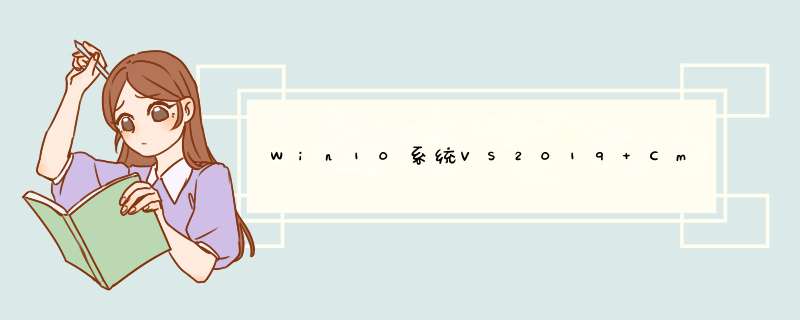
VTK(visualization toolkit)是一个开源的BSD许可证免费软件系统,主要用于三维计算机图形学、图像处理和科学计算可视化。VTK是在三角函数库OpenGL的基础上采用面向对象的设计方法发展起来的,它将我们在可视化开发过程中会经常遇到的细节屏蔽起来,并将一些常用的算法封装起来。
vtk不需要再配置其他库。
vtk源码地址:github:https://github.com/Kitware/VTK.git
源代码路径:D:/ThirdParty/vtk/VTK_8.2.0
构建项目路径:D:/ThirdParty/vtk/VTK_8.2.0_build
| 名称 | 值 | 备注 |
|---|---|---|
BUILD_TESTING | false | |
CMAKE_INSTALL_PREFIX | path | 编译时生成的安装文件路径 |
CMAKE_DEBUG_POSTFIX | -d | debug版本库名称后缀,需要勾选Cmake中的Advanced |
CMAKE_CXX_MP_FLAG | true |
步骤如下:
- 指定源码路径;
- 指定构建项目路径;
- 点击
Configure; - 按照2.2节表中的值进行设置;
- 再次点击
Configure; - 点击
Generate,构建项目路径中将生成解决方案文件VTK.sln。
3 打开解决方案并编译 3.1 编译解决方案点击
Configure或Generate后,如果顺利,会出现Configuring done或Generating done。
点击Open Project(或者在2.3节步骤2中指定的构建项目路径中,找到生成的解决方案文件VTK.sln,通过Visual Studio打开),打开通过Cmake构建的项目;
选中ALL_BUILD项目,分别在Debug和Release模式下,重新生成解决方案。
选中INSTALL项目,右击,重新生成,此时,将会在指定路径下(2.2节表中CMAKE_INSTALL_PREFIX选项的值)主要生成3个文件夹include和lib和bin。
注:以下通过属性表的方式进行环境配置。
$(vtk)\vtk-8.2\include
$(vtk)(在系统环境变量中添加并设置)就是2.2节表中CMAKE_INSTALL_PREFIX选项的值。
$(vtk)\lib
将库目录$(vtk)\lib中文件后缀名为.lib的文件依次添加至附加依赖项中,并依次配置debug版本(文件名中有d)和release版本。
4.4 动态库注意,添加附加依赖项时,不要漏掉文件后缀名
.lib!
将动态库目录添加至系统环境变量Path,步骤如下:
- 计算机右击,点击“属性”;
- 点击“高级系统设置”;
- 点击“环境变量”;
- 双击
Path; - 添加
%vtk%\bin,该目录下是包含了动态库文件。
本文使用的都是相对路径,因此需事先设置好环境变量
vtk,值为CMAKE_INSTALL_PREFIX对应的目录,也可以使用绝对路径。
4.5 测试代码注:上述步骤是按照加载
vtk动态库的方式进行配置的;
当然也可以按照静态库的方式配置,即省略步骤4.3和4.4(配置静态库时,只需要配置静态库目录即可,不必添加附加依赖项)。
/*=========================================================================
Program: Visualization Toolkit
Module: Cone.cxx
Copyright (c) Ken Martin, Will Schroeder, Bill Lorensen
All rights reserved.
See Copyright.txt or http://www.kitware.com/Copyright.htm for details.
This software is distributed WITHOUT ANY WARRANTY; without even
the implied warranty of MERCHANTABILITY or FITNESS FOR A PARTICULAR
PURPOSE. See the above copyright notice for more information.
=========================================================================*/
//
// This example creates a polygonal model of a cone, and then renders it to
// the screen. It will rotate the cone 360 degrees and then exit. The basic
// setup of source -> mapper -> actor -> renderer -> renderwindow is
// typical of most VTK programs.
//
// First include the required header files for the VTK classes we are using.
#include 如果运行时报错,提示Error: no override found for 'vtkPolyDataMapper',解决方案如下:
- 在附加依赖项中添加
opengl32.lib; - 程序开头添加如下代码:
#include 或者程序开头直接添加一句代码:#define vtkRenderingCore_AUTOINIT 2(vtkInteractionStyle,vtkRenderingOpenGL2)。
欢迎分享,转载请注明来源:内存溢出

 微信扫一扫
微信扫一扫
 支付宝扫一扫
支付宝扫一扫
评论列表(0条)