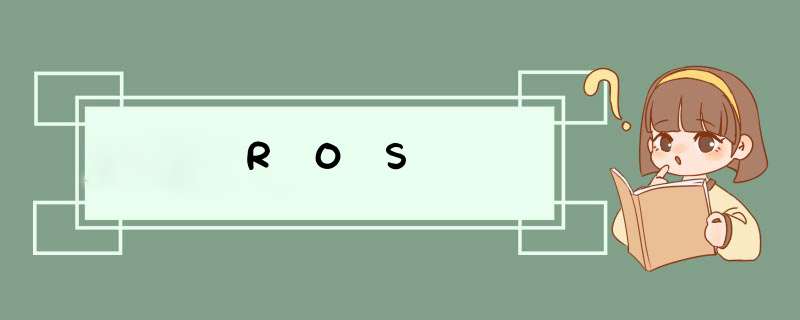
rostopic list 列出所有的topic
rostopic echo topic名称 显示topic上发布的message
rostopic type topic名称 查看topic的message类型
rosmsg show message名称 查看message数据结构
1.记住在用TF的一些坐标系变换的包,记得用python2的终端,也就是退出conda的默认base环境,就是conda deactivate
2.
rosrun tf04_test test_p.launch
[rosrun] Couldn't find executable named test_p.launch below /home/pi/demo02_ws/src/tf04_test
[rosrun] Found the following, but they're either not files,
[rosrun] or not executable:
[rosrun] /home/pi/demo02_ws/src/tf04_test/launch/test_p.launch
launch 文件要用roslaunch,而不是rosrun
3.c++加入头文件报错
#include "ros/ros.h"不存在之类 的错误
解决:
在Cmakelists.txt中解除这两个地方的注释
add_executable(hello_vscode_c src/hello_vscode_c.cpp)
target_link_libraries(hello_vscode_c
${catkin_LIBRARIES}
)
注意两个地方项目名hello_vscode_c要相同,且尽量跟cpp文件同名。
4. 在rqt界面的重放bag时要右键鼠标,点击publish才能让乌龟动起来。
- launch或者urdf的子标签可能不写,但属性一定要写。
比如box这个子标签,就一定要加上size这个属性。
<robot name="my_car">
<link name="base_link">
<visual>
<geometry>
<mesh filename="package://urdf01_rviz/meshes/sim_demo/autolabor_mini.stl" />
geometry>
<origin xyz="0 0 0" rpy="1.57 0 1.57" />
<material name="my_car">
<color rgba="0 0 1 1" />
material>
visual>
link>
robot>
欢迎分享,转载请注明来源:内存溢出

 微信扫一扫
微信扫一扫
 支付宝扫一扫
支付宝扫一扫
评论列表(0条)