
目录
easygui
安装
C:\> pip install easygui
Looking in indexes: https://pypi.tuna.tsinghua.edu.cn/simple
Collecting easygui
Using cached https://pypi.tuna.tsinghua.edu.cn/packages/8e/a7/b276ff776533b423710a285c8168b52551cb2ab0855443131fdc7fd8c16f/easygui-0.98.3-py2.py3-none-any.whl (92 kB)
Installing collected packages: easygui
Successfully installed easygui-0.98.3
导入
>>> import easygui
>>> easygui.__all__
['buttonbox', 'diropenbox', 'fileopenbox', 'filesavebox', 'textbox', 'ynbox', 'ccbox', 'boolbox', 'indexbox', 'msgbox', 'integerbox', 'multenterbox', 'enterbox', 'exceptionbox', 'choicebox', 'codebox', 'passwordbox', 'multpasswordbox', 'multchoicebox', 'EgStore', 'eg_version', 'egversion', 'abouteasygui', 'egdemo']
由以上列表,可以看到easygui共包含了19种对话框样式。
对话框
1. 消息框 msgbox
msgbox(msg='(Your message goes here)', title=' ', ok_button='OK', image=None, root=None)
The ``msgbox()`` function displays a text message and offers an OK button. The message text appears in the center of the window, the title text appears in the title bar, and you can replace the "OK" default text on the button.
:param str msg: the msg to be displayed
:param str title: the window title
:param str ok_button: text to show in the button
:param str image: Filename of image to display
:param tk_widget root: Top-level Tk widget
:return: the text of the ok_button
显示文本消息并提供“确定”按钮。消息文本显示在窗口的中心,标题文本显示在标题栏中,可以替换按钮上的“确定”默认文本,例如:
easygui.msgbox("备份完成!", title="结束", ok_button="干得好!")
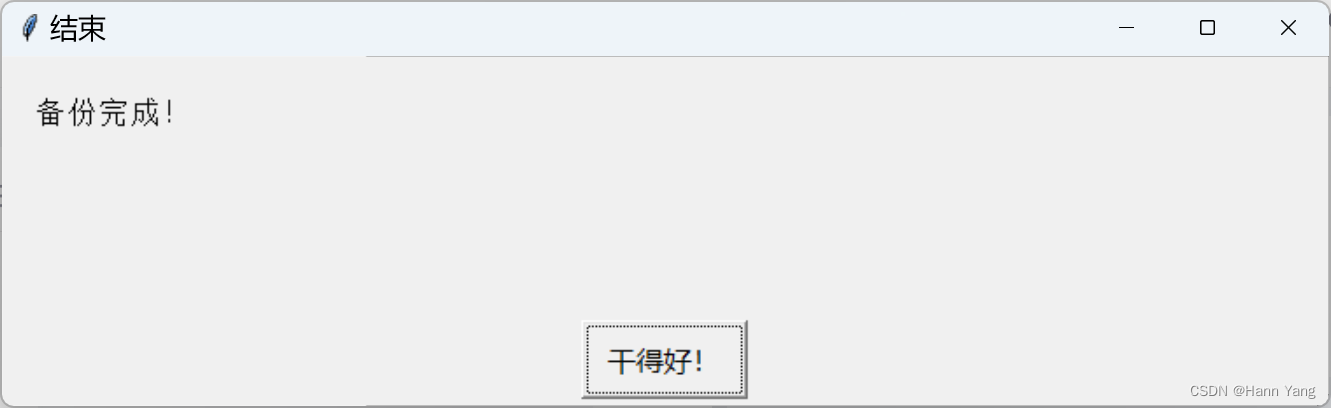
2. 确认框 ccbox
ccbox(msg='Shall I continue?', title=' ', choices=('C[o]ntinue', 'C[a]ncel'), image=None, default_choice='Continue', cancel_choice='Cancel')
The ``ccbox()`` function offers a choice of Continue and Cancel, and returns either True (for continue) or False (for cancel).
:param str msg: the msg to be displayed
:param str title: the window title
:param list choices: a list or tuple of the choices to be displayed
:param str image: Filename of image to display
:param str default_choice: The choice you want highlighted when the gui appears
:param str cancel_choice: If the user presses the 'X' close, which button should be pressed
:return: True if 'Continue' or dialog is cancelled, False if 'Cancel'
提供了“继续”和“取消”选项,并返回True(表示继续)或False(表示取消)。默认的按钮文本为:'Continue' 和 'Cancel',也可以使用按钮文本自定义,例如:
easygui.ccbox(msg, title, choices=('退出[E]','取消[C]'))
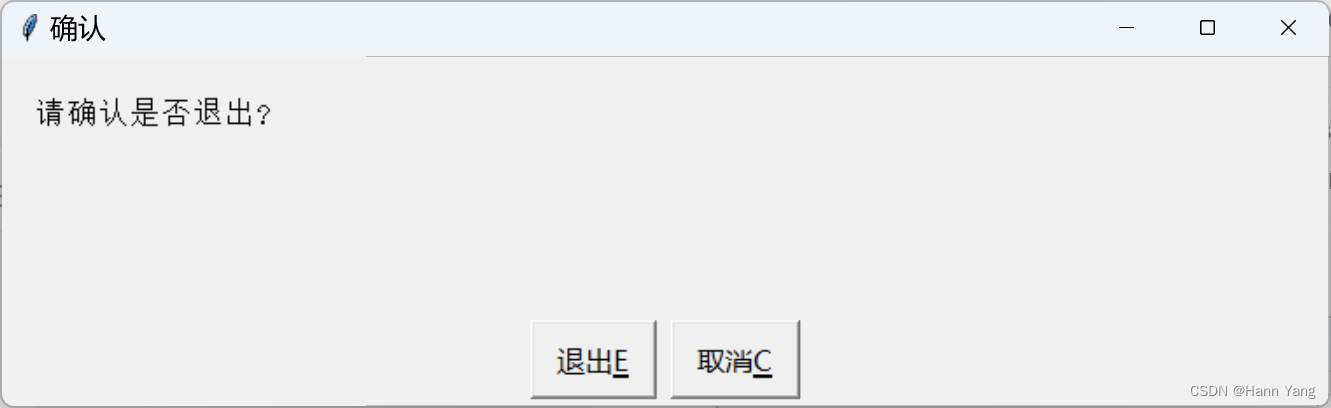
3. 布尔框 boolbox
boolbox(msg='Shall I continue?', title=' ', choices=('[T]rue', '[F]alse'), image=None, default_choice='[T]rue', cancel_choice='[F]alse')
The ``boolbox()`` (boolean box) displays two buttons. Returns returns ``True`` if the first button is chosen. Otherwise returns ``False``.
:param str msg: The message shown in the center of the dialog window.
:param str title: The window title text.
:param list choices: A list or tuple of strings for the buttons' text.
:param str image: The filename of an image to display in the dialog window.
:param str default_choice: The text of the default selected button.
:param str cancel_choice: If the user presses the 'X' close, which button should be pressed
:return: `True` if first button pressed or dialog is cancelled, `False` if second button is pressed.
如果选择了第一个按钮,则返回“True”。否则返回“False”。
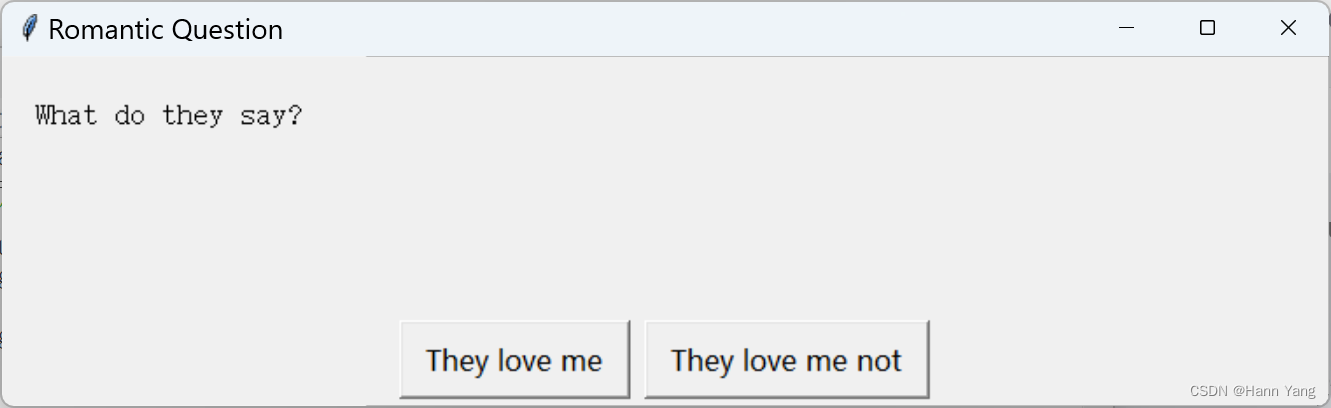
与msgbox的联用,代码如下:
import easygui message = "What do they say?" title = "Romantic Question" if easygui.boolbox(message, title, ["They love me", "They love me not"]): easygui.msgbox('You should send them flowers.') else: easygui.msgbox('It was not meant to be.')
4. 是否框 ynbox
ynbox(msg='Shall I continue?', title=' ', choices=('[<F1>]Yes', '[<F2>]No'), image=None, default_choice='[<F1>]Yes', cancel_choice='[<F2>]No')
:param msg: the msg to be displayed
:type msg: str
:param str title: the window title
:param list choices: a list or tuple of the choices to be displayed
:param str image: Filename of image to display
:param str default_choice: The choice you want highlighted when the gui appears
:param str cancel_choice: If the user presses the 'X' close, which button should be pressed
:return: True if 'Yes' or dialog is cancelled, False if 'No'
提供了Yes和No的选择,并返回“True”或“False”。
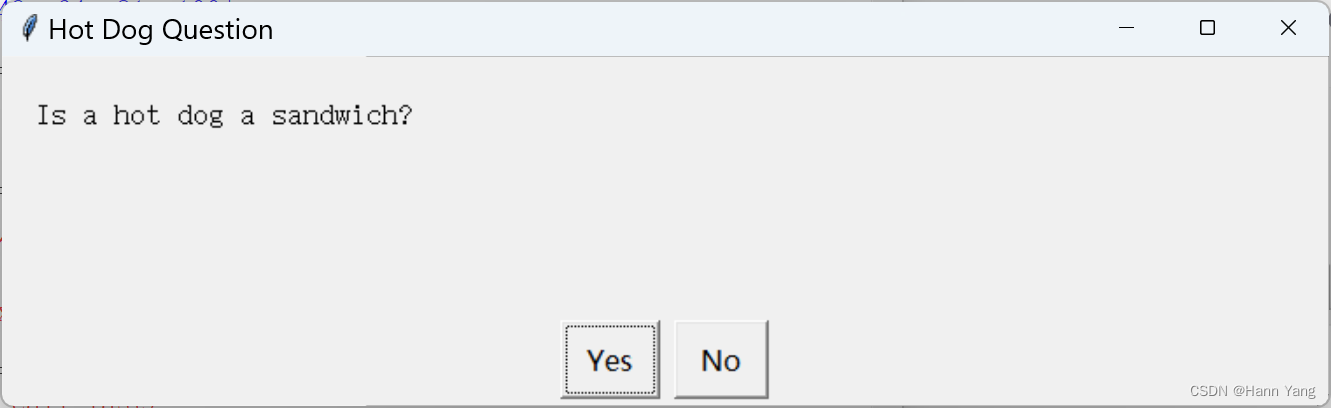
import easygui result = easygui.ynbox('Is a hot dog a sandwich?', 'Hot Dog Question') if result == True: easygui.msgbox('That is an interesting answer.') else: easygui.msgbox('Well, that is your opinion.')
5. 选择框 choicebox
choicebox(msg='Pick an item', title='', choices=None, preselect=0, callback=None, run=True)
The ``choicebox()`` provides a list of choices in a list box to choose from. The choices are specified in a sequence (a tuple or a list).
:param str msg: the msg to be displayed
:param str title: the window title
:param list choices: a list or tuple of the choices to be displayed
:param preselect: Which item, if any are preselected when dialog appears
:return: A string of the selected choice or None if cancelled
在列表框中提供了可供选择的由元组或列表指定的选项列表。
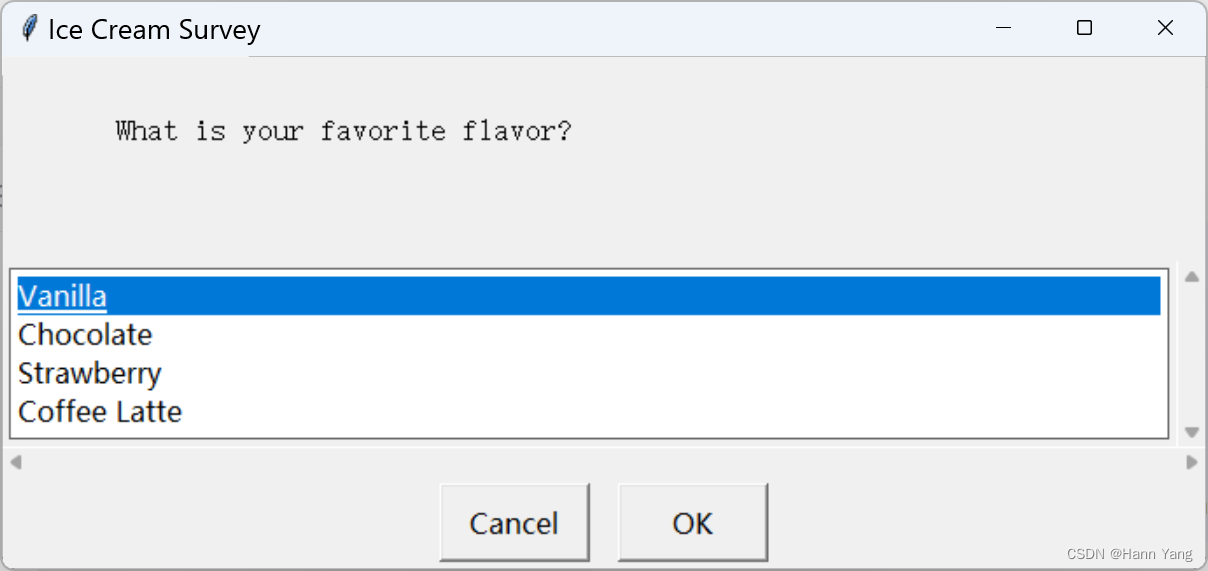
import easygui msg ="What is your favorite flavor?" title = "Ice Cream Survey" choices = ["Vanilla", "Chocolate", "Strawberry", "Coffee Latte"] choice = easygui.choicebox(msg, title, choices) # choice is a string print(choice)
注:选择“Chocolate”后点OK就把所选择的项赋值给变量choice,点Cancel则返回None。
6. 整数输入框 integerbox
integerbox(msg='', title=' ', default=None, lowerbound=0, upperbound=99, image=None, root=None)
Show a box in which a user can enter an integer.
In addition to arguments for msg and title, this function accepts integer arguments for "default", "lowerbound", and "upperbound".
The default, lowerbound, or upperbound may be None.
When the user enters some text, the text is checked to verify that it can be converted to an integer between the lowerbound and upperbound.
If it can be, the integer (not the text) is returned.
If it cannot, then an error msg is displayed, and the integerbox is redisplayed.
If the user cancels the operation, None is returned.
:param str msg: the msg to be displayed
:param str title: the window title
:param int default: The default value to return
:param int lowerbound: The lower-most value allowed
:param int upperbound: The upper-most value allowed
:param str image: Filename of image to display
:param tk_widget root: Top-level Tk widget
:return: the integer value entered by the user
显示一个框,用户可以在其中输入整数。除了msg和title的参数外,此函数还接受“default”、“lowerbound”和“upperfound”的整数参数。默认值、下限值或上限值可能为“None”。
当用户输入一些文本时,会检查文本以验证它是否可以转换为介于下限和上限之间的整数。
如果可以,则返回整数(而不是文本)。
如果不能,则会显示一条错误消息,并重新显示integebox。
如果用户取消 *** 作,则返回None。
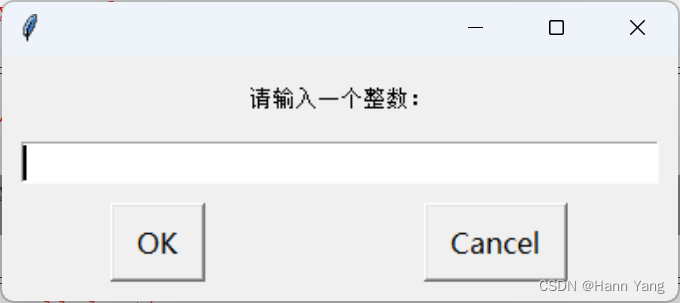
import easygui result = easygui.integerbox('请输入一个整数:') print(result)
注:输入整数超出上下限或输入的不是一个整数,返回一个msgbox:
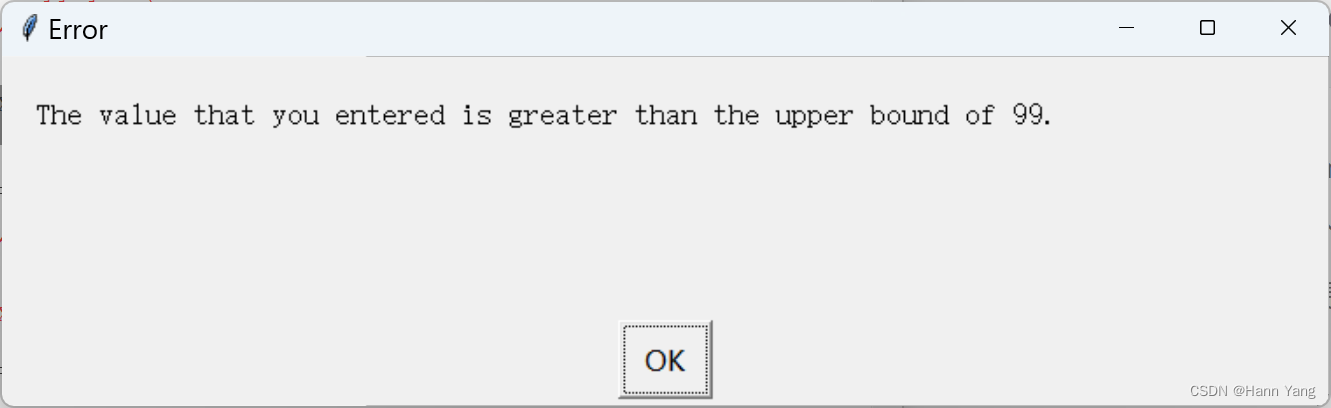
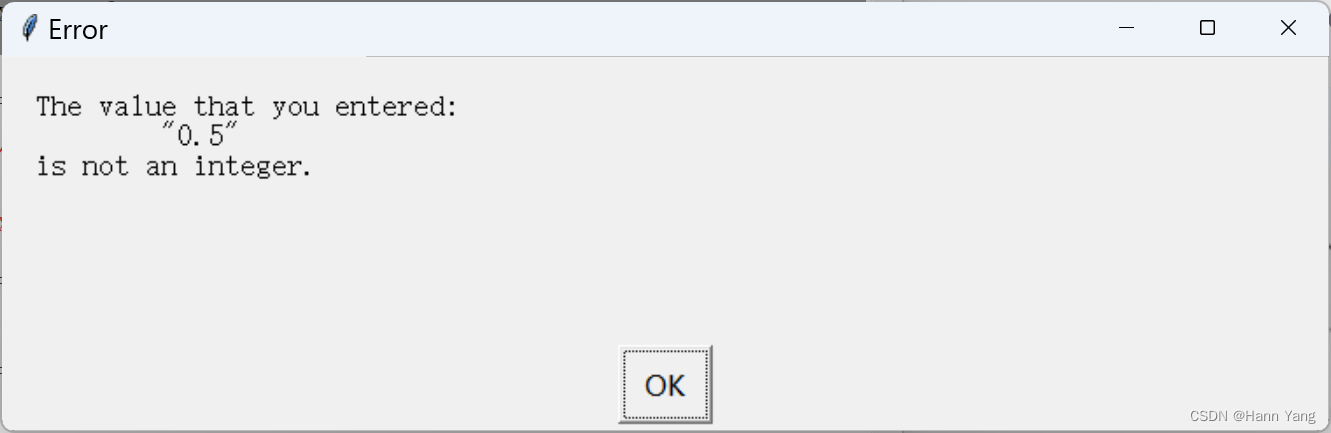
7. 按钮选择框 buttonbox
buttonbox(msg='', title=' ', choices=('Button[1]', 'Button[2]', 'Button[3]'), image=None, images=None, default_choice=None, cancel_choice=None, callback=None, run=True)
Display a message, a title, an image, and a set of buttons.
The buttons are defined by the members of the choices argument.
:param str msg: the msg to be displayed
:param str title: the window title
:param list choices: a list or tuple of the choices to be displayed
:param str image: (Only here for backward compatibility)
:param str images: Filename of image or iterable or iteratable of iterable to display
:param str default_choice: The choice you want highlighted when the gui appears
:return: the text of the button that the user selected
显示多个按钮,按钮由参数choices的元组来定义,按钮的个数取决于元组的元素个数。
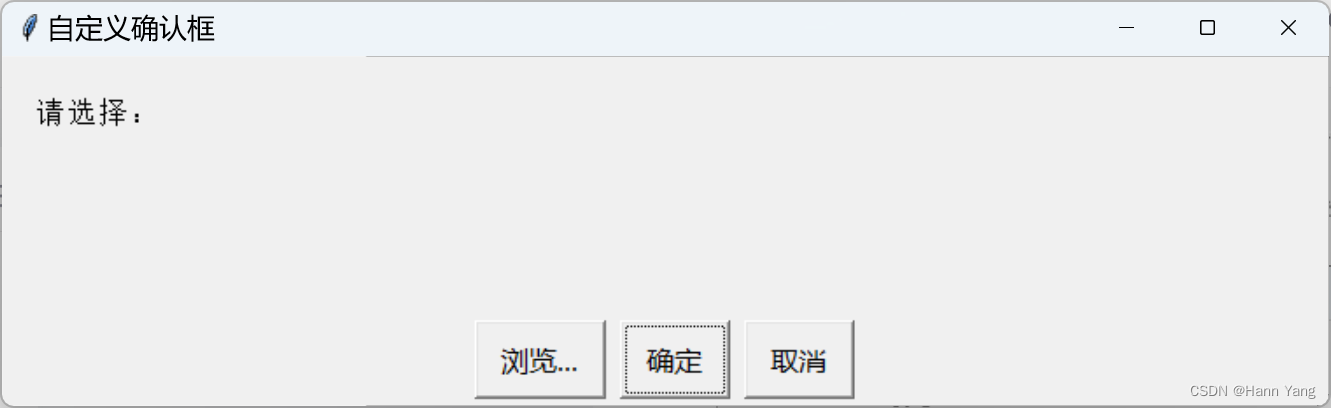
import easygui as eg eg.buttonbox(msg='请选择:', title='自定义确认框', choices=('浏览...', '确定', '取消'), image=None, images=None, default_choice="确定", cancel_choice=None, callback=None, run=True)
8. 单行文本框 enterbox
enterbox(msg='Enter something.', title=' ', default='', strip=True, image=None, root=None)
Show a box in which a user can enter some text.
You may optionally specify some default text, which will appear in the nterbox when it is displayed.
:param str msg: the msg to be displayed.
:param str title: the window title
:param str default: value returned if user does not change it
:param bool strip: If True, the return value will have its whitespace stripped before being returned
:return: the text that the user entered, or None if they cancel the operation.
显示一个框,用户可以在其中输入一些文本。您可以选择指定一些默认文本显示时显示在对话框中,如下图:
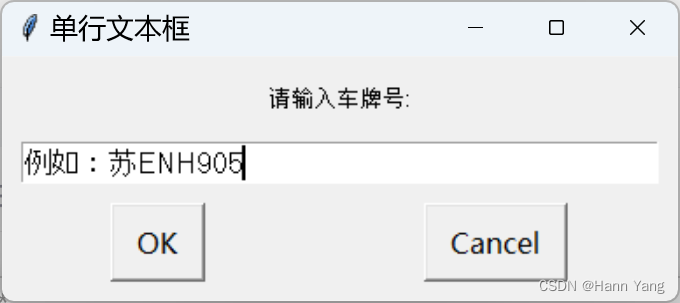
import easygui as eg reply = eg.enterbox('请输入车牌号:','单行文本框', default='例如:苏ENH905') if reply: eg.msgbox(f'你的输入为:{reply}') else: eg.msgbox('输入为空,或者点了取消Cancel')
9. 多行文本框 textbox
textbox(msg='', title=' ', text='', codebox=False, callback=None, run=True)
Displays a dialog box with a large, multi-line text box, and returns the entered text as a string. The message text is displayed in a proportional font and wraps.
Parameters
----------
msg : string
text displayed in the message area (instructions...)
title : str
the window title
text: str, list or tuple
text displayed in textAreas (editable)
codebox: bool
if True, don't wrap and width is set to 80 chars
callback: function
if set, this function will be called when OK is pressed
run: bool
if True, a box object will be created and returned, but not run
Returns
-------
None
If cancel is pressed
str
If OK is pressed returns the contents of textArea
显示一个带有多行文本框的对话框,并将输入的文本作为字符串返回。例如:
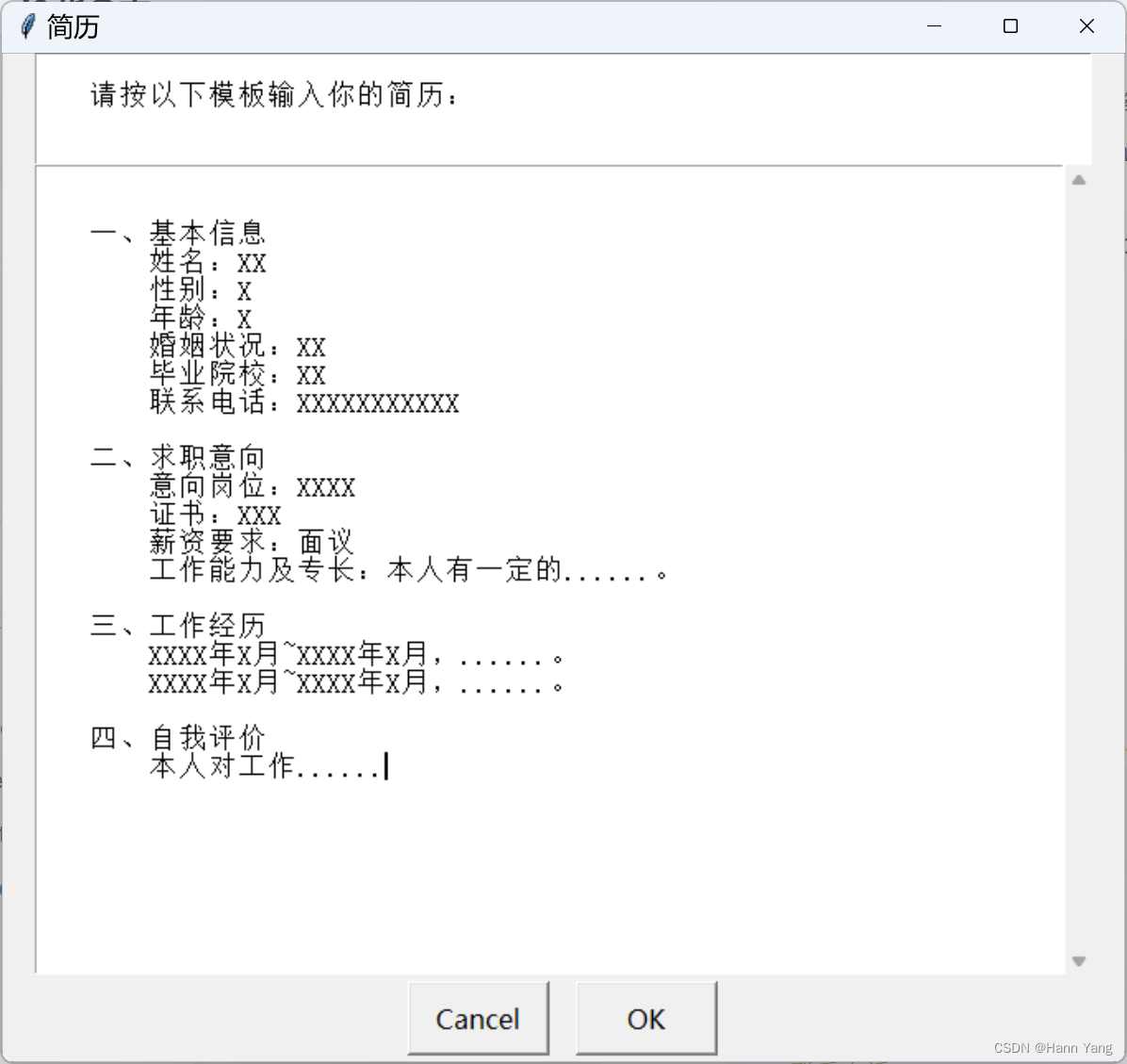
import easygui as eg txt = '''一、基本信息 姓名:XX 性别:X 年龄:X 婚姻状况:XX 毕业院校:XX 联系电话:XXXXXXXXXXX二、求职意向 意向岗位:XXXX 证书:XXX 薪资要求:面议 工作能力及专长:本人有一定的......。三、工作经历 XXXX年X月~XXXX年X月,......。 XXXX年X月~XXXX年X月,......。四、自我评价 本人对工作......''' reply = eg.textbox(msg='请按以下模板输入你的简历:', title='简历', text=txt, codebox=False, callback=None, run=True)print(reply)
待续......
欢迎分享,转载请注明来源:内存溢出

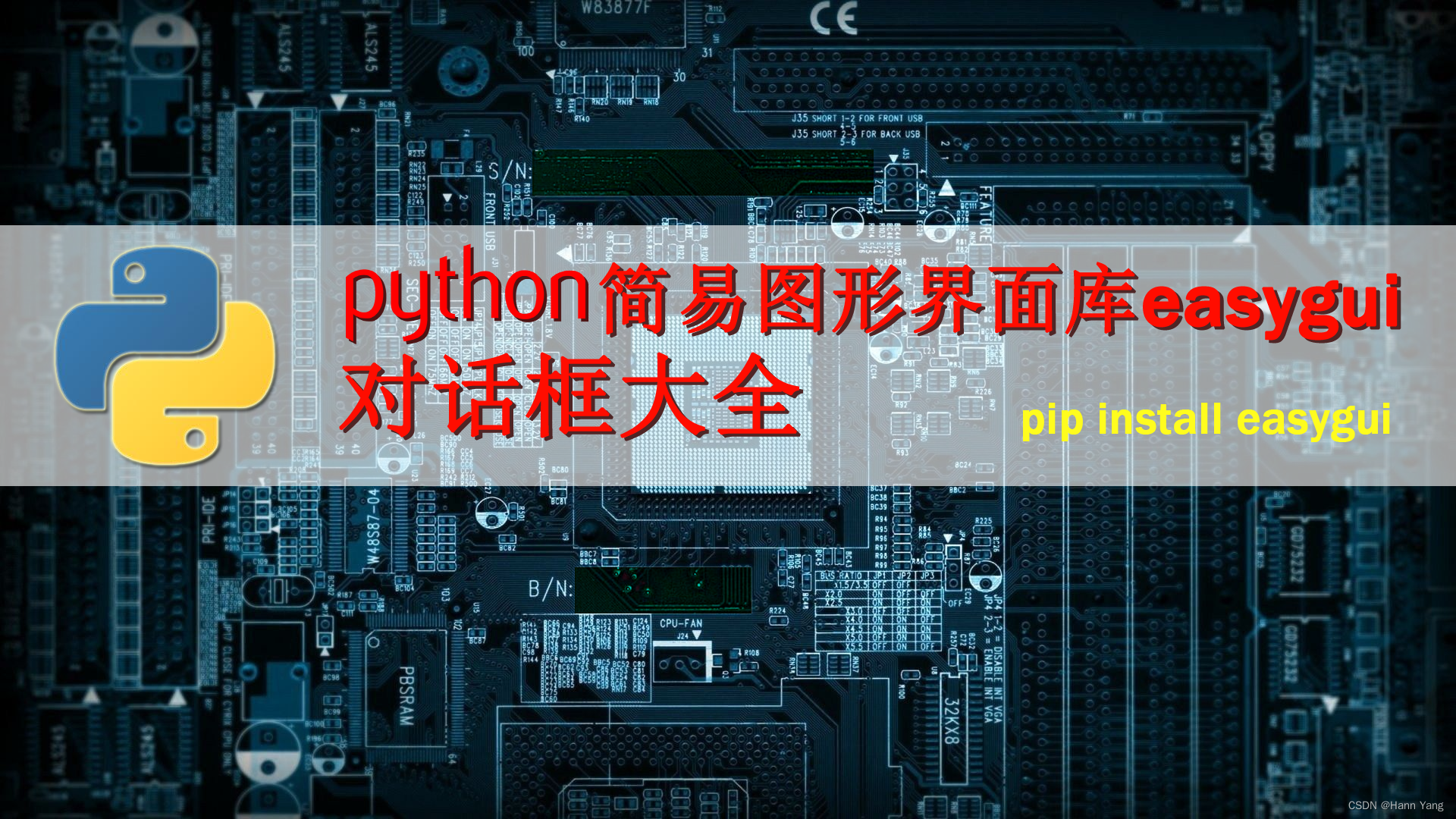
 微信扫一扫
微信扫一扫
 支付宝扫一扫
支付宝扫一扫
评论列表(0条)