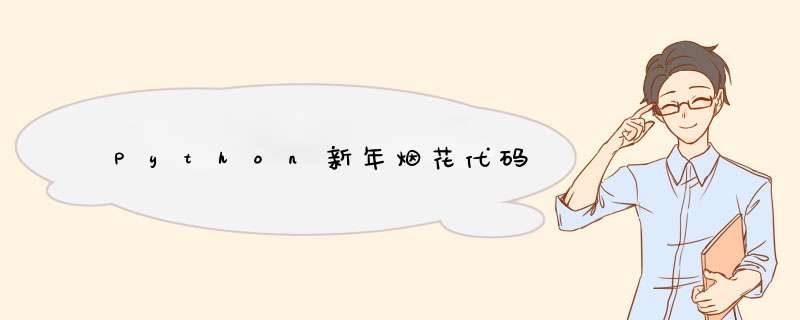
Pygame 绘制烟花的基本原理
1,发射阶段:在这一阶段烟花的形状是线性向上,通过设定一组大小不同、颜色不同的点来模拟“向上发射” 的运动运动,运动过程中 5个点被赋予不同大小的加速度,随着时间推移,后面的点会赶上前面的点,最终所有点会汇聚在一起,处于 绽放准备阶段。
2,烟花绽放:烟花绽放这个阶段,是由一个点分散多个点向不同方向发散,并且每个点的移动轨迹可需要被记录,目的是为了追踪整个绽放轨迹。
3,烟花凋零,此阶段负责描绘绽放后烟花的效果,绽放后的烟花,而在每一时刻点的下降速度和亮度(代码中也叫透明度)是不一样的,因此在代码里,将烟花绽放后将每个点赋予两个属性:分别为重力向量和生命周期,来模拟烟花在不同时期时不同的展现效果。
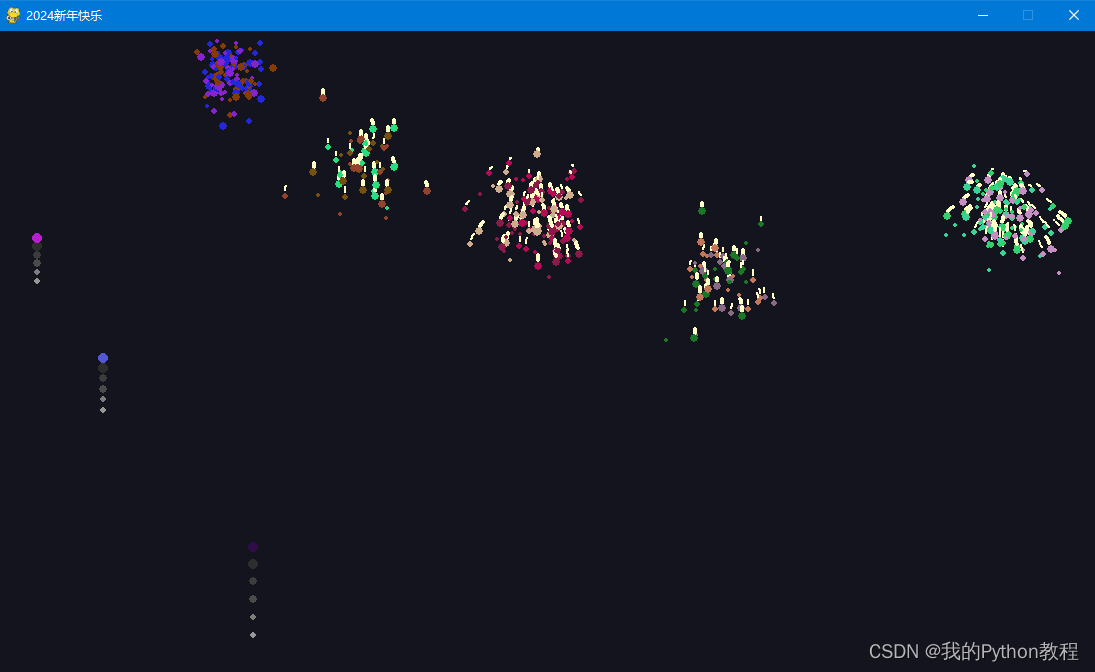
# @Author : 小红牛 # 微信公众号:WdPython import math from random import randint, uniform, choice import pygamevector = pygame.math.Vector2 gravity = vector(0, 0.3) DISPLAY_WIDTH = 1100 DISPLAY_HEIGHT = 700trail_colours = [(45, 45, 45), (60, 60, 60), (75, 75, 75), (125, 125, 125), (150, 150, 150)] dynamic_offset = 1 static_offset = 5 class Firework: def __init__(self): self.colour = (randint(0, 255), randint(0, 255), randint(0, 255)) self.colours = ( (randint(0, 255), randint(0, 255), randint(0, 255) ), (randint(0, 255), randint(0, 255), randint(0, 255)), (randint(0, 255), randint(0, 255), randint(0, 255))) self.firework = Particle(randint(0, DISPLAY_WIDTH), DISPLAY_HEIGHT, True, self.colour) # Creates the firework particle self.exploded = False self.particles = [] self.min_max_particles = vector(100, 225) def update(self, win): # called every frame if not self.exploded: self.firework.apply_force(gravity) self.firework.move() for tf in self.firework.trails: tf.show(win) self.show(win) if self.firework.vel.y >= 0: self.exploded = True self.explode() else: for particle in self.particles: particle.apply_force( vector(gravity.x + uniform(-1, 1) / 20, gravity.y / 2 + (randint(1, 8) / 100))) particle.move() for t in particle.trails: t.show(win) particle.show(win) def explode(self): amount = randint(self.min_max_particles.x, self.min_max_particles.y) for i in range(amount): self.particles.append( Particle(self.firework.pos.x, self.firework.pos.y, False, self.colours)) def show(self, win): pygame.draw.circle(win, self.colour, (int(self.firework.pos.x), int( self.firework.pos.y)), self.firework.size) def remove(self): if self.exploded: for p in self.particles: if p.remove is True: self.particles.remove(p) if len(self.particles) == 0: return True else: return False class Particle: def __init__(self, x, y, firework, colour): self.firework = firework self.pos = vector(x, y) self.origin = vector(x, y) self.radius = 20 self.remove = False self.explosion_radius = randint(5, 18) self.life = 0 self.acc = vector(0, 0) # trail variables self.trails = [] # stores the particles trail objects self.prev_posx = [-10] * 10 # stores the 10 last positions self.prev_posy = [-10] * 10 # stores the 10 last positions if self.firework: self.vel = vector(0, -randint(17, 20)) self.size = 5 self.colour = colour for i in range(5): self.trails.append(Trail(i, self.size, True)) else: self.vel = vector(uniform(-1, 1), uniform(-1, 1)) self.vel.x *= randint(7, self.explosion_radius + 2) self.vel.y *= randint(7, self.explosion_radius + 2) self.size = randint(2, 4) self.colour = choice(colour) for i in range(5): self.trails.append(Trail(i, self.size, False)) def apply_force(self, force): self.acc += force def move(self): if not self.firework: self.vel.x *= 0.8 self.vel.y *= 0.8 self.vel += self.acc self.pos += self.vel self.acc *= 0 if self.life == 0 and not self.firework: # check if particle is outside explosion radius distance = math.sqrt((self.pos.x - self.origin.x) ** 2 + (self.pos.y - self.origin.y) ** 2) if distance > self.explosion_radius: self.remove = True self.decay() self.trail_update() self.life += 1 def show(self, win): pygame.draw.circle(win, (self.colour[0], self.colour[1], self.colour[2], 0), (int(self.pos.x), int(self.pos.y)), self.size) def decay(self): # random decay of the particles if 50 > self.life > 10: # early stage their is a small chance of decay ran = randint(0, 30) if ran == 0: self.remove = True elif self.life > 50: ran = randint(0, 5) if ran == 0: self.remove = True def trail_update(self): self.prev_posx.pop() self.prev_posx.insert(0, int(self.pos.x)) self.prev_posy.pop() self.prev_posy.insert(0, int(self.pos.y)) for n, t in enumerate(self.trails): if t.dynamic: t.get_pos(self.prev_posx[n + dynamic_offset], self.prev_posy[n + dynamic_offset]) else: t.get_pos(self.prev_posx[n + static_offset], self.prev_posy[n + static_offset]) class Trail: def __init__(self, n, size, dynamic): self.pos_in_line = n self.pos = vector(-10, -10) self.dynamic = dynamic if self.dynamic: self.colour = trail_colours[n] self.size = int(size - n / 2) else: self.colour = (255, 255, 200) self.size = size - 2 if self.size < 0: self.size = 0 def get_pos(self, x, y): self.pos = vector(x, y) def show(self, win): pygame.draw.circle(win, self.colour, (int( self.pos.x), int(self.pos.y)), self.size) def update(win, fireworks): for fw in fireworks: fw.update(win) if fw.remove(): fireworks.remove(fw) pygame.display.update()# 主函数 def main(): pygame.init() pygame.display.set_caption('2024新年快乐') win = pygame.display.set_mode((DISPLAY_WIDTH, DISPLAY_HEIGHT)) myfont = pygame.font.Font('C:\Windows\Fonts\simkai.ttf', 80) text = myfont.render('2024新年快乐', False, (255, 0, 0)) # 将文字绘制到屏幕上 win.blit(text, (100, 100)) pygame.display.flip() clock = pygame.time.Clock() fireworks = [Firework() for i in range(3)] # create the first fireworks running = True while running: clock.tick(60) for event in pygame.event.get(): if event.type == pygame.QUIT: running = False if event.type == pygame.KEYDOWN: # Change game speed with number keys if event.key == pygame.K_1: fireworks.append(Firework()) if event.key == pygame.K_2: for i in range(10): fireworks.append(Firework()) win.fill((20, 20, 30)) # draw background if randint(0, 20) == 1: # create new firework fireworks.append(Firework()) update(win, fireworks) # stats for fun # total_particles = 0 # for f in fireworks: # total_particles += len(f.particles) # print(f"Fireworks: {len(fireworks)}\nParticles: {total_particles}\n\n") pygame.quit() quit() main()
完毕!!感谢您的收看
----------★★历史博文集合★★----------
我的零基础Python教程,Python入门篇 进阶篇 视频教程 Py安装py项目 Python模块 Python爬虫 Json Xpath 正则表达式 Selenium Etree CssGui程序开发 Tkinter Pyqt5 列表元组字典数据可视化 matplotlib 词云图 Pyecharts 海龟画图 Pandas Bug处理 电脑小知识office自动化办公 编程工具

欢迎分享,转载请注明来源:内存溢出

 微信扫一扫
微信扫一扫
 支付宝扫一扫
支付宝扫一扫
评论列表(0条)