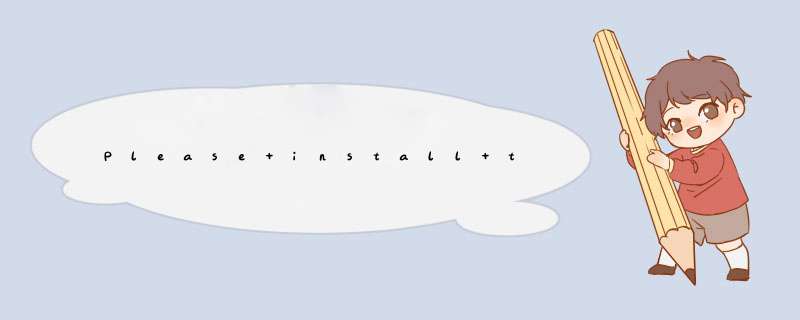
C:\Users\Public\Downloads\anaconda\envs\****\lib\site-packages\onnxruntime\capi\_pybind_state.py:26: UserWarning: Please install the 2019 Visual C++ runtime and then try again. If you've installed the runtime in a non-standard location (other than %SystemRoot%\System32), make sure it can be found by setting the correct path.
warnings.warn("Please install the 2019 Visual C++ runtime and then try again. "
Process finished with exit code -805306369 (0xCFFFFFFF)
下载
欢迎分享,转载请注明来源:内存溢出

 微信扫一扫
微信扫一扫
 支付宝扫一扫
支付宝扫一扫
评论列表(0条)