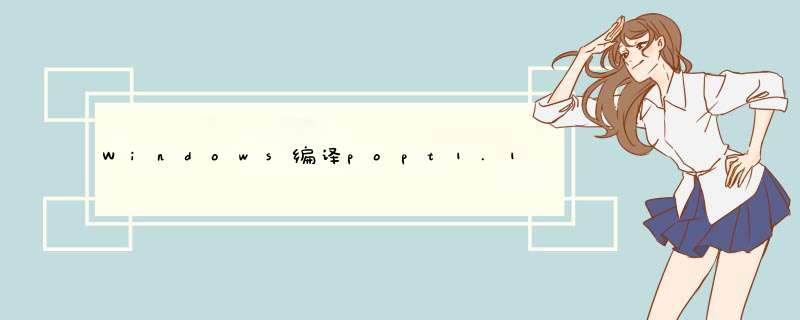
*** 作系统:windows10
mysys2:下载地址
popt1.16:下载地址
mingw32:下载地址
gnu make for windows:下载地址
将下载后的mysys2安装,根据提示来即可
到mysys2安装目录找到msys2_shell.cmd,右键编辑,将
rem set MSYS2_PATH_TYPE=inherit
改为
set MSYS2_PATH_TYPE=inherit
作用是取消注释,使得mysys2可以继承windows系统的环境变量,以使用之后的mingw进行编译
将popt-1.16.tar.gz解压到自定义目录,我解压到C:\Users\m\Downloads\popt-1.16.tar
将下载的i686-5.2.0-release-win32-sjlj-rt_v4-rev1.7z解压到自定义目录,将其中的bin目录加入到windows系统环境变量path中
将下载的make.exe拷贝到mysys2安装目录的usr/bin目录下
到mysys目录打开msys2_shell.cmd,出现mysys窗口,输入gcc -v和make -v,d出相应信息表示环境配置成功
程序是针对linux系统写的,对于windows系统,需要加以修改。这里参考:
https://github.com/mxe/mxe/blob/master/src/popt-1-win32.patch列出的修改后的代码与原代码差异
This file is part of MXE. See LICENSE.md for licensing information.
diff -urN a/popt.c b/popt.c
--- a/popt.c 2010-01-19 01:39:10.000000000 +0100
+++ b/popt.c 2010-05-12 00:15:14.959504505 +0200
@@ -972,6 +972,21 @@
/*@=unqualifiedtrans =nullstate@*/
}
+/* Win32 typically lacks random/srandom, but has rand/srand which
+ * produces frankly rubbish random numbers and has RAND_MAX = 0x7FFF.
+ */
+#ifndef HAVE_RANDOM
+static int
+random ()
+{
+ return rand () << 15 | rand ();
+}
+#endif
+
+#ifndef HAVE_SRANDOM
+#define srandom srand
+#endif
+
/*@unchecked@*/
static unsigned int seed = 0;
diff -urN a/poptconfig.c b/poptconfig.c
--- a/poptconfig.c 2009-05-20 15:18:07.000000000 +0200
+++ b/poptconfig.c 2010-05-12 00:15:14.959504505 +0200
@@ -141,18 +141,23 @@
int poptSaneFile(const char * fn)
{
struct stat sb;
+#ifdef HAVE_GETUID
uid_t uid = getuid();
-
+#endif
if (stat(fn, &sb) == -1)
return 1;
+#ifdef HAVE_GETUID
if ((uid_t)sb.st_uid != uid)
return 0;
+#endif
if (!S_ISREG(sb.st_mode))
return 0;
+#ifdef HAVE_GETUID
/*@-bitwisesigned@*/
if (sb.st_mode & (S_IWGRP|S_IWOTH))
return 0;
/*@=bitwisesigned@*/
+#endif
return 1;
}
diff -urN a/popthelp.c b/popthelp.c
--- a/popthelp.c 2009-08-28 02:06:33.000000000 +0200
+++ b/popthelp.c 2010-05-12 00:15:14.964949157 +0200
@@ -12,8 +12,10 @@
#define POPT_USE_TIOCGWINSZ
#ifdef POPT_USE_TIOCGWINSZ
+#ifdef HAVE_SYS_IOCTL_H
#include 也就是说,对于popt.c,将
/*@=unqualifiedtrans =nullstate@*/
}
/*@unchecked@*/
static unsigned int seed = 0;
修改为
/*@=unqualifiedtrans =nullstate@*/
}
/* Win32 typically lacks random/srandom, but has rand/srand which
* produces frankly rubbish random numbers and has RAND_MAX = 0x7FFF.
*/
#ifndef HAVE_RANDOM
static int
random ()
{
return rand () << 15 | rand ();
}
#endif
#ifndef HAVE_SRANDOM
#define srandom srand
#endif
/*@unchecked@*/
static unsigned int seed = 0;
poptconfig.c
int poptSaneFile(const char * fn)
{
struct stat sb;
uid_t uid = getuid();
if (stat(fn, &sb) == -1)
return 1;
if ((uid_t)sb.st_uid != uid)
return 0;
if (!S_ISREG(sb.st_mode))
return 0;
/*@-bitwisesigned@*/
if (sb.st_mode & (S_IWGRP|S_IWOTH))
return 0;
/*@=bitwisesigned@*/
return 1;
}
修改为
int poptSaneFile(const char * fn)
{
struct stat sb;
#ifdef HAVE_GETUID
uid_t uid = getuid();
#endif
if (stat(fn, &sb) == -1)
return 1;
#ifdef HAVE_GETUID
if ((uid_t)sb.st_uid != uid)
return 0;
#endif
if (!S_ISREG(sb.st_mode))
return 0;
#ifdef HAVE_GETUID
/*@-bitwisesigned@*/
if (sb.st_mode & (S_IWGRP|S_IWOTH))
return 0;
/*@=bitwisesigned@*/
#endif
return 1;
}
popthelp.c
#define POPT_USE_TIOCGWINSZ
#ifdef POPT_USE_TIOCGWINSZ
#include 修改为
#define POPT_USE_TIOCGWINSZ
#ifdef POPT_USE_TIOCGWINSZ
#ifdef HAVE_SYS_IOCTL_H
#include 打开msys2_shell.cmd启动mysys2,切换到popt源码目录
cd /C/Users/m/Downloads/popt-1.16.tar/popt-1.16
输入以下命令编译
./configure --build=x86 --prefix=/C/Users/m/Downloads/popt-1.16.tar/popt-1.16/build
make
make install
编译后的文件存在于prefix参数指定的文件夹内,也就是C:\Users\m\Downloads\popt-1.16.tar\popt-1.16\build
include文件夹包含头文件,lib文件夹包含库文件,lib/pkgconfig文件夹包含popt.pc文件,可以被pkg-config工具识别并使用
mysys2
popt1.16
mingw32
gnu make for windows
欢迎分享,转载请注明来源:内存溢出

 微信扫一扫
微信扫一扫
 支付宝扫一扫
支付宝扫一扫
评论列表(0条)