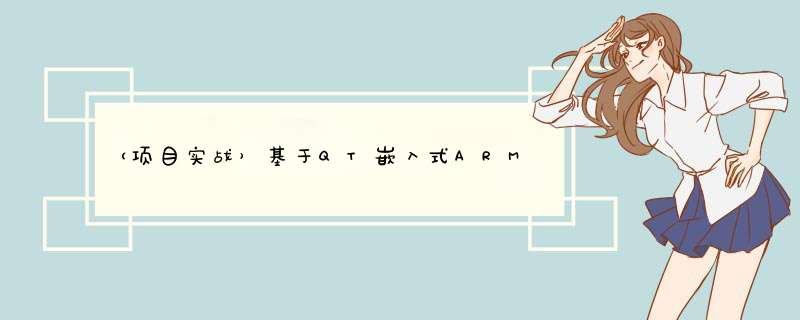
QWT和FFT的编译这里不做赘述,后面可能会写fft的编译,qwt的编译只需要,qmake和make install,即可编译成功。这篇文章代码,连同上一篇文章的代码即可显示实时曲线。
上一篇《**基于QT嵌入式ARM数据采集卡上位机(二)—— 页面布局**》
下一篇《(项目实战)基于QT嵌入式ARM数据采集卡上位机(四)—— 网络传输协议(UDP组播)》
- (项目实战)基于QT嵌入式ARM数据采集卡上位机(三)——qwt和fft的基础配置使用
- 1. qwt设置代码
- 2. FFT基础使用
- 整合项目
由于使用是第三方库,所以我们需要在
.pro文件中添加
include(qwt/qwt.pri)
include(fftw2/fftw2.pri)
注意:这里需要添加你自己环境下第三方库的路径。
1. qwt设置代码在使用qwt时,需要在.pro文件中添加
CONFIG += qwt
添加qwt.pri文件
# QWT 安装路径
QWT_INSTALL_PATH = $$PWD
# QWT 插件相关库所在路径(例如:xx.lib)
QWT_LIB_PATH = $$QWT_INSTALL_PATH/lib
# QWT 插件相关头文件所在路径(例如:xx.h)
QWT_INCLUDE_PATH = $$QWT_INSTALL_PATH/include
INCLUDEPATH += $$QWT_INCLUDE_PATH
LIBS += -L$$QWT_LIB_PATH -lqwt
LIBS += -L$$QWT_LIB_PATH -lQt5Concurrent
baseplot.cpp文件对应qwt的使用,代码如下
#include "baseplot.h"
#include "qwt_picker_machine.h"
#include "qwt_scale_widget.h"
#include "qwt_plot_layout.h"
#include "qwt_text.h"
#include "qwt_scale_engine.h"
#include
#include
#include
#include
#include
#include
//#include
BasePlot::BasePlot(QString str,QWidget *parent) : QWidget(parent)
{
baseplot = new QwtPlot();
baseplot->setTitle(str);
// baseplotsettitle("QString str");
basePlotCurve = new QwtPlotCurve("I");
BasePlotInitGui(baseplot,basePlotCurve);
basePlotCurve->setLegendAttribute(basePlotCurve->LegendShowLine );//show the line style
showlegend();
}
BasePlot::BasePlot(QWidget *parent): QWidget(parent)
{
baseplot = new QwtPlot();
basePlotCurve = new QwtPlotCurve("I");
BasePlotInitGui(baseplot,basePlotCurve);
}
void BasePlot::plotwave(QVector x, QVector y)
{
// qDebug() << x <setSamples(x,y);
baseplot->replot();
}
void BasePlot::plotcurve()
{
baseplot->replot();
}
void BasePlot::BasePlotInitGui(QwtPlot *basePlot,QwtPlotCurve *baseplotcurve)
{
QHBoxLayout *hlayout = new QHBoxLayout(this);
hlayout->addWidget(basePlot);
baseplotcurve->attach(basePlot);
baseplotcurve->setPen(QPen(Qt::blue));
baseplotcurve->setPen(QColor(80,128,128),1.0,Qt::DashLine);
this->setStyleSheet(" border-radius:8px;");
this->setStyleSheet("font-family: Palatino Linotype;");
this->setAttribute(Qt::WA_TranslucentBackground,true); //设置窗体透明
QSizePolicy sizepolicy;
sizepolicy.setVerticalPolicy(QSizePolicy::Ignored);
sizepolicy.setHorizontalPolicy(QSizePolicy::Ignored);//
basePlot->setSizePolicy(sizepolicy);
}
void BasePlot::baseplotsettitle(QString str)
{
baseplot->setTitle(str);
}
void BasePlot::setXfixd()
{
}
void BasePlot::AttachPlotCurve(QwtPlotCurve *baseplotcurve,const QPen &pen)
{
baseplotcurve->attach(baseplot);
baseplotcurve->setPen(pen);
baseplotcurve->setLegendAttribute(basePlotCurve->LegendShowLine );//show the line style
}
void BasePlot::showlegend()
{
QwtLegend *legend = new QwtLegend;
baseplot->insertLegend(legend, QwtPlot::RightLegend );
}
baseplot.h文件
#ifndef BASEPLOT_H
#define BASEPLOT_H
#include
#include "qwt_plot.h"
#include "qwt_plot_curve.h"
#include "qwt_plot_grid.h"
#include "qwt_plot_picker.h"
#include "qwt_plot_marker.h"
#include "qwt_plot_zoomer.h"
#include "qwt_plot_panner.h"
#include
#include
#include
class BasePlot : public QWidget
{
Q_OBJECT
public:
explicit BasePlot(QString str,QWidget *parent = nullptr);
explicit BasePlot(QWidget *parent = nullptr);
void plotwave(QVector x,QVector y);
void plotcurve();
void baseplotsettitle(QString str);
void setXfixd();
void AttachPlotCurve(QwtPlotCurve *baseplotcurve,const QPen &pen);
void showlegend();
// void setStyle();
signals:
private:
QwtPlot *baseplot;
QwtPlotCurve *basePlotCurve;
QTimer replottimer;
QTimer dataproduce;
QVector m_xDataVector; // x坐标数据
QVector m_yDataVector; // y坐标数据
unsigned int timecnt = 0;
void BasePlotInitGui(QwtPlot *basePlot,QwtPlotCurve *baseplotcurve);
};
#endif // BASEPLOT_H
在使用之前,应先添加 fftw2.pri,以保证qt能够找到第三方链接库
# FFTW 安装路径
FFTW_INSTALL_PATH = $$PWD
# FFTW 插件相关库所在路径(例如:xx.lib)
FFTW_LIB_PATH = $$FFTW_INSTALL_PATH/lib
# FFTW 插件相关头文件所在路径(例如:xx.h)
FFTW_INCLUDE_PATH = $$FFTW_INSTALL_PATH/include
INCLUDEPATH += $$FFTW_INCLUDE_PATH
LIBS += -L$$FFTW_LIB_PATH -lfftw3
sllfft.cpp
#include "sllfft.h"
#include
sllFFT::sllFFT(qint16 len)
{
nLen = len;
fftInit(nLen);
}
void sllFFT::pushdata(QVector valueVector)
{
static QVector fft_In;
for (int i=0; i= nLen){
fftunit(fft_In,nLen);
emit processCompleted(this->xAxis, this->outvalue);
// qDebug() << outvalue.size();
fft_In.resize(0);
// qDebug()<<""<<"t_vector"< Value,qint16 len)
{
QVector psd_amp(len);
for (quint16 i = 0;i < len;i ++)
{
psd_amp[i] = 0.5*(1-qCos(2*M_PI*i/(len-1)))*qSqrt(1.633);
Value[i]=Value[i]*psd_amp[i];
}
plan_fft = fftw_plan_dft_r2c_1d(len, &Value[0], out_fft, FFTW_ESTIMATE);
fftw_execute(plan_fft);// 执行变换
QVector psd_amptemp(len/2);
for (quint16 i = 0;i < len/2;i ++)
{
psd_amptemp[i] = qSqrt(((out_fft[i][0]*out_fft[i][0]+out_fft[i][1]*out_fft[i][1]))
/(len*DATA_SAMPLING_FREQ/4));
}
fftw_destroy_plan(plan_fft);
outvalue.resize(psd_amptemp.size());
// qDebug() << xAxis.size() << outvalue.size();
for (int i=0;i sllfft.h
#ifndef SLLFFT_H
#define SLLFFT_H
#include
#include "fftw3.h"
#include
#include
class sllFFT : public QObject
{
#define DATA_SAMPLING_FREQ 1000
Q_OBJECT
public:
explicit sllFFT(qint16 len);
void pushdata(QVector valueVector);
signals:
void processCompleted(QVector t_vectorX, QVector t_vectorY);
private:
qint16 nLen;
QVector> outvaluetemp;
QVector outvalue;
QVector xAxis;
fftw_plan plan_fft;
fftw_complex *out_fft;
void fftInit(qint16 len);
void fftunit(QVector Value,qint16 len);
char AddData(double value);
};
#endif // SLLFFT_H
在function.cpp中增加以下函数内容
void functionui::checkboxstyle(QCheckBox *box)
{
box->setStyleSheet("QCheckBox::indicator {width: 22px; height: 22px;}"
"QCheckBox::indicator:checked {image: url(:/icon/redselct.jpg);}");
}
void functionui::signalprintplot(QVector x, QVector y)
{
signalplot->plotwave(x,y);
}
void functionui::pushfftdata(QVector, QVector y)
{
fft->pushdata(y);
}
void functionui::fftslot(QVector x, QVector y)
{
fftplot->plotwave(fftXaxis,y);
}
void functionui::threaddestroy()
{
qDebug() << "testbutton";
thread->quit();
thread->wait();
}
void functionui::texteditshow(QString str)
{
showtext->insertPlainText(str);
showtext->insertPlainText("\n");
}
void functionui::texteditshow(quint8 *value)
{
qDebug() << *value;
QString str;
for(quint16 i = 0; i < 5; i ++){
str.append(*(value+i));
}
showtext->insertPlainText(str);
showtext->insertPlainText("\n");
}
void functionui::texteditshow(QVector value)
{
Yaxis.append(value);
if(Yaxis.size() >= 980)
Yaxis.remove(0,20);
emit fftsignal(Xaxis, Yaxis);
if(showchanel1sign) curve->setSamples(Xaxis,Yaxis);
if(showchanel2sign) chanel2curve->setSamples(Xaxis,Yaxis);
if(showchanelsign) chanel3curve->setSamples(Xaxis,Yaxis);
signalplot->plotcurve();
}
欢迎分享,转载请注明来源:内存溢出

 微信扫一扫
微信扫一扫
 支付宝扫一扫
支付宝扫一扫
评论列表(0条)