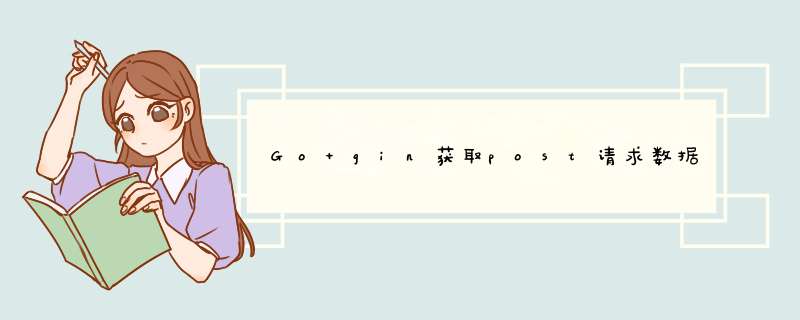
注意:是post请求
一、获取表单提交的数据1.contxt.PostForm(“username”) 获取表单中的name属性对应的值
示例代码:
前端:submit提交
<form action="/hello_add" method="post">
<input type="text" name="username"><br>
<input type="text" name="age"><br>
<input type="submit" value="提交">
</form>
后端:
func IndexAdd(contxt *gin.Context) {
name := contxt.PostForm("username")
age := contxt.PostForm("age")
contxt.String(200,"hello,%s,年龄为:%s",name,age)
}
func main() {
engine := gin.Default()
engine.LoadHTMLGlob("templates/**/*")
engine.Static("/static","static")
engine.POST("/hello_add",IndexAdd)
engine.Run()
}
2.contxt.DefaultPostForm(“username”, “hallen”) 如果没有获取到则使用指定的默认值
3.contxt.PostFormArray(“love”) 如果提交的数据有多个相同的name,获取数组
前端:
<form action="/hello_add" method="post">
<input type="text" name="username"><br>
<input type="text" name="age"><br>
ck1:<input type="checkbox" name="ck" value="1">
ck2:<input type="checkbox" name="ck" value="2">
ck3:<input type="checkbox" name="ck" value="3">
<input type="submit" value="提交">
</form>
后端:
arr_ck := contxt.PostFormArray("ck")
前端代码:
<form action="/hello_add" method="post">
<input type="text" name="username[1]"><br>
<input type="text" name="username[2]"><br>
<input type="submit" value="提交">
</form>
后端代码:
map_name := contxt.PostFormMap("username")
数据结构:map[1:xx1 2:xx2]
注意:name要以map的格式定义,指定key,用户输入value,
前端使用ajax提交,后端和form表单的获取方式一样,唯一的区别就是返回的是json
前端:
注意:引入jquery.min.js:
后端:
name := context.PostForm("name")
age := context.PostForm("age")
fmt.Println(name)
fmt.Println(age)
messgae_map := map[string]interface{}{
"code":200,
"msg":"提交成功",
}
context.JSON(http.StatusOK,messgae_map)
//context.JSON(http.StatusOK,gin.H{
// "code":200,
// "msg":"提交成功",
//})
欢迎分享,转载请注明来源:内存溢出

 微信扫一扫
微信扫一扫
 支付宝扫一扫
支付宝扫一扫
评论列表(0条)