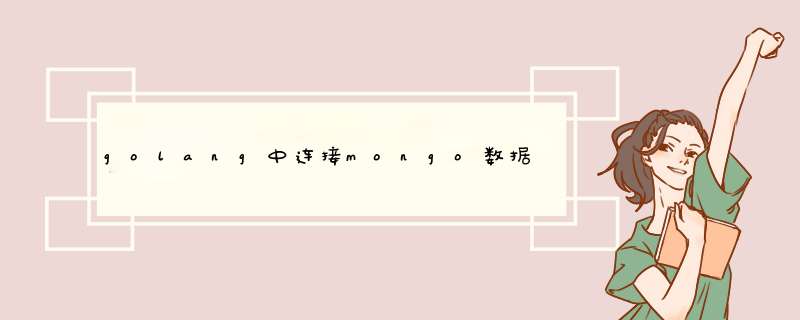
golang中连接mongo数据库并进行 *** 作
首先,我们需要下载mongo模块
执行
go get github.com/mongodb/mongo-go-driver/mongo
然后再执行一下
go mod tidy 拉取缺少的模块,移除不用的模块
如果拉的时候timeout,那么去修改一下配置
$env:GOPROXY = "https://goproxy.io"
然后再go mod tidy拉一下。
然后建一个文件夹,用来建立mongo客户端
代码如下
package mgodb
import (
"context"
_"fmt"
"go.mongodb.org/mongo-driver/mongo"
"go.mongodb.org/mongo-driver/mongo/options"
"log"
"time"
)
type mgo struct {
uri string //数据库网络地址
database string //要连接的数据库
collection string //要连接的集合
}
func (m *mgo)Connect() *mongo.Collection {
ctx , cancel :=context.WithTimeout(context.Background(),10*time.Second)
client, err := mongo.Connect(ctx, options.Client().ApplyURI(m.uri))
if err != nil {
log.Print(err)
}
collection := client.Database(m.database).Collection(m.collection)
return collection
}
然后我们还需要在项目启动的时候初始化,连接mongo,在init.go文件里面初始化一下
package models
import (
"context"
"fmt"
"go.mongodb.org/mongo-driver/mongo"
"go.mongodb.org/mongo-driver/mongo/options"
"time"
)
type Database struct {
Mongo * mongo.Client
}
var DB *Database
//初始化
func Init() {
DB = &Database{
Mongo: SetConnect(),
}
}
// 连接设置
func SetConnect() *mongo.Client{
uri := "mongodb+srv://用户名:密码@官方给的.mongodb.net"
ctx ,cancel := context.WithTimeout(context.Background(),10*time.Second)
defer cancel()
client, err := mongo.Connect(ctx,options.Client().ApplyURI(uri).SetMaxPoolSize(20))
if err !=nil{
fmt.Println(err)
}
return client
}
后面,我们就可以去调用mongo提供的api了
欢迎分享,转载请注明来源:内存溢出

 微信扫一扫
微信扫一扫
 支付宝扫一扫
支付宝扫一扫
评论列表(0条)