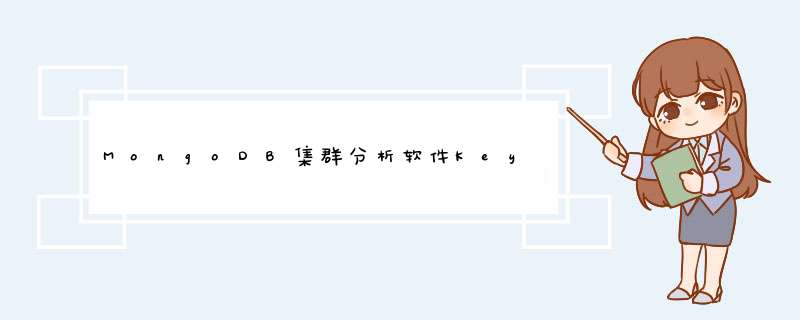
必须先安装 Golang,然后才能构建。下面的命令显示了如何从 GitHub 克隆并构建 Keyhole 可执行文件:
mkdir -p $GOPATH/src/github.com/simagix
cd $GOPATH/src/github.com/simagix
git clone --depth 1 https://github.com/simagix/keyhole.git
cd keyhole
# 在实践中此步骤发现若提示"go mod download xxxxxx",安装项目所需依赖,原因是go clone只会下载项目所需代码而不会下载所需依赖包
go mod tiny
# 构建keyhole
go build main/keyhole.go
开发者也提供了一个 build.sh 脚本来在 macOS 或 Linux 上构建 Keyhole。只需运行脚本:
./build.sh
build.sh内容:
#! /bin/bash
# Copyright 2020 Kuei-chun Chen. All rights reserved.
die() { echo "$*" 1>&2 ; exit 1; }
VERSION="v$(cat version)-$(date "+%Y%m%d")"
REPO=$(basename "$(dirname "$(pwd)")")/$(basename "$(pwd)")
LDFLAGS="-X main.version=$VERSION -X main.repo=$REPO"
[[ "$(which go)" = "" ]] && die "go command not found"
[[ "$GOPATH" = "" ]] && die "GOPATH not set"
[[ "${GOPATH}/src/github.com/$REPO" != "$(pwd)" ]] && die "building keyhole should be under ${GOPATH}/src/github.com/$REPO"
mkdir -p dist
if [[ "" == "all" ]]; then
docker rmi -f $(docker images -f "dangling=true" -q) > /dev/null 2>&1
docker build -f Dockerfile . -t $REPO
id=$(docker create $REPO)
docker cp $id:/dist - | tar vx
else
if [ "" == "cross-platform" ]; then
env CGO_ENABLED=0 GOOS=darwin GOARCH=amd64 go build -ldflags "$LDFLAGS" -o dist/keyhole-osx-x64 main/keyhole.go
env CGO_ENABLED=0 GOOS=linux GOARCH=amd64 go build -ldflags "$LDFLAGS" -o dist/keyhole-linux-x64 main/keyhole.go
env CGO_ENABLED=0 GOOS=windows GOARCH=amd64 go build -ldflags "$LDFLAGS" -o dist/keyhole-win-x64.exe main/keyhole.go
else
rm -f keyhole
go build -ldflags "$LDFLAGS" main/keyhole.go
if [[ -f keyhole ]]; then
./keyhole -version
fi
fi
fi
为三个不同的平台构建,它们分别是 macOS、Linux 和 Windows。命令是:
./build.sh cross-platform
输出在 dist 目录下创建。
ls dist
keyhole-linux-x64 keyhole-osx-x64 keyhole-win-x64.exe
如果需要在其他Linux系统机器上面安装keyhole,可直接复制/dist文件夹下面的keyhole-liux-x64文件至目标机器,运行文件即可。
Build on Windows下面是从 Windows 命令终端构建 Keyhole v1.0.5 的命令。
go build -ldflags "-X main.version=v1.0.5" main/keyhole.go
上面的命令将在当前目录中输出一个可执行文件,keyhole。版本号存储在名为 version 的文件中。
> type version
1.0.5
我在安装keyhole之后发现输入keyhole时会提示 Command not found ,通过建立软连接解决
cd /user/local/bin/
ln -s /root/gowork/src/github.com/simagix/keyhole/keyhole ./keyhole
欢迎分享,转载请注明来源:内存溢出

 微信扫一扫
微信扫一扫
 支付宝扫一扫
支付宝扫一扫
评论列表(0条)