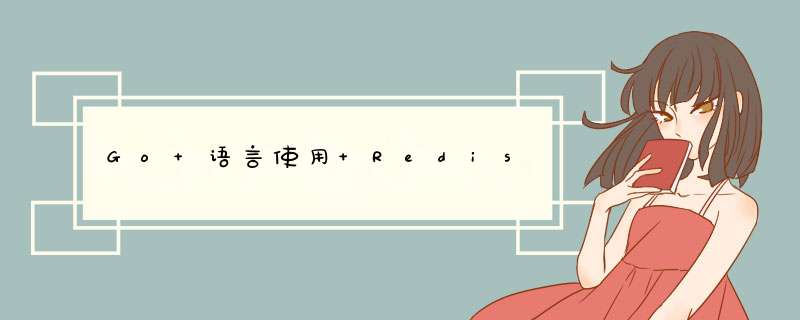
Redis client for Go
连接到 Redis 客户端安装
go get github.com/go-redis/redis/v8
连接
import "github.com/go-redis/redis/v8"
// 参数方式连接
rdb := redis.NewClient(&redis.Options{
Addr: "localhost:6379",
Password: "", // no password set
DB: 0, // use default DB
})
// 连接字符串方式
opt, err := redis.ParseURL("redis://:@localhost:6379/" )
if err != nil {
panic(err)
}
rdb := redis.NewClient(opt)
// 连接 TLS redis
rdb := redis.NewClient(&redis.Options{
TLSConfig: &tls.Config{
MinVersion: tls.VersionTLS12,
//Certificates: []tls.Certificate{cert}
},
})
如果 TLS 报错模式 x509: cannot validate certificate for xxx.xxx.xxx.xxx because it doesn't contain any IP SANs,设置 ServerName 选项即可
rdb := redis.NewClient(&redis.Options{
TLSConfig: &tls.Config{
MinVersion: tls.VersionTLS12,
ServerName: "your.domain.com",
},
})
SSH 方式连接
sshConfig := &ssh.ClientConfig{
User: "root",
Auth: []ssh.AuthMethod{ssh.Password("password")},
HostKeyCallback: ssh.InsecureIgnoreHostKey(),
Timeout: 15 * time.Second,
}
sshClient, err := ssh.Dial("tcp", "remoteIP:22", sshConfig)
if err != nil {
panic(err)
}
rdb := redis.NewClient(&redis.Options{
Addr: net.JoinHostPort("127.0.0.1", "6379"),
Dialer: func(ctx context.Context, network, addr string) (net.Conn, error) {
return sshClient.Dial(network, addr)
},
// Disable timeouts, because SSH does not support deadlines.
ReadTimeout: -1,
WriteTimeout: -1,
})
go-redis API
// String
err := rdb.Set(ctx, "key", "value", 0).Err()
if err != nil {
panic(err)
}
// 列表 List
rdb.LPush(ctx, "list", 1, 2, 3)
// 集合
rdb.SAdd(ctx, "team", "kobe", "jordan")
rdb.SAdd(ctx, "team", "curry")
rdb.SAdd(ctx, "team", "kobe")
// hash
rdb.HSet(ctx, "user", "key1", "value1", "key2", "value2")
rdb.HSet(ctx, "user", []string{"key3", "value3", "key4", "value4"})
rdb.HSet(ctx, "user", map[string]interface{}{"key5": "value5", "key6": "value6"})
// 有序集合
rdb.ZAdd(ctx, "zSet", &redis.Z{
Score: 0,
Member: 1,
})
rdb.ZAdd(ctx, "zSet", &redis.Z{
Score: 0,
Member: 2,
})
rdb.ZAdd(ctx, "zSet", &redis.Z{
Score: 0,
Member: 3,
})
// 管道
pipe := rdb.Pipeline()
incr := pipe.Incr(ctx, "pipeline_counter")
pipe.Expire(ctx, "pipeline_counter", time.Hour)
cmds, err := pipe.Exec(ctx)
if err != nil {
panic(err)
}
// The value is available only after Exec is called.
fmt.Println(incr.Val())
除了通过 Pipeline 开启事务,还可以通过官方提供的 func (c *Client) TxPipelined(ctx context.Context, fn func(Pipeliner) error) ([]Cmder, error) 来开启事务
TxPipelined 是封装 MULTI 和 EXEC 命令的 TxPipeline 管道,看一下 TxPipeline 和 TxPipelined 的例子
// TxPipeline
pipe := rdb.TxPipeline()
defer pipe.Close()
incr := pipe.Incr(ctx, "tx_pipeline_counter")
pipe.Expire(ctx, "tx_pipeline_counter", time.Hour)
// Execute
//
// MULTI
// INCR pipeline_counter
// EXPIRE pipeline_counts 3600
// EXEC
//
// using one rdb-server roundtrip.
_, err = pipe.Exec(ctx)
if err != nil {
//取消提交
pipe.Discard()
}
fmt.Println(incr.Val(), err)
// 事务 TxPipelined
cmds, err := rdb.TxPipelined(ctx, func(pipe redis.Pipeliner) error {
for i := 0; i < 2; i++ {
pipe.Get(ctx, fmt.Sprintf("key%d", i))
}
return nil
})
// MULTI
// GET key0
// GET key1
// ...
// GET key99
// EXEC
if err != nil {
panic(err)
}
for _, cmd := range cmds {
fmt.Println(cmd.(*redis.StringCmd).Val())
}
另外还可以通过 Watch 处理事务管道
// Redis transactions use optimistic locking.
const maxRetries = 1000
// Increment transactionally increments the key using GET and SET commands.
func increment(key string) error {
// Transactional function.
txf := func(tx *redis.Tx) error {
// Get the current value or zero.
n, err := tx.Get(ctx, key).Int()
if err != nil && err != redis.Nil {
return err
}
// Actual operation (local in optimistic lock).
n++
// Operation is commited only if the watched keys remain unchanged.
_, err = tx.TxPipelined(ctx, func(pipe redis.Pipeliner) error {
pipe.Set(ctx, key, n, 0)
return nil
})
return err
}
// Retry if the key has been changed.
for i := 0; i < maxRetries; i++ {
err := rdb.Watch(ctx, txf, key)
if err == nil {
// Success.
return nil
}
if err == redis.TxFailedErr {
// Optimistic lock lost. Retry.
continue
}
// Return any other error.
return err
}
return errors.New("increment reached maximum number of retries")
}
欢迎分享,转载请注明来源:内存溢出

 微信扫一扫
微信扫一扫
 支付宝扫一扫
支付宝扫一扫
评论列表(0条)