参考 参考 参考
目录结构:|-importC
| |-lib
| | |-libvideo.dll
| | |-libvideo.so
| |-include
| | |-video.h
| | |-video.c
| |-main.go头文件 video.h
//video.h
#ifndef VIDEO_H
#define VIDEO_H
void exeFFmpegCmd(); // 声明
int sum(int a,int b);
#endif源文件 video.class="superseo">c
#include
#include "video.h"
void exeFFmpegCmd(){ // 实现
printf("finish");
}
int sum(int a,int b){
return (a+b);
} 编译:使用 gcc 或 g++ 生成 .so库,或 win 下生成 dll, 将.so库放到lib目录下(可以任意放,但在go的代码中要能找到)
命令:gcc video.c -fPIC -shared -o libvideo.so
go的代码:package main
/*
#cgo CFLAGS: -Iincludes
#cgo LDFLAGS: -Llib -lvideo -lstdc++
#include "video.h"
*/
import "C"
import "fmt"
func main() {
C.exeFFmpegCmd()
GoSum(5,6)
}
func GoSum(a,b int) {
s := C.sum(C.int(a),C.int(b))
fmt.Println(s)
}CFLAGS中的-I(大写的i) 参数表示.h头文件所在的路径
LDFLAGS中的-L(大写) 表示.so文件所在的路径 -l(小写的L) 表示指定该路径下的库名称,比如要使用libhi.so,则只需用-lhi (省略了libhi.so中的lib和.so字符)表示。
CFLAGS对应C语言特有的编译选项、
CXXFLAGS对应是C++特有的编译选项、
CPPFLAGS则对应C和C++共有的编译选项
LDFLAGS 对应库.so链接选项
C 数值类型与 Go 中的访问类型对应关系| C 类型名称 | Go 类型名称 |
|---|---|
| char | C.char |
| signed char | C.schar |
| unsigned char | C.uchar |
| short | C.short |
| unsighed short | C.ushort |
| int | C.int |
| unsigned int | C.uint |
| long | C.long |
| unsigned long | C.ulong |
| long long | C.longlong |
| unsigned long long | C.ulonglong |
| float | C.float |
| double | C.double |
| complex float | C.complexfloat |
| complex double | C.complexdouble |
| void* | unsafe.Pointer |
| __int128_t __uint128_t | [16]byte |
问题1:
./main: error while loading shared libraries: libvideo.so: cannot open shared object file: No such file or directory
直接度娘 error while loading shared libraries,就会知道其实就是没有找到这个动态库,我们编辑:
vim /etc/ld.so.conf 文件,将我们的路径写在该文件下,如图,编辑好后执行:ldconfig
问题2:
./include/check-reg.h:4:18: fatal error: glib.h: No such file or directory
#include
^
compilation terminated.
由于在头文件中 #include
解决: 首先确保系统安装了glib-2.0, sudo apt-get install libglib2.0-dev
然后在命令行执行 pkg-config --cflags glib-2.0,找到glib的获取编译器标志
在go代码CFLAGS中告诉cgo在使用gcc编译时,glib的依赖在哪里
package main
/*
#cgo CFLAGS: -Iinclude -I/usr/include/glib-2.0 -I/usr/lib/x86_64-linux-gnu/glib-2.0/include
#cgo LDFLAGS: -L${SRCDIR}/lib -lreg-check
#include "check-reg.h"
*/
import "C"
import (
"fmt"
"net"
"encoding/json"
)使用CGO的项目交叉编译问题
欢迎分享,转载请注明来源:内存溢出

 微信扫一扫
微信扫一扫
 支付宝扫一扫
支付宝扫一扫
评论列表(0条)