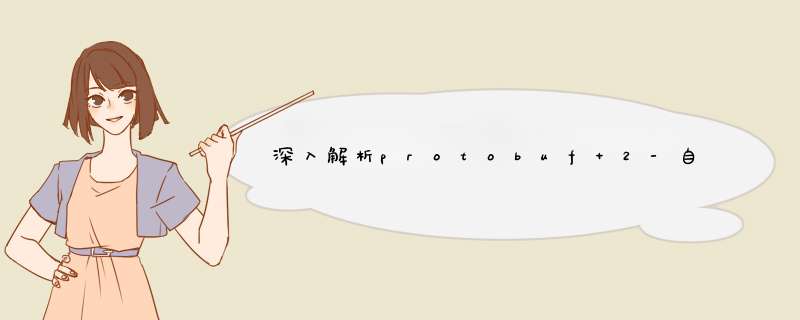
对于程序员来说,protobuf 可能是绕不去的坎,无论是游戏行业、教育行业,还是其他行业,只要涉及到微服务、rpc 都会用这个进行跨进程通信,但是大多数人在项目开发中其实都只会使用到基础消息结构,并不需要自定义开发。掌握更多高级技巧显然对装逼是很有大帮助的,而且大家都在卷,不了解的更深,怎么卷的过大家。
长江后浪卷前浪,前浪死在沙滩上
读完本文收获:
学习protoc 自定义插件开发流程比花卷更卷另外说明下HTTP/2 的内容正在创作中,完成了大部分了。没有每周一更不是代表我跑路了,因为项目比较紧,在一直挤时间创作。如果一个月都没更了,说明已经卷死在路上(* ̄︶ ̄)。
以后再遇到面试官问grpc 底层原理是什么、HTTP/2 协议是什么、protobuf 的底层原理就可以
2protoc 生成pb 代码原理看这篇文章之前最好粗略阅读下前面的文章
深入解析protobuf 1-proto3 使用及编解码原理介绍
来开始正题,来看看这个将proto文件生成go 代码的命令。
protoc --go_out=. ./*.proto
protoc 执行这个会生成go 代码,这个原理是什么呢?
还记得我们装完protoc 并不能马上生成代码,还需要装一个东西,命令如下
go install github.com/golang/protobuf/protoc-gen-go@latest
当protoc 执行命令的时候,插件解析步骤如下
1、解析proto 文件,类似于AST树的解析,将整个proto文件有用的语法内容提取出来
2、将解析的结果转为成二进制流,然后传入到protoc-gen-xx标准输入。也就是说protoc 会去程序执行路径去找protoc-gen-go 这个二进制,将解析结果写入到这个程序的标准输入。如果命令是--go_out,那么找到是protoc-gen-go,如果自己定义一个插件叫xxoo,那么--xxoo_out找到就是protoc-gen-xxoo了。所以我们得确保有这个二进制执行文件,要不然会报找不到的错误。
3、protoc-gen-xx 必须实现从标准输入读取上面解析完的二进制流,然后将得到的proto 信息按照自己的语言生成代码,最后将输出的代码写回到标准输出
4、protoc 接收protoc-gen-xx的标准输出,然后写入文件
实际调用过程中,可以将插件二进制文件放在环境变量PATH中,也可直接通过--plugin=[ plugin-name=plugin-path, ....] 传给protoc
protoc --plugin=protoc-gen-xx=path/to/xx --NAME_out=MY_OUT_DIR看到上面的步骤可能有点懵,下面通过例子来熟悉整个流程
3 实践-为每个proto message 添加自定义方法1、安装protoc
参考:深入解析grpc源码1-grpc介绍及使用
注意这里也要安装protoc-gen-go,这个demo是在原来生成的xx.pb.go 的文件下拓展,为每个消息添加额外的方法,后面会讲protoc-gen-go 的源码解析及自定义开发
2、创建项目目录
demo 为项目目录proto 存放proto 文件的地方out 为proto编译后生成的go 文件目录go.mod 使用go mod init protoc-gen-foo 命令生成main.go 项目主文件Makefile项目执行脚本,每次敲命令难受,所以直接写Makefile3、写一个消息
demo/proto/demo.proto
syntax = "proto3";
package test;
option go_package = "/test";
message User {
//用户名
string Name = 1;
//用户资源
map Res=2 ;
}
4.写main.go 解析这个文件
package main
import (
"bytes"
"fmt"
"google.golang.org/protobuf/compiler/protogen"
"google.golang.org/protobuf/types/pluginpb"
"google.golang.org/protobuf/proto"
"io/ioutil"
"os"
)
func main() {
//1.读取标准输入,接收proto 解析的文件内容,并解析成结构体
input, _ := ioutil.ReadAll(os.Stdin)
var req pluginpb.CodeGeneratorRequest
proto.Unmarshal(input, &req)
//2.生成插件
opts := protogen.Options{}
plugin, err := opts.New(&req)
if err != nil {
panic(err)
}
// 3.在插件plugin.Files就是demo.proto 的内容了,是一个切片,每个切片元素代表一个文件内容
// 我们只需要遍历这个文件就能获取到文件的信息了
for _, file := range plugin.Files {
//创建一个buf 写入生成的文件内容
var buf bytes.Buffer
// 写入go 文件的package名
pkg := fmt.Sprintf("package %s", file.GoPackageName)
buf.Write([]byte(pkg))
//遍历消息,这个内容就是protobuf的每个消息
for _, msg := range file.Messages {
//接下来为每个消息生成hello 方法
buf.Write([]byte(fmt.Sprintf(`
func (m*%s)Hello(){
}
`,msg.GoIdent.GoName)))
}
//指定输入文件名,输出文件名为demo.foo.go
filename := file.GeneratedFilenamePrefix + ".foo.go"
file := plugin.NewGeneratedFile(filename, ".")
// 将内容写入插件文件内容
file.Write(buf.Bytes())
}
// 生成响应
stdout := plugin.Response()
out, err := proto.Marshal(stdout)
if err != nil {
panic(err)
}
// 将响应写回 标准输入, protoc会读取这个内容
fmt.Fprintf(os.Stdout, string(out))
}
5.安装自己的插件
在demo 路径下执行下面命令,将生成自定义proto 插件
demo> go install .
demo> ls $GOPATH/bin | grep protoc
protoc-gen-foo //自定义
protoc-gen-go
6.使用自定义插件生成pb 文件
demo> protoc --foo_out=./out --go_out=./out ./proto/*.proto
生成结果
demo.pb.go 是protoc-gen-go生成的文件demo.foo.go 是我们自定义插件生成的文件demo.pb.go
package test
func (m *User) Hello() {
}
至此,一个简单的插件完工
7.优化命令,写入Makefile
如果每次修改插件都要敲几个命令太难受了。所以我们需要写个脚本自动化做这个事情
p:
protoc --foo_out=./out --go_out=./out ./proto/*.proto
is:
go install .
all:
make is
make p
测试下
demo> make all
make is
go install .
make p
protoc --foo_out=./out --go_out=./out ./proto/*.proto
没问题,完美
接下来我们实现一个map 的拷贝方法,假设项目中有这种场景,我们需要将go 结构体传给别人,但是这个map 如果被别人引用,在不同的协程中修改,这可能就悲剧了。map 并发的panic 是无法恢复的,如果线上的话,程序员需要拿去祭天了。
假设结构体是protobuf 的消息结构体,我们实现了一个CheckMap 方法,别人拿到消息结构体,如果里面有map的字段就会有这个方法。在发送给别人时统一调用下,然后拷贝,就不会有问题了。
我们修改内容,如下main.go
package main
import (
"bytes"
"fmt"
"google.golang.org/protobuf/compiler/protogen"
"google.golang.org/protobuf/types/pluginpb"
"google.golang.org/protobuf/proto"
"io/ioutil"
"os"
)
func main() {
//1.读取标准输入,接收proto 解析的文件内容,并解析成结构体
input, _ := ioutil.ReadAll(os.Stdin)
var req pluginpb.CodeGeneratorRequest
proto.Unmarshal(input, &req)
//2.生成插件
opts := protogen.Options{}
plugin, err := opts.New(&req)
if err != nil {
panic(err)
}
// 3.在插件plugin.Files就是demo.proto 的内容了,是一个切片,每个切片元素代表一个文件内容
// 我们只需要遍历这个文件就能获取到文件的信息了
for _, file := range plugin.Files {
//创建一个buf 写入生成的文件内容
var buf bytes.Buffer
// 写入go 文件的package名
pkg := fmt.Sprintf("package %s", file.GoPackageName)
buf.Write([]byte(pkg))
content:=""
//遍历消息,这个内容就是protobuf的每个消息
for _, msg := range file.Messages {
mapSrc:=`
newMap:=make(map[%v]%v)
for k,v:=range x.%v {
newMap[k]=v
}
x.%v=newMap
`
//遍历消息的每个字段
for _,field:=range msg.Fields{
//只有map 才这样做
if field.Desc.IsMap(){
content += fmt.Sprintf(mapSrc,field.Desc.MapKey().Kind().String(),field.Desc.MapValue().Kind().String(), field.GoName,field.GoName)
}
}
buf.Write([]byte(fmt.Sprintf(`
func (x *%s) CheckMap() {
%s
}`, msg.GoIdent.GoName, content)))
}
//指定输入文件名,输出文件名为demo.foo.go
filename := file.GeneratedFilenamePrefix + ".foo.go"
file := plugin.NewGeneratedFile(filename, ".")
// 将内容写入插件文件内容
file.Write(buf.Bytes())
}
// 生成响应
stdout := plugin.Response()
out, err := proto.Marshal(stdout)
if err != nil {
panic(err)
}
// 将响应写回标准输入, protoc会读取这个内容
fmt.Fprintf(os.Stdout, string(out))
}
编译
demo >make all生成结果
demo/out/test/demo.foo.go
package test
func (x *User) CheckMap() {
newMap := make(map[int32]string)
for k, v := range x.Res {
newMap[k] = v
}
x.Res = newMap
}
file 结构体
// A File describes a .proto source file.
type File struct {
Desc protoreflect.FileDescriptor
Proto *descriptorpb.FileDescriptorProto
GoDescriptorIdent GoIdent // name of Go variable for the file descriptor
GoPackageName GoPackageName // name of this file's Go package
GoImportPath GoImportPath // import path of this file's Go package
Enums []*Enum // top-level enum declarations
Messages []*Message // top-level message declarations
Extensions []*Extension // top-level extension declarations
Services []*Service // top-level service declarations
Generate bool // true if we should generate code for this file
// GeneratedFilenamePrefix is used to construct filenames for generated
// files associated with this source file.
//
// For example, the source file "dir/foo.proto" might have a filename prefix
// of "dir/foo". Appending ".pb.go" produces an output file of "dir/foo.pb.go".
GeneratedFilenamePrefix string
location Location
}
proto 消息Message
// A Message describes a message.
type Message struct {
Desc protoreflect.MessageDescriptor
GoIdent GoIdent // name of the generated Go type
Fields []*Field // message field declarations
Oneofs []*Oneof // message oneof declarations
Enums []*Enum // nested enum declarations
Messages []*Message // nested message declarations
Extensions []*Extension // nested extension declarations
Location Location // location of this message
Comments CommentSet // comments associated with this message
}
消息字段Field
// A Field describes a message field.
type Field struct {
Desc protoreflect.FieldDescriptor
// GoName is the base name of this field's Go field and methods.
// For code generated by protoc-gen-go, this means a field named
// '{{GoName}}' and a getter method named 'Get{{GoName}}'.
GoName string // e.g., "FieldName"
// GoIdent is the base name of a top-level declaration for this field.
// For code generated by protoc-gen-go, this means a wrapper type named
// '{{GoIdent}}' for members fields of a oneof, and a variable named
// 'E_{{GoIdent}}' for extension fields.
GoIdent GoIdent // e.g., "MessageName_FieldName"
Parent *Message // message in which this field is declared; nil if top-level extension
Oneof *Oneof // containing oneof; nil if not part of a oneof
Extendee *Message // extended message for extension fields; nil otherwise
Enum *Enum // type for enum fields; nil otherwise
Message *Message // type for message or group fields; nil otherwise
Location Location // location of this field
Comments CommentSet // comments associated with this field
}
前面关于protobuf 使用的文章关注度挺低的,可能是大多数是翻译官网的吧。
比如有个扩展选项的内容,大家即使读完我的翻译可能还是很懵,下面我们会自己开发一个自定义options来熟悉整个流程。
1、创建扩展
不了解这个扩展的同学可能需要去读下文档
深入解析protobuf 1-proto3 使用及编解码原理介绍或者官网Protocol Buffers,自定义扩展选项快捷路径Custom Options
首先创建一个ext 文件夹,创建扩展文件夹名
my_ext.proto
自定义的选项需要扩展google.protobuf.FieldOptions
syntax = "proto2";
package ext;
option go_package = "/my_ext";
import "google/protobuf/descriptor.proto";
extend google.protobuf.FieldOptions {
optional bool flag = 65004;
optional string jsontag = 65005;
}修改demo.proto,添加自定义选项
syntax = "proto3";
package test;
option go_package = "/test";
import "proto/ext/my_ext.proto";
message User {
//用户名
string Name = 1 [ (ext.flag)=true];//添加选项flag
//用户资源
map Res=2 [ (ext.jsontag)="res"]; //添加选项jsontag
}
上面的[]内容就是我们自定义的选项
2、编译
下面修改Makefile ,将ext文件夹也添加进去
p:
protoc --foo_out=./out --go_out=./out ./proto/*.proto ./proto/ext/*.proto
is:
go install .
all:
make is
make p接下来来编译
demo>make all
结果为
在my_ext.pb.go有两句重要代码,我们等会会用到。
// Extension fields to descriptorpb.FieldOptions.
var (
// optional bool flag = 65004;
E_Flag = &file_proto_ext_my_ext_proto_extTypes[0]
// optional string jsontag = 65005;
E_Jsontag = &file_proto_ext_my_ext_proto_extTypes[1]
)
3、在自定义插件获取选项的值
我们修改main.go ,将选项值生成出来
package main
import (
"bytes"
"fmt"
"google.golang.org/protobuf/compiler/protogen"
"google.golang.org/protobuf/proto"
"google.golang.org/protobuf/types/descriptorpb"
"google.golang.org/protobuf/types/pluginpb"
"io/ioutil"
"os"
"protoc-gen-foo/out/my_ext"
)
func main() {
//1.读取标准输入,接收proto 解析的文件内容,并解析成结构体
input, _ := ioutil.ReadAll(os.Stdin)
var req pluginpb.CodeGeneratorRequest
proto.Unmarshal(input, &req)
//2.生成插件
opts := protogen.Options{}
plugin, err := opts.New(&req)
if err != nil {
panic(err)
}
// 3.在插件plugin.Files就是demo.proto 的内容了,是一个切片,每个切片元素代表一个文件内容
// 我们只需要遍历这个文件就能获取到文件的信息了
for _, file := range plugin.Files {
//创建一个buf 写入生成的文件内容
var buf bytes.Buffer
// 写入go 文件的package名
pkg := fmt.Sprintf("package %s", file.GoPackageName)
buf.Write([]byte(pkg))
context:=""
//遍历消息,这个内容就是protobuf的每个消息
for _, msg := range file.Messages {
//遍历消息的每个字段
for _,field:=range msg.Fields{
op,ok:=field.Desc.Options().(*descriptorpb.FieldOptions)
if ok{
value:=GetJsonTag(op)
context+=fmt.Sprintf("%v\n",value)
value=GetFlagTag(op)
context+=fmt.Sprintf("%v\n",value)
}
}
buf.Write([]byte(fmt.Sprintf(`
func (x *%s) optionsTest() {
%s
}`, msg.GoIdent.GoName, context)))
}
//指定输入文件名,输出文件名为demo.foo.go
filename := file.GeneratedFilenamePrefix + ".foo.go"
file := plugin.NewGeneratedFile(filename, ".")
// 将内容写入插件文件内容
file.Write(buf.Bytes())
}
// 生成响应
stdout := plugin.Response()
out, err := proto.Marshal(stdout)
if err != nil {
panic(err)
}
// 将响应写回标准输入, protoc会读取这个内容
fmt.Fprintf(os.Stdout, string(out))
}
func GetJsonTag(field *descriptorpb.FieldOptions) interface{} {
if field == nil {
return ""
}
v:= proto.GetExtension(field,my_ext.E_Jsontag)
return v.(string)
}
func GetFlagTag(field *descriptorpb.FieldOptions) interface{} {
if field == nil {
return ""
}
if !proto.HasExtension(field, my_ext.E_Flag){
return ""
}
v:= proto.GetExtension(field,my_ext.E_Flag)
return v.(bool)
}
编译
demo>make all
结果
demo/out/test/demo.foo.go
func (x *User) optionsTest() {
true //flag 的值
res //jsontag 的值
}
这个例子只是展示如何获取选项的值,并不是完整的demo。
4、内容优化
因为扩展都是固定,提前定义好的,所以我们并不需要和业务proto 一起编译,我们将扩展文件夹的结构变为如下,将刚刚生成的扩展文件移动到ext里面来。
helper.go内容
package ext
import (
"google.golang.org/protobuf/proto"
"google.golang.org/protobuf/types/descriptorpb"
)
//获取JsonTag 的值
func GetJsonTag(field *descriptorpb.FieldOptions) interface{} {
if field == nil {
return ""
}
v:= proto.GetExtension(field, E_Jsontag)
return v.(string)
}
//获取flag 的值
func GetFlagTag(field *descriptorpb.FieldOptions) interface{} {
if field == nil {
return ""
}
//判断字段有没有这个选项
if !proto.HasExtension(field, E_Flag){
return ""
}
//有的话获取这个选项值
v:= proto.GetExtension(field, E_Flag)
return v.(bool)
}
main.go
.....
//遍历消息的每个字段
for _,field:=range msg.Fields{
op,ok:=field.Desc.Options().(*descriptorpb.FieldOptions)
if ok{
value:=ext.GetJsonTag(op)
context+=fmt.Sprintf("%v\n",value)
value=ext.GetFlagTag(op)
context+=fmt.Sprintf("%v\n",value)
}
...
}
..
5文件优化
经过上面的 *** 作,读者可能有疑惑,多出来的几个文件是错误的,怎么去掉多余的文件。
文件1出现的原因是系统的默认消息也被加进来了,protoc-gen-go 是不会解析这个文件,但是我们的插件没有过滤
文件2出现的原因是执行命令,protoc 把所有文件都解析出来,包括ext里面的proto 文件,但是protoc-gen-go 在解析时并不会递归解析子文件,原因是也做了过滤 *** 作,所以我们也可以这样做。
protoc --foo_out=./out --go_out=./out ./proto/*.proto
解决这个问题,我们只需要将这些文件忽略掉
在循环遍历file 的时候,continue,如下,跳过不该出现的文件
// 3.在插件plugin.Files就是demo.proto 的内容了,是一个切片,每个切片元素代表一个文件内容
// 我们只需要遍历这个文件就能获取到文件的信息了
for _, file := range plugin.Files {
if strings.Contains(file.Desc.Path(),"my_ext.proto"){
continue
}
if strings.Contains(file.Desc.Path(),"descriptor.proto"){
continue
}
....
}
再生成一下,可以发现到我们要的目的了
5protoc-gen-go 介绍相信经过上面的实践后,大家对protoc 插件有更深刻的认识了,如果我们使用命令如下
protoc --foo_out=./out ./proto/*.proto
那么结局就只会生成一个文件了,demo.foo.go
所以protoc-gen-go 是一个实现更完善的插件,整个解析流程是一样的,只不过在生成pb 文件做了更多事情,如果你想更加深入学习的话,那么就可以去官方下载源码找自己感兴趣的部分看看了。下期将带来protoc-gen-go源码解析,如果大家喜欢的话不要忘记点赞。
参考 Writing a protoc plugin with google.golang.org/protobufhttps://pkg.go.dev/mod/google.golang.org/protobufgithub.com/gogo/protobuf/protoc-gen-gogohttps://github.com/golang/protobufProtocol Buffers欢迎分享,转载请注明来源:内存溢出

 微信扫一扫
微信扫一扫
 支付宝扫一扫
支付宝扫一扫
评论列表(0条)