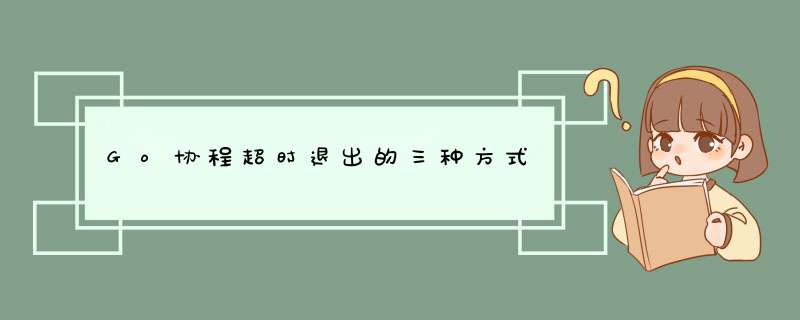
主要介绍如何实现超时控制,主要有三种
1、context.WithTimeout/context.WithDeadline + time.After
2、context.WithTimeout/context.WithDeadline + time.NewTimer
3、channel + time.After/time.NewTimer
context.WithTimeout + time.Afterfunc AsyncCall() {
ctx, cancel := context.WithTimeout(context.Background(), time.Duration(time.Millisecond*800))
defer cancel()
go func(ctx context.Context) {
// 发送HTTP请求
}()
select {
case <-ctx.Done():
fmt.Println("call successfully!!!")
return
case <-time.After(time.Duration(time.Millisecond * 900)):
fmt.Println("timeout!!!")
return
}
}
这是因为该方法内的context是自己申明的,可以手动设置对应的超时时间,但是在大多数场景,这里的ctx是从上游一直传递过来的,对于上游传递过来的context还剩多少时间,我们是不知道的,所以这时候通过time.After设置一个自己预期的超时时间就很有必要了。 context.WithTimeout + time.NewTimer
func AsyncCall() {
ctx, cancel := context.WithTimeout(context.Background(), time.Duration(time.Millisecond * 800))
defer cancel()
timer := time.NewTimer(time.Duration(time.Millisecond * 900))
go func(ctx context.Context) {
// 发送HTTP请求
}()
select {
case <-ctx.Done():
timer.Stop()
timer.Reset(time.Second)
fmt.Println("call successfully!!!")
return
case <-timer.C:
fmt.Println("timeout!!!")
return
}
}
func AsyncCall() {
ctx := context.Background()
done := make(chan struct{}, 1)
go func(ctx context.Context) {
// 发送HTTP请求
done <- struct{}{}
}()
select {
case <-done:
fmt.Println("call successfully!!!")
return
case <-time.After(time.Duration(800 * time.Millisecond)):
fmt.Println("timeout!!!")
return
}
}
欢迎分享,转载请注明来源:内存溢出

 微信扫一扫
微信扫一扫
 支付宝扫一扫
支付宝扫一扫
评论列表(0条)