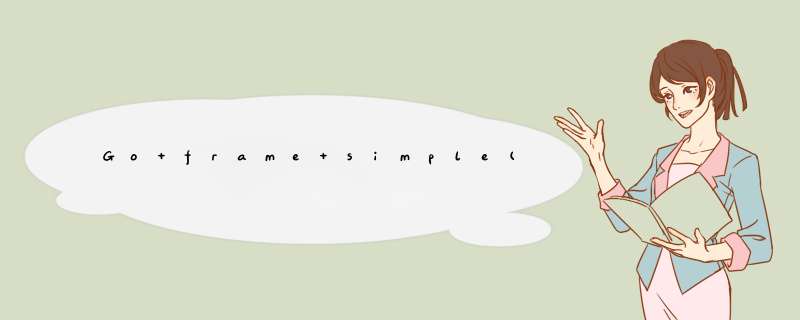
logrus功能强大,性能高效,而且具有高度灵活性,提供了自定义插件的功能.
开源项目docker等都用 logrus 记录其日志。
.
Github地址:https://github.com/Sirupsen/logrus
go get安装:
go get github.com/sirupsen/logrus
mod引入:
require github.com/sirupsen/logrus v1.8.1
特性:
1 完全兼容 golang 标准库日志模块:logrus 拥有六种日志级别:debug、info、warn、error、fatal 和 panic,。
2可扩展的 Hook 机制:允许使用者通过 hook 的方式将日志分发到任意地方,如本地文件系统、标准输出、logstash、elasticsearch或者mq等,或者通过 hook 定义日志内容和格式等.
3 可选的日志输出格式:JSONFormatter和TextFormatter
4 Field机制:通过 Field 机制进行精细化的、结构化的日志记录,而不是通过冗长的消息来记录日志.
5 线程安全
第1步:定义全局变量:
var lhLog *logrus.Logger
第2步:初始化lhLog:
func InitLogger() {
lhLog = logrus.New()
}:
第3步:定义不同级别的日志:
func LHDebug(msg string, args ...interface{}) {
lhLog.Debug(msg, args)
}
func LHInfo(msg string, args ...interface{}) {
lhLog.Info(msg, args)
}
func LHWarn(msg string, args ...interface{}) {
lhLog.Warn(msg, args)
}
func LHError(msg string, args ...interface{}) {
lhLog.Error(msg, args)
}
第4步:测试不同级别的日志:
fmt.Println("日志级别:")
lhLog.LHDebug("find a debug...")
lhLog.LHInfo("find a info message...")
lhLog.LHWarn("find a warn...")
lhLog.LHError("find an error...")
测试结果如下:
特别在系统崩溃时,需要定位到具体的文件名和函数名。
第1步:打开开关:
func SetInfoAddFunctionName(isAdd bool) {
lhLog.SetReportCaller(isAdd)
}
第2步:测试代码如下:
fmt.Println("打印文件名和函数名:")
lhLog.SetInfoAddFunctionName(true)
lhLog.LHInfo("Stack Overflow...")
测试结果如下:
第1步:打开开关:
func SetInfoOutputFile(isFile bool) {
if isFile {
//log输出到文件
file, err := os.OpenFile("application.log", os.O_CREATE|os.O_WRONLY, os.ModeAppend)
if err != nil {
lhLog.Info("OpenFile fail")
} else {
lhLog.Out = file
}
} else {
lhLog.Out = os.Stdout
}
}
isFile 为true时,输出到file,为false时,输出到标准out。
第2步:测试代码如下:
fmt.Println("输出到文件:")
lhLog.SetInfoOutputFile(true)
lhLog.LHInfo("tack Overflow...")
application.log文件的位置如下:
打开application.log:
如果想增加filed,而且JSON格式化输出,这里以kafka的消息为例进行说明,
第1步:代码:
//使用Fields来进行精细化
func LHKafkaInfo(topic string, msg string, info string) {
lhLog.Formatter = &logrus.JSONFormatter{}
lhLog.WithFields(logrus.Fields{
"topic": topic,
"message": msg,
}).Info(info)
}
第2步:测试代码如下:
fmt.Println("JSON格式输出:")
lhLog.LHKafkaInfo("weather", "temperature 26℃","receive a weather message...")
测试结果如下:
日志切割需要借助github.com/lestrrat-go/file-rotatelogs
来实现,主要代码如下:
func Rotate() {
// 日志文件的位置
path := "/application.log"
// 日志切割时间间隔
duration := time.Duration(60 * time.Second)
rLog, _ := rotatelogs.New(
"application"+".%Y%m%d%H%M",
rotatelogs.WithLinkName(path), // // 指向最新的日志文件
rotatelogs.WithRotationTime(duration))
lhLog.SetOutput(rLog)
}
测试代码如下:
fmt.Println("日志切割分离:")
lhLog.Rotate()
for {
lhLog.LHInfo("hello, world!")
time.Sleep(time.Duration(30) * time.Second)
}
测试结果如下:
可以看到每分钟都会生成新的日志文件。
代码:
https://gitee.com/linghufeixia/go-simple
chapter4
欢迎分享,转载请注明来源:内存溢出

 微信扫一扫
微信扫一扫
 支付宝扫一扫
支付宝扫一扫
评论列表(0条)