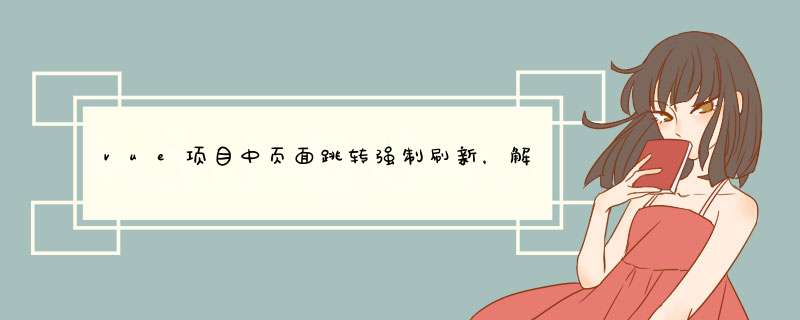
1.在App.vue中,声明reload方法,
<template>
<div id="app">
<router-view v-if="isRouterAlive" />
</div>
</template>
<script>
export default {
name: 'App',
provide() {
return {
reload: this.reload
}
},
data() {
return {
isRouterAlive: true
}
},
methods: {
reload() {
this.isRouterAlive = false
this.$nextTick(function () {
this.isRouterAlive = true
})
}
}
}
</script>
2.在需要用到刷新的页面,添加inject: [‘reload’],
3.在需要刷新的地方调用this.reload()方法,例如:
watch: {
//监听到路由跳转时,强制刷新
'$route'(to, from) {
this.reload()
}
}
欢迎分享,转载请注明来源:内存溢出

 微信扫一扫
微信扫一扫
 支付宝扫一扫
支付宝扫一扫
评论列表(0条)